Staging Environment
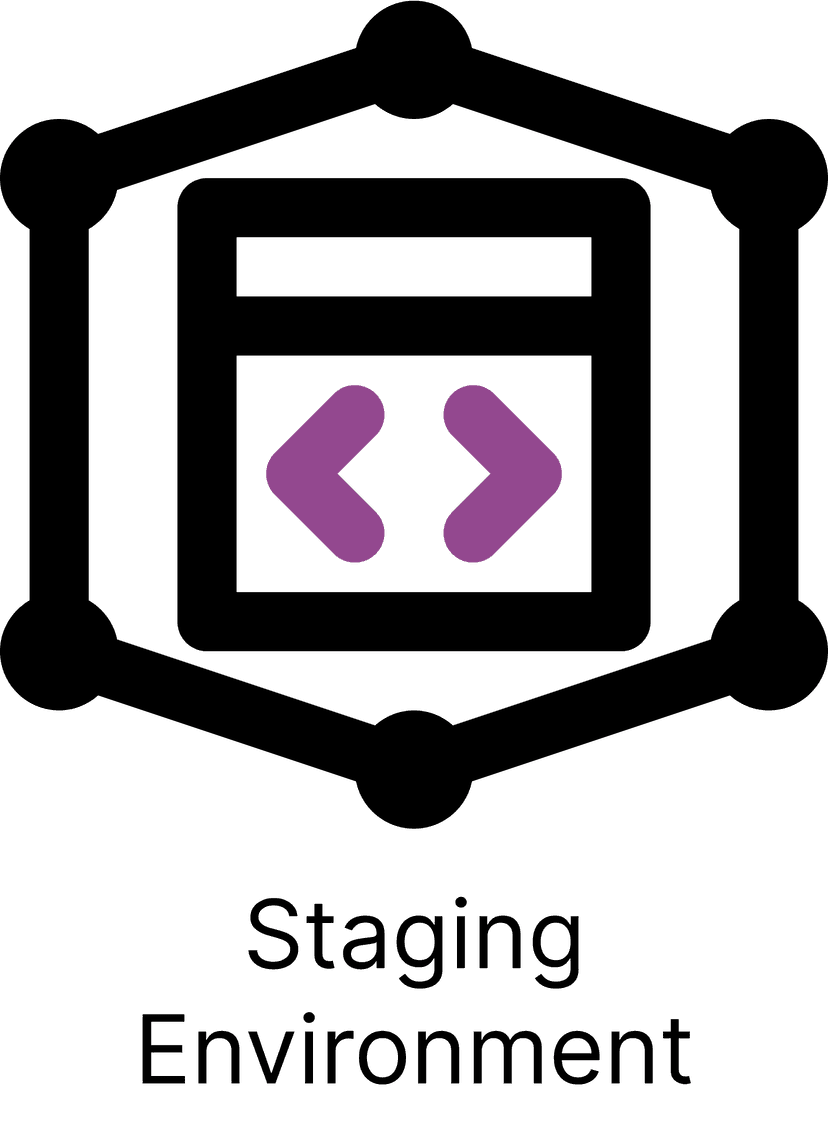
What is a staging environment?
Definition:
A staging environment (stage) is a nearly exact replica of a production environment for software testing. Staging environments are made to test codes, builds, and updates to ensure quality under a production-like environment before application deployment.
Analogy:
A staging environment is like a dress rehearsal for a play or a performance.
To prepare for the show's debut on Broadway, the actors needed to practice individually to learn their lines, rehearse, and then ultimately perform before an audience.
Early on in the prep for the show, after each actor is cast, they begin to develop their individual performances, their lines, the beats of the music, and the staging they can expect. This is where they define what they personally bring to the role.
Each performer will refine and problem-solve their entire performance before it moves on to the next phase of development. The goal is to identify and resolve any issues or problems before the final performance or release.
In other words:
A staging environment is a testing sandbox, or a close replica of a live production environment, where developers can freely test their code.
Why is a staging environment important?
It's one thing to know what a staging environment is, but that is worthless if you don't know why you should know what a staging environment in the first place. Let's break down the importance of this tech term based on two high level categories. We'll walk through an explanation as well as provide a score, 1-10, that shows you how much you should care about a staging environment.
Pre-Product: 1/10
The first will be if you do not have a product yet. This means that you don't have a physical product. Maybe you're in the ideation phase, or maybe you're almost ready to start development. Whichever it is, we'll get into why a software development toolkit is important and why you should or shouldn't care about it if you do not have a product.
If you don't have a product, you don't need to worry about a staging environment.
Live-Product: 7/10
The second category is if you do have a live product. Maybe you just launched your business or maybe it's been live for years and you're continuing to improve its quality. Regardless of the scenario, if your product is live, a staging environment carries a different weight.
You should care about a staging environment if you are actively building a product. It is proper developer habits to use a staging environment as it will help ensure that your developers aren't making any mistakes in the production environment. This is proper developer hygiene.
Examples of staging environments
So you know what a staging environment is, by definition. You know if you should care about it or not depending on your situation as a business/company/product. To dig in deeper, we will walk through some examples so we can make sure you really have a solid grasp on a staging environment.
A staging environment is a testing environment that is used to stage or prepare software for production. It is typically used to test new features, bug fixes, and other changes to the software before they are released to the public.
Examples of a staging environment might include:
A staging server:
This is a separate physical or virtual server that is used to host the software for testing. It may be configured to mimic the production environment as closely as possible, including hardware, software, and network configuration. There are three main types of staging servers:
- Physical staging server: This is a separate physical machine that is used to host the software for testing. It may be configured to mimic the production environment as closely as possible, including hardware, software, and network configuration.
- Virtual staging server: This is a separate virtual machine that is used to host the software for testing. It may be created using virtualization software such as VMware or VirtualBox and is typically used to mimic the production environment as closely as possible.
- Cloud staging server: This is a separate server that is hosted in the cloud and is used to host the software for testing. It may be created using a cloud computing platform such as Amazon Web Services (AWS), Google Cloud, or Microsoft Azure and is typically used to mimic the production environment as closely as possible.
A staging website:
This is a separate website that is used to host the software for testing. It may be accessed through a separate URL or domain name and is typically used to test changes to the website before they are made live. You can test on a staging website via a separate domain, subdomain, or subdirectory:
- Staging website on a separate domain: This is a separate website that is hosted on a different domain name from the production website. It is used to test changes to the website before they are made live. For example, the staging website might be accessed through a URL such as staging.example.com.
- Staging website on a subdomain: This is a separate website that is hosted on a subdomain of the production domain. It is used to test changes to the website before they are made live. For example, the staging website might be accessed through a URL such as staging.example.com.
- Staging website on a subdirectory: This is a separate website that is hosted in a subdirectory of the production website. It is used to test changes to the website before they are made live. For example, the staging website might be accessed through a URL such as example.com/staging.
A staging app:
This is a separate version of a mobile app that is used to test changes to the app before they are released to the public. The staging app may be distributed to a small group of testers or developers for testing purposes. For example, the staging app might be available on the Google Play Store for Android devices or the TestFlight app for iOS devices, while the production app is available on the public app store.
Key Takeaways:
- A staging environment is a testing sandbox, or a close replica of a live production environment, where developers can freely test their code.
- You should worry about this term if you have a product or are actively developing a product.
- There are different ways you can stage your product, whether it be through a server, website, or app.

