Add a User to Cloudflare
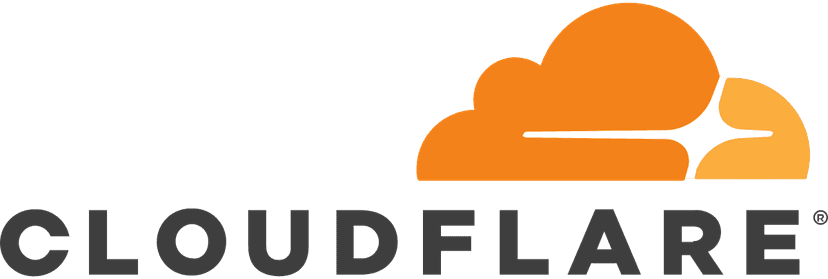
How do I add a user to my Cloudflare account?
Cloudflare is a web performance and security company, ensuring that your website's connection to the internet is secure, private, fast, and reliable.
Cloudflare is servicing over 4 million customers, making them a gold-standard company when it comes to securing your website's up-time and reliability.
Keep in mind that the roles available to you will depend on your account plan.
Step by Step: How to add a user to Cloudflare
- Log in to your Cloudflare dashboard
- Select your account (you must be logged in as a Super Administrator and have a verified email address)
- Go to Manage Account > Members
- Go to Invite members and enter one or more email addresses
- Choose the associated roles for the users you want to add
- If the member already has a Cloudflare account, you can click Direct add to add the member to your account without requiring an email invitation.
- Click Invite.
Available Roles for Non-Enterprise Account
- Super Administrator - All Privileges (only one allowed): This type of user can edit any Cloudflare setting, make purchases, update billing, and manage memberships. The user who creates your account automatically becomes the Super Administrator. This is the only Super Administrator role allowed for your account. For more details, refer to Change super administrator.
- Administrator (unlimited accounts): This type of user can access the full account and configure dashboard, but cannot manage billing or account membership.
Available Roles for Enterprise Account
- If you have an account on an Enterprise plan, you can assign multiple roles to additional members, allowing you to customize access to as many people as you need. For a full list of available roles and associated permissions, go to the Account Members page within the dashboard or refer to Available roles.
- To add a new member as a non-administrator (the default role), ensure that you de-select the Administrator role and select which role you'd like to grant the user.
It's one thing to know how to add a user to Cloudflare, but that is worthless if you don't know when you should do it. Let's break down the relevance of this question based on two high level categories. We'll walk through an explanation as well as provide a score, 1-10, that shows you how relevant this question is whether you do or don’t have a product.
Pre-Product: 1/10
The first scenario we will walk through will be if you do not have a product yet. Whether it is a website or a mobile app, you are still in the ideation or planning phase and have not yet built anything. Maybe you have started development but just aren’t finished with your first version. Whichever it is, we'll get into why this question is or isn’t relevant and why you should or shouldn't care about it if you do not have a product.
If you don't have a product yet, then you don't really need to know about this process. You may want to familiarize yourself with what Cloudflare is, but since you don't have any website, you won't need to create an account nor invite team members.
Live Product: 7/10
The second category is if you do have a live product. Maybe you just launched your business or maybe it's been live for years and you're continuing to improve its quality and release new features. Regardless of the scenario, if your product is live, this question carries a different weight of relevance.
If you do have a product, you should heavily consider brushing up on what Cloudflare is and how it could support you. It is important to keep your website up and available, as well as fast and reliable. When adding developers to help set this up, you want to be sure you retain control, so be sure to add your developers with specific settings to ensure they can only do what you need them to.
Lucky for you, all you need is a Cloudflare account and you're good to go!
- Cloudflare is a tool used by companies to ensure their website stays online and is easy to access (speed & reliability).
- If you don't have a product, you don't need to worry about this.
- If you do have a product, you should learn this process and make sure your developers are added to your account with the proper permissions.

