How many times have you scanned a QR code to make a payment, browse a restaurant menu, or get exclusive offers?
Most likely, more times than you can even remember. Nowadays, a simple scan can eliminate a lot of back and forth for customers, adding convenience and efficiency to their everyday tasks. This accessibility has made QR codes an integral part of doing business.
If your business wants to harness the potential of QR codes, it’s important to conduct exhaustive research to find the right QR Code generator. This can take up a lot of your time and effort, given the many options available.
One name that often comes up in the search is Uniqode’s QR Code Generator. But does it do what it claims? Is it the right fit for your business?
What is Uniqode?
Uniqode (formerly Beaconstac) is a complete QR Code management solution that lets you create, customize, and manage QR codes at any scale, from one-off campaigns to large-scale global operations.
It offers over 18+ types of dynamic QR codes including PDF, website, location, and more. This means you don’t have to redo/reprint your QR codes in case of any changes; just modify the URL at the backend, and you’ll be up-to-date. Its analytics give you an inside scoop on your QR Code performance, including the number of scans, location, device, and more.
Uniqode’s limitless branding customizations and integrations with other tools make the adoption process smooth for businesses of all types.
Why Uniqode stands out
Industry giants like Pepsi, Amazon, and Toyota trust Uniqode for their QR code needs because of its unique offerings, which include
- QR Code customizations
Uniqode offers more extensive QR Code customization options than any other QR Code generator, including ready-to-use templates such as Facebook or coupon QR codes and multiple links within a single QR code (Linkpage). You can also enable condition-based actions upon scanning, such as triggering different responses based on time, day, country, or OS.
The platform also has interactive restaurant Digital menu templates that change questions based on user responses.
- Realtime scannability score and error correction
Uniqode ensures that your QR codes are always easy to scan with its real-time scannability score and feedback as you make design changes. Its custom error correction makes the QR Codes resilient to wear and tear and guarantees their scannability over time.
- Deep campaign settings
Uniqode’s QR Code generator offers advanced campaign settings like age-gating that lets you set age restrictions for accessing content and create multilingual content QR Codes. The UTM parameters allow for precise tracking of the source of each scan, providing deep insights into campaign performance.
- Better collaboration options
Uniqode has built-in collaboration features that allow you to add multiple users, configure their access levels, and build a brand-consistent asset library for team reuse.
You can assign labels to QR Codes and share role-based access to manage campaigns. It has a template lock to ensure design consistency and allows easy QR Code sharing with desired teams from a central dashboard.
- Highly Secure
Uniqode prioritizes security by using multiple measures to protect user accounts and data. Two-factor authentication (2FA) adds an extra layer of protection, while Single Sign-On (SSO) login makes it easier for users to access the platform.
With Uniqode, you can easily add password protection to your QR code campaigns. Its phishing URL detection helps identify and block potentially malicious URLs, safeguarding users and their data from cyber threats.
Uniqode is best suited for
Uniqode’s QR Code generator is perfect for solopreneurs, teams, and businesses of all shapes and sizes. Whether you want to create a location-based one-time campaign or an app download campaign at scale, Uniqode's features and flexible pricing make everything possible.
The platform works well for
- Marketing teams looking to drive more traffic by integrating QR codes on offline touchpoints, tracking real-time campaign conversions, and retargeting users with personalized ads on platforms like Facebook and Google.
- Sales teams who want to maximize their networking potential, simplify appointment scheduling through QR codes, and gather customer feedback using Forms QR codes.
- HR teams that want to do hiring at recruiting events and efficiently share all about the company culture with the help of QR codes.
- IT teams that need to safeguard data (SOC 2 Type 2, GDPR, and CCPA compliance), automate QR code deployments through integrations, and get onboarded with the help of dedicated customer support.
- Design teams that want to create functional and appealing QR codes, customize assets to maintain brand consistency, and save designs as templates for consistent future use.
Key features of Uniqode
We will now elaborate on the important features of Uniqode in our QR Code generator review to help you understand how this platform can bring your QR Code campaigns to life.
- Dynamic and static QR Codes
To begin with, Uniqode allows you to create both Dynamic and Static QR Codes. Dynamic QR Codes let you change the content or destination URL even after printing and distributing it. Static QR Codes, on the other hand, are fixed and unchangeable once generated.
Uniqode offers unlimited static QR Codes for free, without requiring sign-ups or sharing personal details. For dynamic QR Codes, Uniqode provides a range of subscription plans.
The platform also offers 18+ types of QR codes, including URL, vCard, app download, email, and geolocation, so that you can find the correct QR code type for every use case. You may also create a multi-link QR Code redirecting to a landing page with multiple links.
- Extensive QR Code design customizations
Customization is fundamental to standing out, and Uniqode offers a wide range of design options to make branded and appealing QR codes. You can choose from 20+ templates, colors, shapes, frames, and backgrounds to match your brand.
The platform lets you add CTA texts to pique interest and brand logos while providing a scannability score to ensure your designs do not compromise functionality. Moreover, Uniqode supports multiple download formats (PNG, JPG, SVG, and PDF) to integrate your QR codes anywhere.
- Powerful tracking and analytics
To see what’s working and what’s not, it is important to measure the performance of your QR code campaigns. Uniqode provides robust QR Code tracking and analysis of campaigns, including:
- Number of scans and number of users
- A heatmap representation of the busiest and slowest hours
- Scans by device (Android, iOS, iPad, etc)
- Campaign performance by city, state, country, or exact GPS location
- Top-performing codes/campaigns
Integrating with Google Analytics allows you to access in-depth and unique user insights, including interests, demographics, and behavior. This data can help you make better decisions and adjust strategies accordingly.
- API access and integrations
Uniqode’s QR Code generator has deep integrations with popular platforms to power unified QR Code workflows. By connecting QR campaigns with Google Analytics, you can track and analyze detailed user interactions. Its Zapier integration opens the door to 7000+ integrations.
Other integrations, such as Google Ads, Make, Workato, Sheets, and Slack, assist in automating workflows. These include retargeting, updating spreadsheets, sending data to CRMs, and triggering email campaigns.
For businesses looking to scale, Uniqode’s custom QR Code API lets you automate the generation of QR codes and support large-scale and complex workflows.
- Bulk QR Code creation
For your high-volume needs, Uniqode also offers bulk generation to create multiple QR codes simultaneously, saving time and ensuring consistency across your campaigns. You can generate up to 2,000 Dynamic QR codes at once with different scan destinations.
Whether you need hundreds of QR codes for product labeling, event surveys, or promotional materials, Uniqode’s bulk QR Code creation expedites the generation process and reduces manual work.
- Team access
Uniqode simplifies collaboration with its team management features, making it ideal for businesses with multiple departments or project groups. You can easily set up teams and track progress from a master account, add multiple users with custom access levels, and maintain brand consistency with a shared asset library.
Better manage your QR Codes by assigning labels to batches and providing custom access levels for different roles. Uniqode lets you lock your QR Code designs as templates and share these with your teams from the central dashboard.
- White-labeling and custom domains
With the white labeling of Uniqode, you can create a portal under your own brand for generating and managing QR codes, removing any references to Uniqode.
Custom domains further let you show your company domain when users scan your QR Code. This allows businesses to strengthen their brand identity and make the customer experience more seamless.
How to create a QR Code with Uniqode
Generating a QR Code with Uniqode is a simple 4-step process. Here’s what you need to do to get started and create yours.
#Step 1: Create a free Uniqode account
First, sign up for Uniqode’s 14-day free trial. After signing up, you will be taken to the dashboard. Click on ‘+Create’ on the right-hand side.
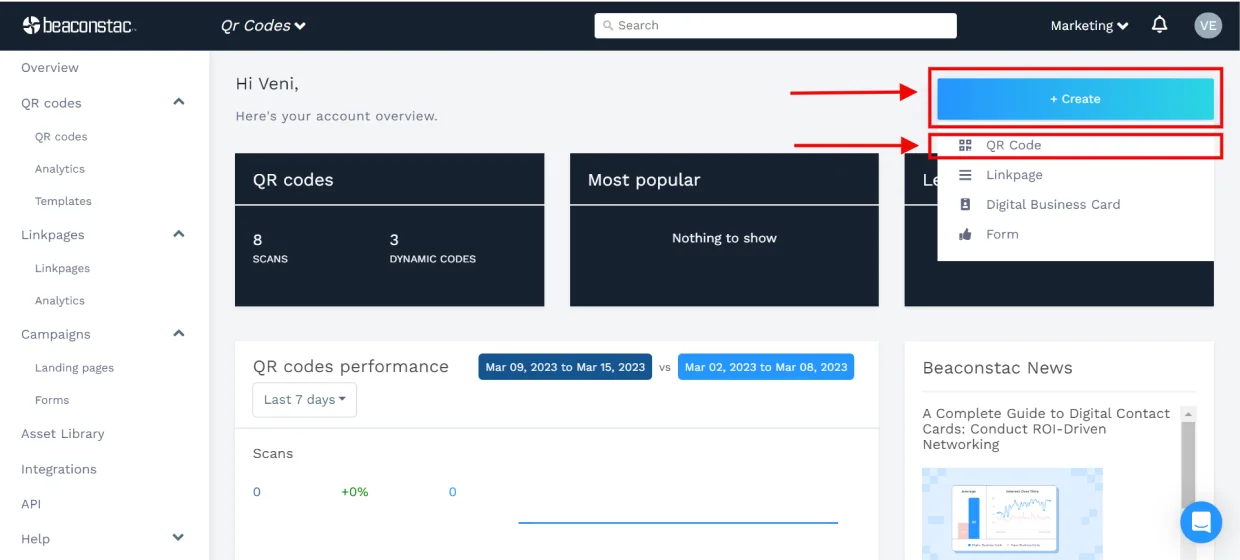
#Step 2: Select the QR Code campaign type
From here, choose the QR code campaign type that fits your needs. This could include a vCard QR Code for sharing contact information, a PDF QR Code for displaying the menu or product catalog, or a Play Store QR Code for app downloads. After selecting, fill in the relevant URLs and other details.
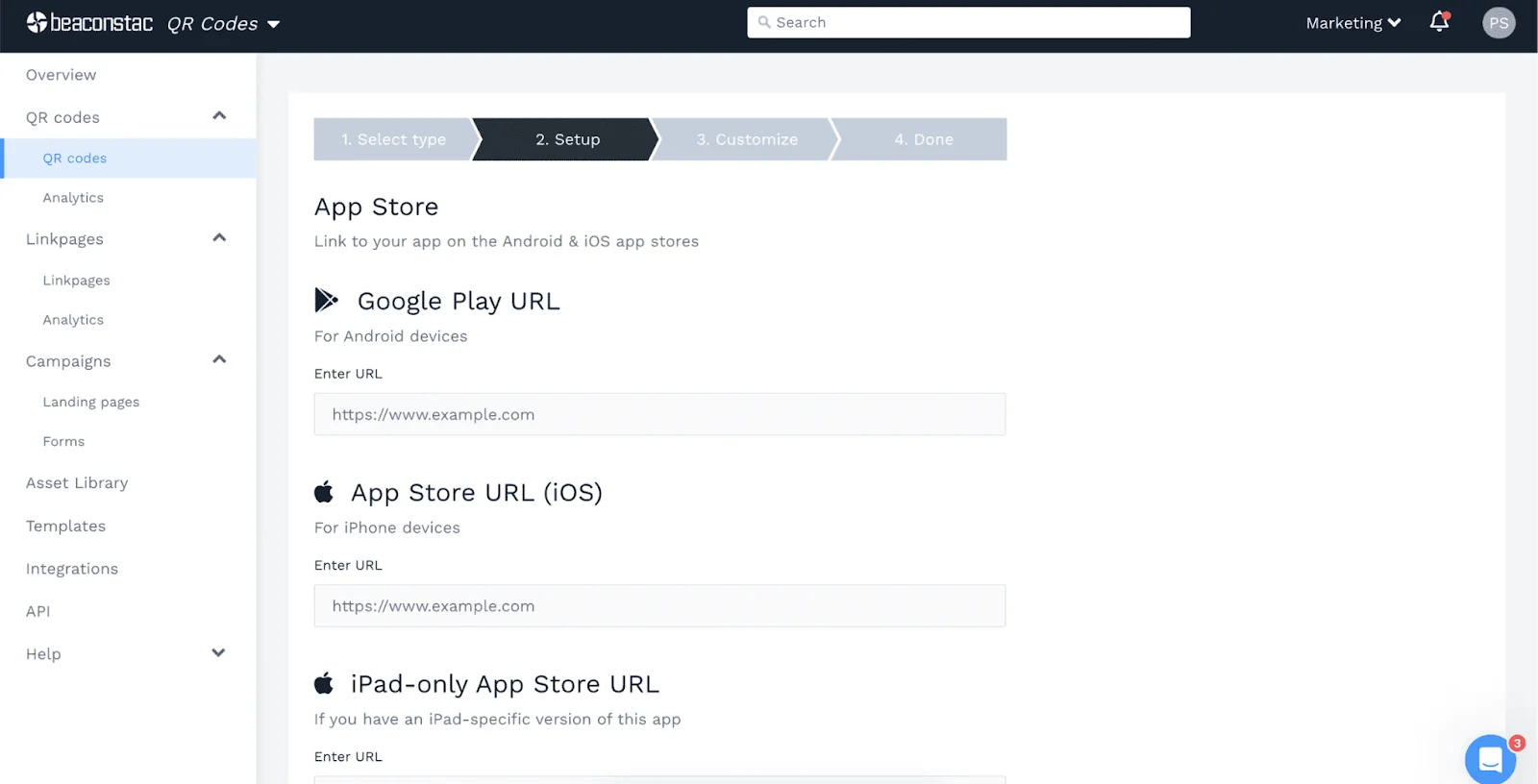
#Step 3: Customize to make it your own
The next step is to customize the QR code to match your branding. Choose a standard square or circular shape, match the color to your brand’s palette, and add your logo for better brand visibility.
You can also change the background to a color or image, make it transparent, and add a frame with a clear call-to-action (CTA) to make your QR code stand out and encourage action.
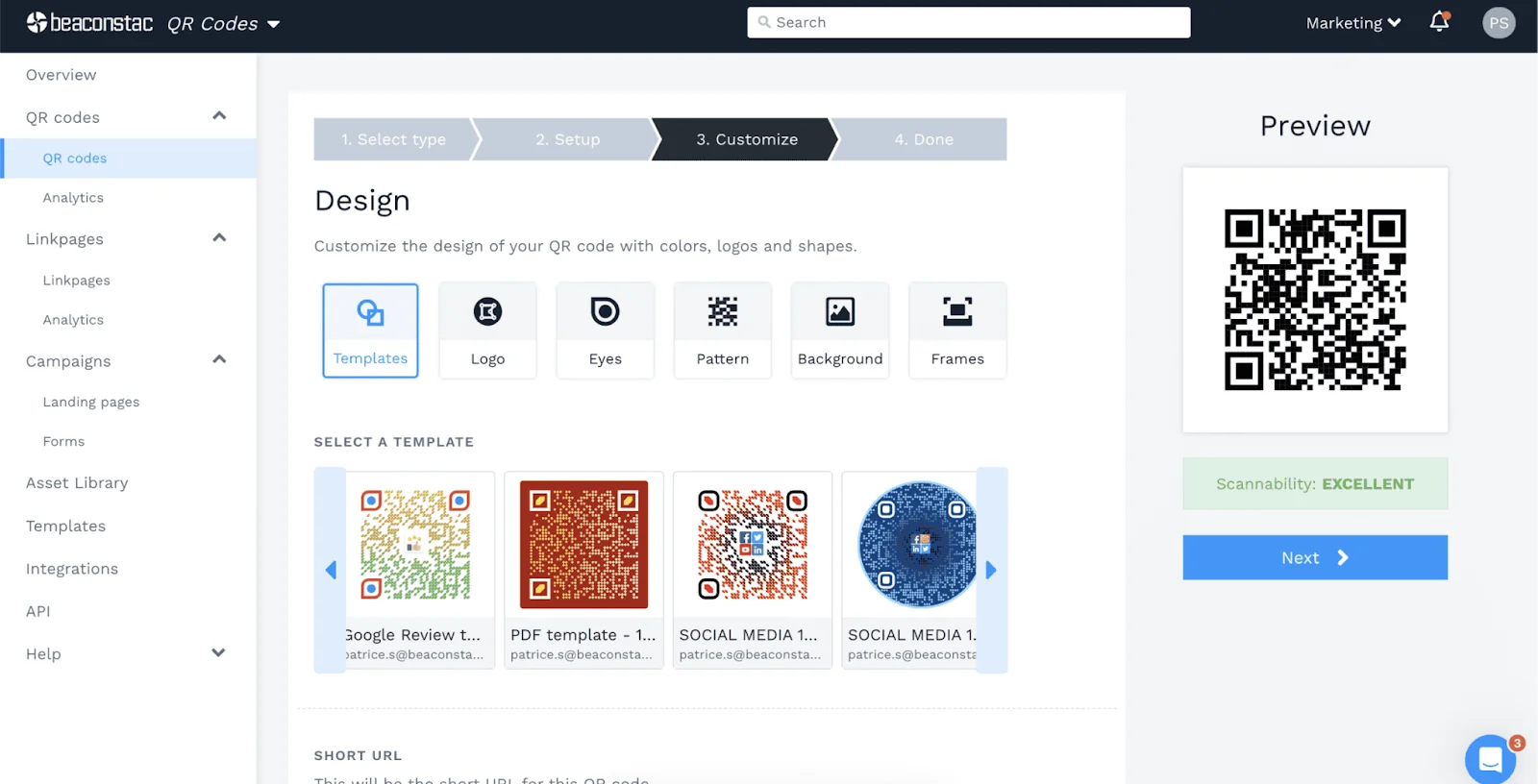
#Step 4: Choose the download format and save
Finally, generate the QR code, test its functionality, and download it in the required format.
If you need to resize the QR code for large printable assets like billboards, choose a vector format such as SVG or EPS. For smaller campaigns, like sharing on social media or displaying menus, select PNG or JPEG formats. You also have the option to download the QR code in a PDF format.
There you go! That’s how easy QR Code generation is with Uniqode.
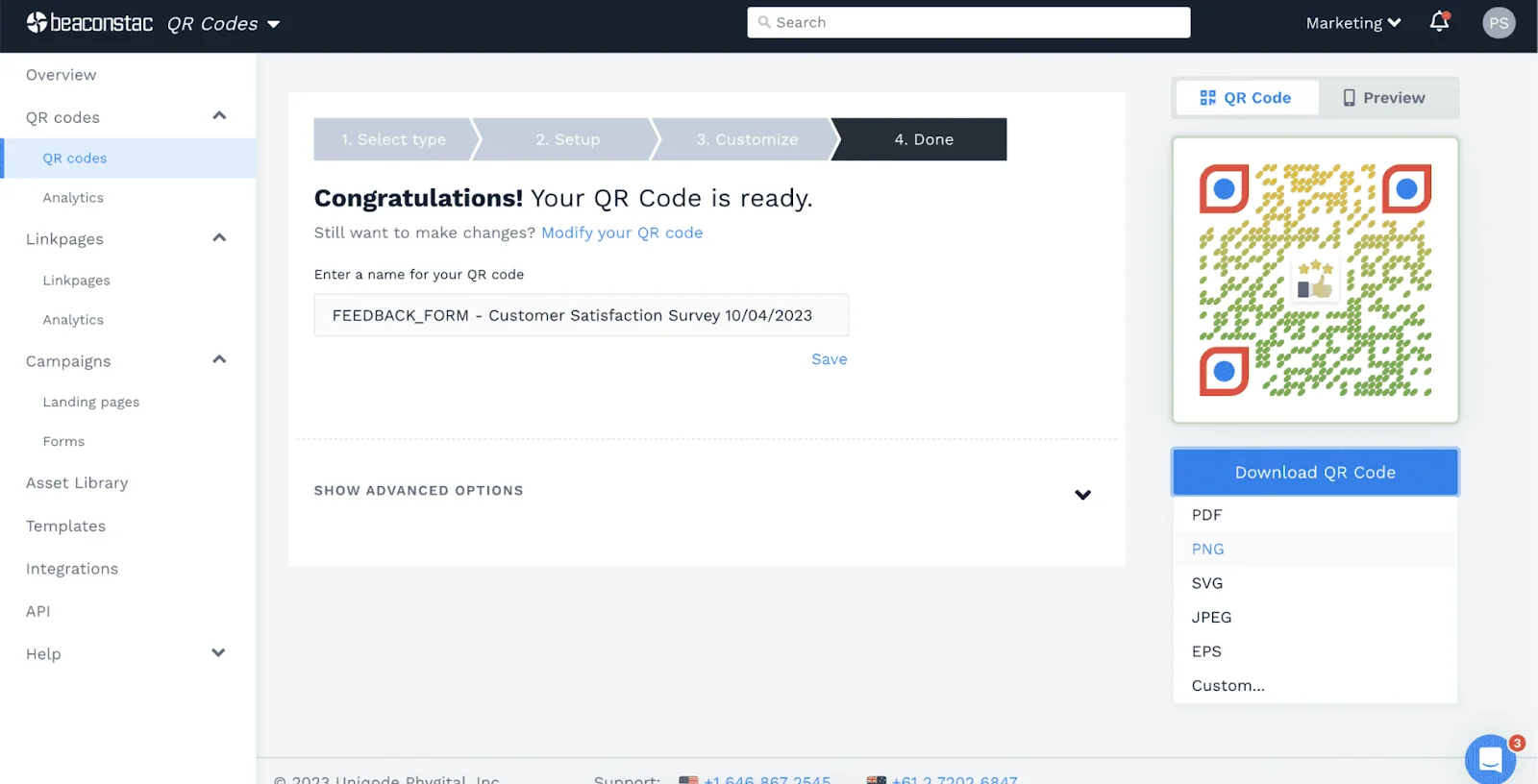
Uniqode pricing and plans
Uniqode offers five different pricing plans to suit the needs of businesses of all sizes. Every plan is designed to provide maximum value and flexibility to users.
- Starter plan: At just $5/month, the Starter plan is perfect for solopreneurs just getting started with QR codes. It includes 3 dynamic QR codes, 1 user seat, 1 Linkpage (multi-link QR Codes), customizations, scan analytics, and 24/7 support. However, it does not include GPS tracking or bulk QR Code creation.
- Lite plan: Priced at $15/month, this plan is ideal for small businesses looking to broaden their reach. This plan includes 50 dynamic QR codes, 1 user seat, 5 Linkpages, customizations, scan analytics, 24/7 support, GPS tracking, and bulk QR generation.
- Pro plan: At $49/month, this plan is suited for mid-scale businesses with advanced QR code needs. It includes all the features of the Lite plan along with 250 dynamic QR codes, 1 user seat, 10 Linkpages, extra integrations, and access to the QR code API.
- Plus plan: The Plus plan is $99/month for teams requiring extensive collaboration and management capabilities. It includes all Pro plan features, 500 dynamic QR codes, 3 user seats, 25 Linkpages, multi-user access, and the option to add a custom domain.
- Business+ plan: Designed for businesses with high security, control, and flexibility needs, the Business+ plan has custom pricing. It offers unlimited dynamic QR codes, user seats, and workspaces. This plan gives you all Plus features, 100 Linkpages, single sign-on (SSO), custom domain, retargeting, and other premium features.
With Uniqode, you can easily find a plan to suit your QR Code campaign budget and strategy, making it a scalable and versatile QR Code generator.
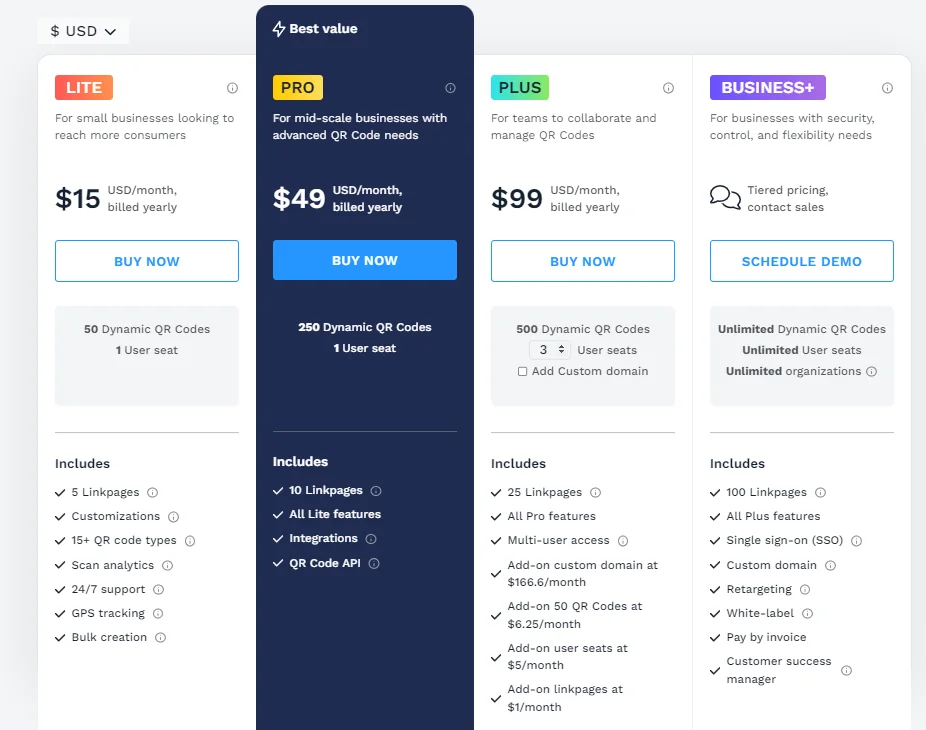
Uniqode customer reviews and ratings
Looks like customers are happy and satisfied with their experiences with Uniqode as it has a solid 4.9⭐rating out of 5 on G2. Trusted by brands like Lionsgate, Deloitte Digital, and Flipkart, its high rating and positive reviews make it a leading QR Code generator in today's market.
Users across different industries find the platform highly useful for their QR code needs, stating ease of use, comprehensive features, branding options, detailed analytics, and responsive customer support as key reasons for their satisfaction.
While a few users point out that the pricing can be somewhat steep, they add that the extensive features and overall value make it worthwhile, ultimately offering a higher return on investment (ROI).
Ray M, a Uniqode user on G2, says
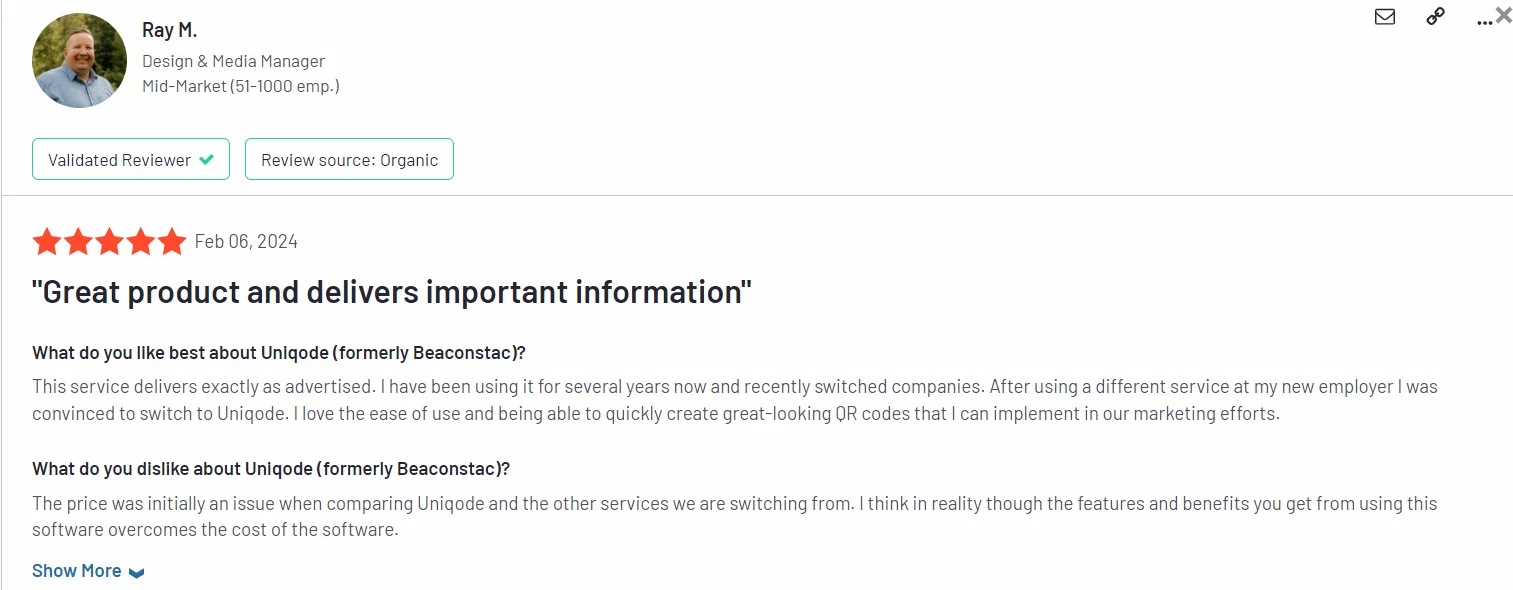
Charlie, another Uniqode user on G2, says
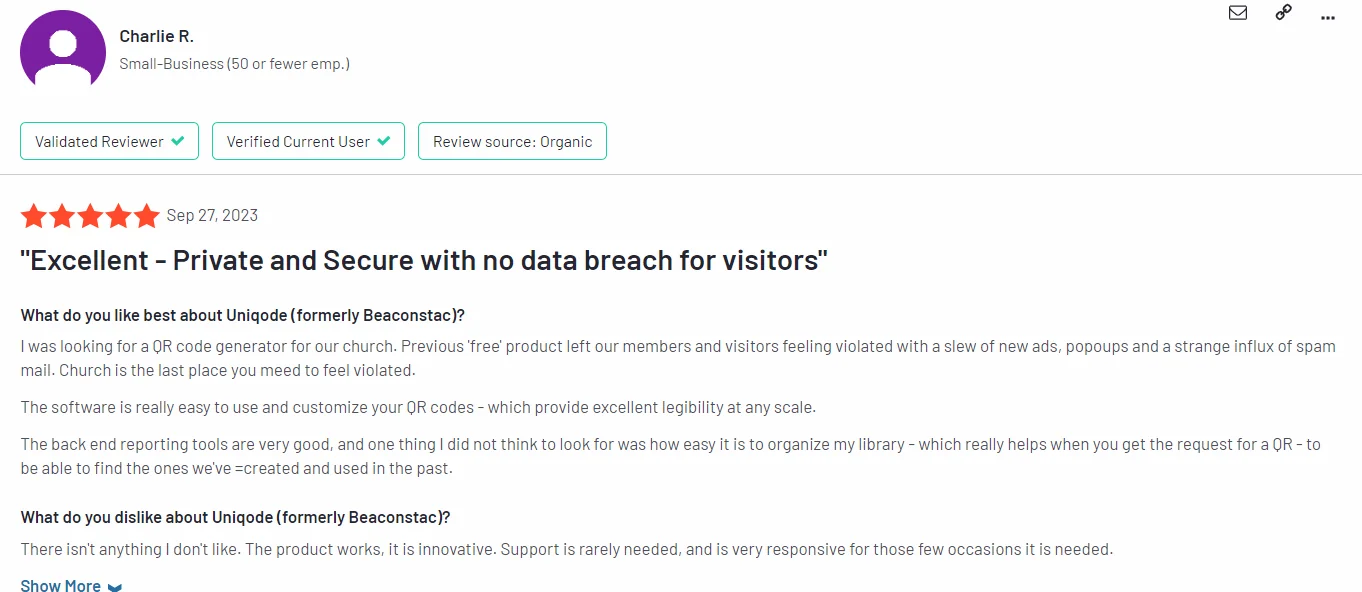
The verdict
After evaluating all the key aspects, we 10/10 recommend using Uniqode for your QR code needs.
Its extensive QR code customization options, real-time scannability score, deep campaign settings, advanced collaboration features, and high-security measures stand out.
Creating a QR Code with Uniqode is a quick, 4-step process, making it suitable for beginners and experienced users to generate and manage QR codes. Ideal for marketing, sales, HR, IT, design teams, and founders, the solution offers both essential and advanced QR Code features at flexible pricing, starting from just $5 per month.
With a superb 4.9/5⭐ rating on G2 and positive feedback for its ease of use, features, and support, Uniqode ensures your QR codes are visually appealing, highly functional, and perfectly aligned with your brand.
It's your turn to take Uniqode for a spin with their 14-day free trial.

