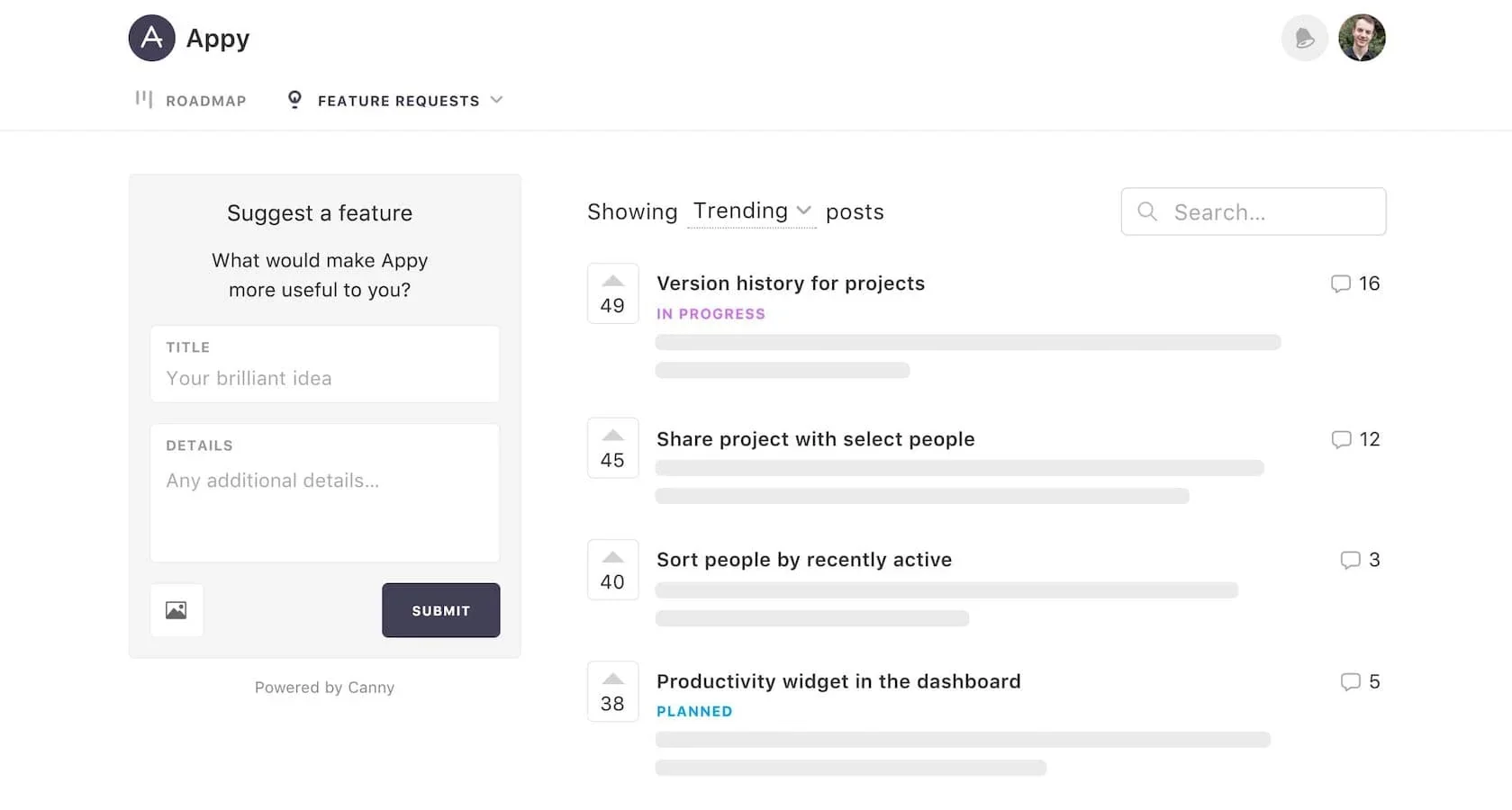Canny is an amazing tool for managing customer feedback that let's you collect and organize feedback, display a public roadmap, and announce product updates all in one place. To sum up our Canny review: if you have a SaaS product that wants to organize and prioritize customer feedback, Canny is the product for you.
In our Canny review, we'll cover our favorite features and why we think Canny is worth the price tag.
Collect Feedback in a Clean Interface with Canny
Canny provides a clean and familiar interface where you and customers can create feature requests. You can simply enter a title and a short description and create your feature request. Both customers and your team members can "upvote" items on the feature board, similar to Product Hunt, Reddit, Hacker News, etc.
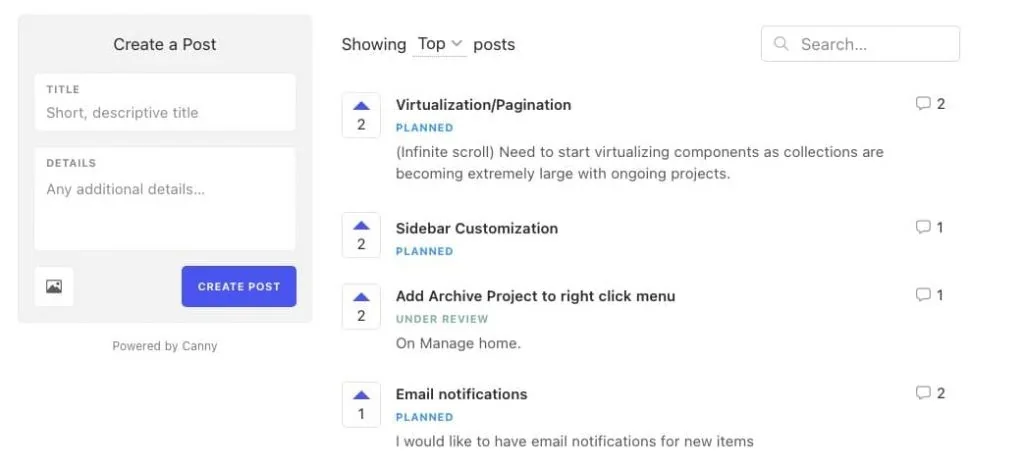
Team admins can categorize posts into different sections, or even merge similar requests into one. Anyone can comment on posts to continue the conversation, as long as they sign up with email.
Here's a pic of the admin view of a post.
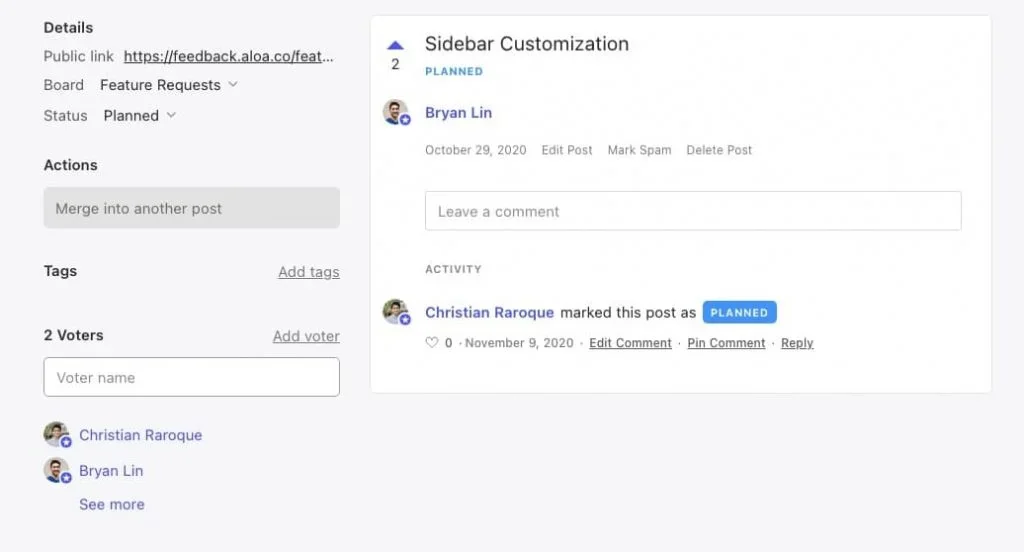
If you're on the Growth plan or higher, you can even add comments that are "internal" only. This allows your team to have private discussions on posts without letting public members view your conversations.
One of my favorite things about Canny is that you can vote on a post on behalf of someone else. For example, if one of your customers mentions to you that they would like to have the ability to customize their sidebar and you already have the feature on your roadmap, you can add the customer as a voter manually to your already existing post. Simply enter their name. If you choose to enter their email as well, they will receive an email when the feature is marked as completed.
Canny Provides the Ability to Display a Public Roadmap
Before we discovered Canny, we internally toyed with the idea of creating a public roadmap, using something like Notion, that our clients could view so they knew their requested features were on our to-do list. However, we ultimately discarded the idea as low priority since it would require us to maintain two separate roadmaps, our own internal status tracker that we built ourselves and a separate public-facing one.
With Canny, anything we add to our roadmap is publicly viewable. This made it extremely trivial to maintain a public-facing roadmap, since all we had to do was take the relevant Canny post and add it to our roadmap. Previously, our biggest pain point with maintaining a public roadmap was that we wanted the ability to have private comments on backlogs items.
As I mentioned before, Canny's growth plan solved this pain point with the ability to have internal vs. public comments. We could now have a public roadmap while simultaneously having private discussions on feature requests.
Display Your Product Changelog with Canny
All of our favorite SaaS tools have a product changelog that tells you what was recently updated. Canny makes it easy to add a changelog widget to your application that pulls directly from your Canny changelog.
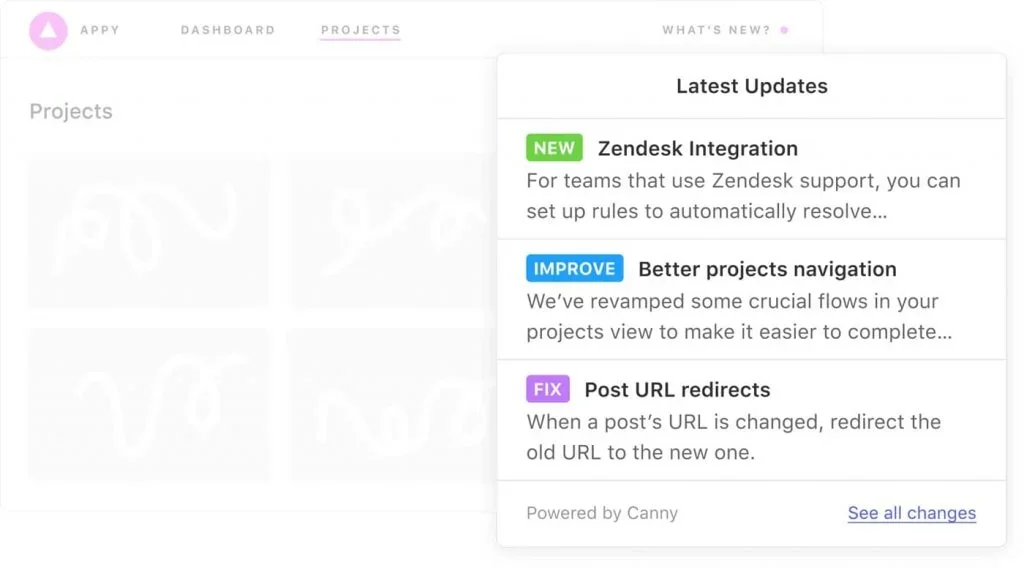
Users can see the category of each update and click into them to view the Canny post for more details. The changelog really is the feature that ties together all of Canny's offerings. Users don't even need to view your Canny board a single time to benefit from Canny, since the changelog is displayed directly in your web app.
Canny Can Be Hosted On Your Domain
The ribbon on top for us was the fact that with Canny, you can get your own subdomain. Our platform's Canny board can be found at https://feedback.aloa.co/, and our users can get to it directly from our platform without feeling like they're leaving our site.
Canny's Pricing
Canny offers a Starter plan at $50/month, which gets you 100 tracked users with the option to pay $20 for every additional 100 tracked users. They define a tracked user as "anyone who posts, votes, or comments on feedback," and Canny estimates this to be about 5% of your total users. This means if you have 20,000 total users, you can expect about 1000 users to interact with Canny and be counted toward your tracked user count.
Their Growth plan starts at $200/month for 1000 tracked user and $100 for every additional 1000 tracked users. It also gets you access to extra features like internal comments, user segmentation, private boards, and more. View the full details on their pricing page.
If that isn't enough for you, Canny offers a custom business pricing that requires you to contact their sales department.
Canny may seem a little pricey, but we think it's totally worth it. In their own words, Canny "costs less than building the wrong features," and we agree. With Canny, you can prioritize new features with the peace of mind of knowing the features you're building are the ones your users want. If you have any questions about our Canny review, feel free to email us at [email protected] or start a website chat!