In a short span of time, ChatGPT has evolved from a tech novelty to a practical tool, reshaping how businesses operate. For founders leading fast-growing, operations-heavy companies, you might be asking: What is ChatGPT used for and can it really make a difference in my business?
At Aloa, we help you put ChatGPT to work. From early prototypes to secure, scalable deployments, we transform outdated workflows and help you define your new competitive advantage with AI. ChatGPT is an indispensable resource for delivering cutting-edge solutions, especially when we leverage its capabilities while maintaining enterprise-grade data protection and compliance.
This comprehensive guide will explore:
- Basic setup
- What ChatGPT is used for in a business context
- Basic integration approaches
- Enterprise deployment best practices
Let's get started!
ChatGPT Basics: What is ChatGPT and How Does it Work?
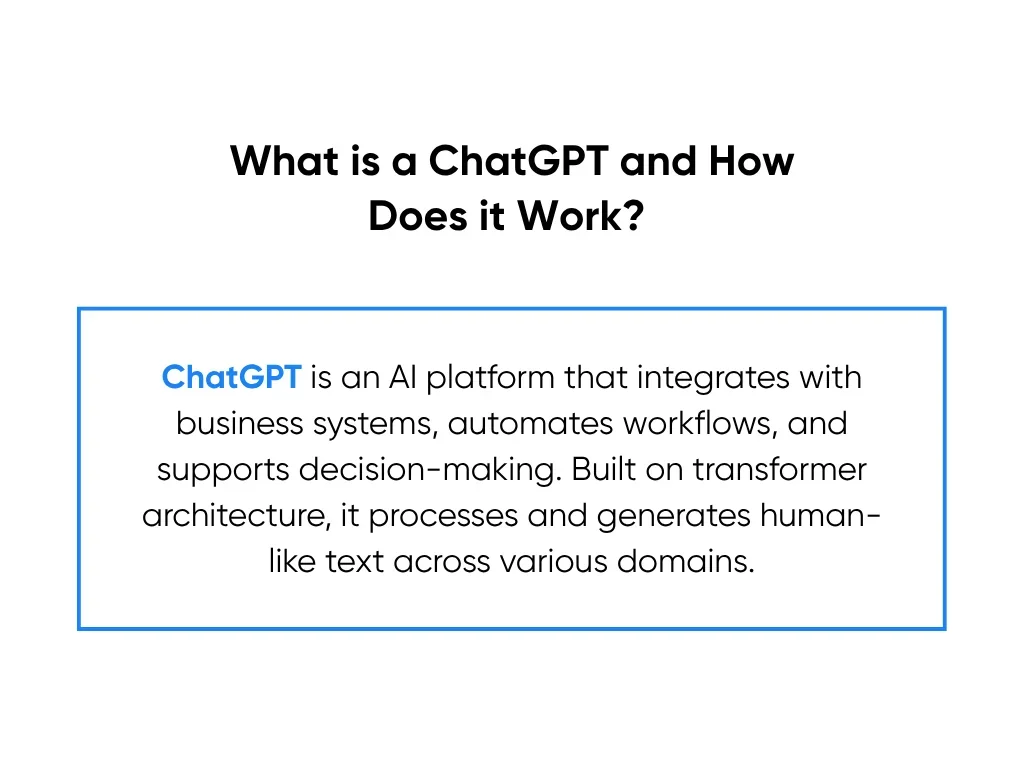
Before we answer the question of “what is ChatGPT used for,” let’s first define what ChatGPT is. ChatGPT is an advanced artificial intelligence platform built on transformer architecture that can understand, process, and generate human-like text across multiple business applications. Think of it as a sophisticated pattern-recognition system that processes language, similar to how a grammar checker might, but scaled up exponentially to include a multitude of domains.
Quick Start: How to Use ChatGPT (Step-by-Step)
.webp)
Step 1: Create a Free OpenAI Account
Using ChatGPT is as easy as going to chat.openai.com. There's no need to sign up, but creating an account will allow you to create multiple conversations and enable ChatGPT to remember the details and context shared in each.
You can use any email address to sign up, or you can use your Google or Microsoft account.
Step 2: Start a New Chat
Once you’re in, simply type in your prompt in the text box. If you've created an account, you can also click “New Chat” in the sidebar to begin a fresh conversation.
Step 3: Select a Model
Choose the model you want to use from the dropdown menu. At the time of writing, GPT-4o has more advanced features but with limited usage for free users, while GPT-3.5 provides basic access.
You’ll want to use the latest model available for the best capabilities. Certain models are only available for extensive use on a paid tier.
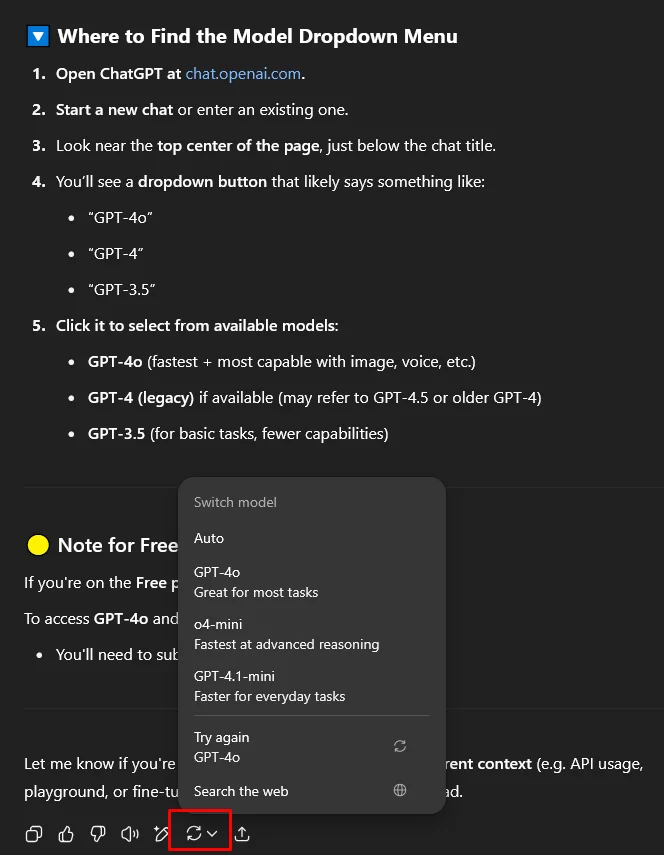
Step 4: Submit a Prompt
Type your question, task, or request into the input bar at the bottom and hit Enter. Try something simple like: “Summarize this article for me” or “Give me three social media caption ideas for a coffee brand.” Congrats, you’ve made your first prompt!
Step 5: Interpret the Response
In response to your prompt, ChatGPT will generate a text-based answer. Read it over and feel free to follow up with another question. By default, ChatGPT remembers the context in each conversation thread.
Step 6: Basic Troubleshooting
If you find ChatGPT's answer to be too generic, try being more specific in your prompt. Feel free to explore ChatGPT's various tools as well, such as ChatGPT Search, “think for longer”, and “run deep research”.
If ChatGPT seems like it's getting bogged down by all the context or back-and-forth in your current conversation, you can always click “New Chat” to start over with a clean slate.
Integration & Automation: Connecting ChatGPT with Your Workflows
ChatGPT’s API enables developers to integrate conversational AI into existing business workflows and systems. This integration enables startups and enterprises to add sophisticated AI functionality to their products without having to build the technology from scratch.
An API (Application Programming Interface) essentially serves as the bridge between ChatGPT’s AI capabilities and your business systems. APIs contain protocols, routines, and tools that specify how software components should interact, allowing different applications to communicate seamlessly. In effect, the API is like having a person use ChatGPT for you to complete business-critical tasks, except faster, at scale, and around the clock.
Key API Capabilities for Business Integration
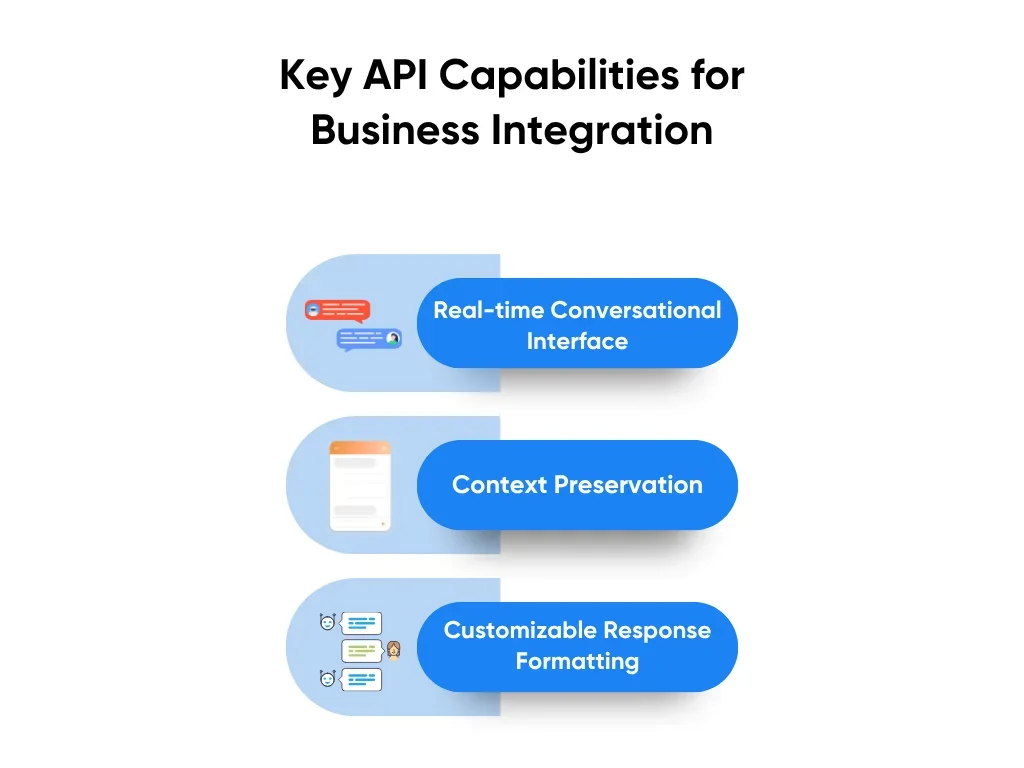
- Real-time conversational interface: Unlike batch processing systems, the ChatGPT API provides instant responses, making it ideal for customer service chatbots, internal help desks, and interactive applications.
- Context preservation: The API can maintain conversation context across multiple interactions, enabling more sophisticated workflows.
- Customizable response formatting: Responses can be structured as JSON, plain text, or formatted output, allowing integration with existing database systems, CRM platforms, and business applications.
Slack Integration: Transforming Team Communication
Integrating ChatGPT with Slack improves team communication and increases productivity by bringing AI capabilities directly into your workspace. This integration creates multiple automation opportunities:
Implementation Approaches
- Direct API integration: Developers can build custom Slack apps that connect directly to the ChatGPT API, providing full control over functionality and user experience.
- Zapier automation: Using Zapier's integration templates, you can build ChatGPT Slack bots without extensive coding, making this accessible to non-technical team members.
- Third-party solutions: Platforms like YourGPT enable no-code chatbot creation that can connect Slack to other platforms like Telegram, WhatsApp, and CRM systems, ensuring seamless cross-platform communication.
CRM Integration
CRM integration represents one of the most powerful applications of ChatGPT’s API for business automation. The integration enables intelligent data processing, automated customer communications, and enhanced decision-making capabilities. Here are the CRM platforms that ChatGPT can integrate with:
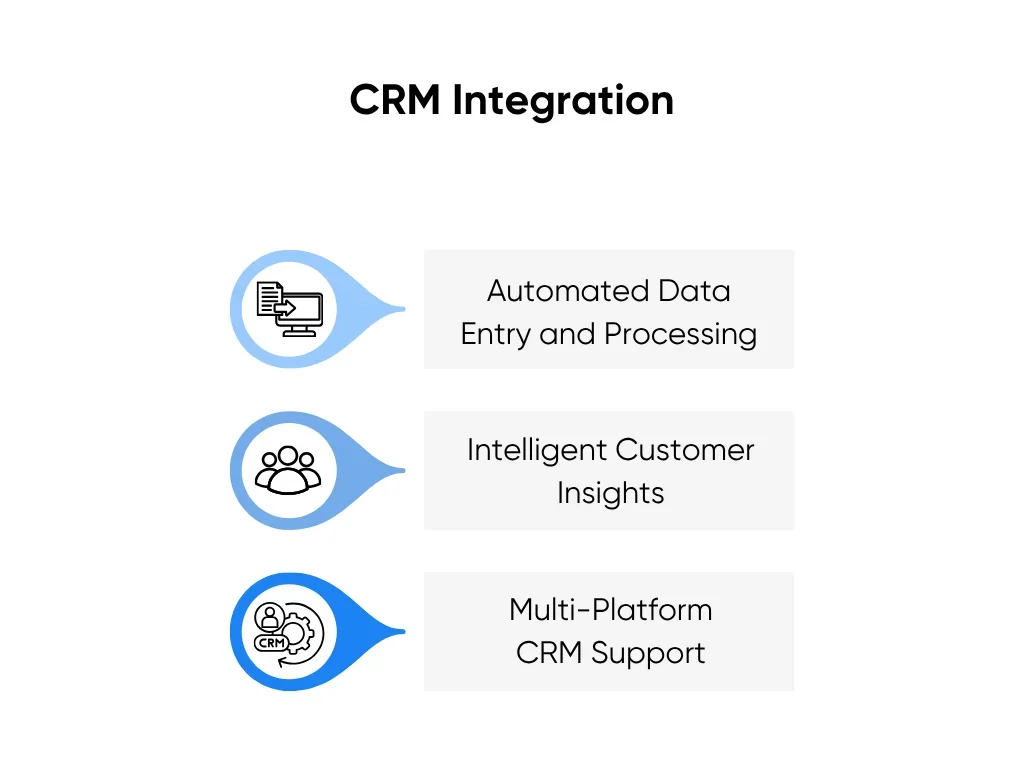
- Salesforce integration: OpenAI can be integrated with Salesforce CRM to access the database and respond to user queries using information within the system, creating a natural language interface for complex CRM operations. This includes seamless Salesforce Integration with SharePoint for enhanced data access and management.
- Microsoft Dynamics: Automation tools like n8n enable workflow creation that transfers data between Microsoft Dynamics CRM and OpenAI, supporting enterprise-scale implementations.
- Hubspot: The Hubspot Deep Research Connector can link ChatGPT with hubspot to generate personalized emails, summarize the activity of your contacts, and respond to CRM data via chat.
- Agile CRM and others: Integration platforms like Pipedream allow remarkably fast integration between ChatGPT and various CRM systems, making it accessible for smaller businesses.
Implementation Strategies for Startups and Businesses
ChatGPT can be implemented in various ways to best fit your available technical resources, budget constraints, and specific business needs. These can range from no-code solutions that can be deployed within hours to custom API integrations that provide maximum flexibility and control.
Low-Code/No-Code Solutions
- Zapier integration: Developers can now use Zapier MCP via OpenAI's Responses API, providing a bridge between ChatGPT and thousands of business applications without extensive coding.
- Zapier workflow templates: Pre-built templates enable rapid deployment of common integration scenarios like lead qualification, customer support ticket processing, and content generation workflows.
Custom API Development
For businesses requiring specific functionality, direct API integration provides maximum flexibility:
- Authentication and security: Proper API key management and rate limiting ensure secure, reliable access to ChatGPT capabilities.
- Error handling and fallbacks: Direct API integration gives developers full control over request-response logic. This allows them to design robust systems that gracefully handle API failures and provide alternative responses when needed.
- Cost optimization: Intelligent caching and request optimization minimize API costs while maintaining response quality.
Scalability Considerations
- Rate limiting management: Design workflows that respect API rate limits while maintaining user experience, particularly important for high-volume applications.
- Response caching: Implement smart caching strategies for repeated queries to reduce costs and improve response times.
- Load balancing: For enterprise implementations, consider multiple API keys and request distribution to ensure consistent performance.
At Aloa, we can integrate whatever ChatGPT solution you need into your existing systems, whether you're a startup looking to implement a lightweight chatbot for cost-effective customer engagement, or an enterprise building complex RAG pipelines into your internal tools.
How Can ChatGPT Be Used For Businesses? Mini-Case Studies
Used strategically, ChatGPT can be a powerful engine to drive real business value. Below are concrete case studies demonstrating ChatGPT’s capabilities:
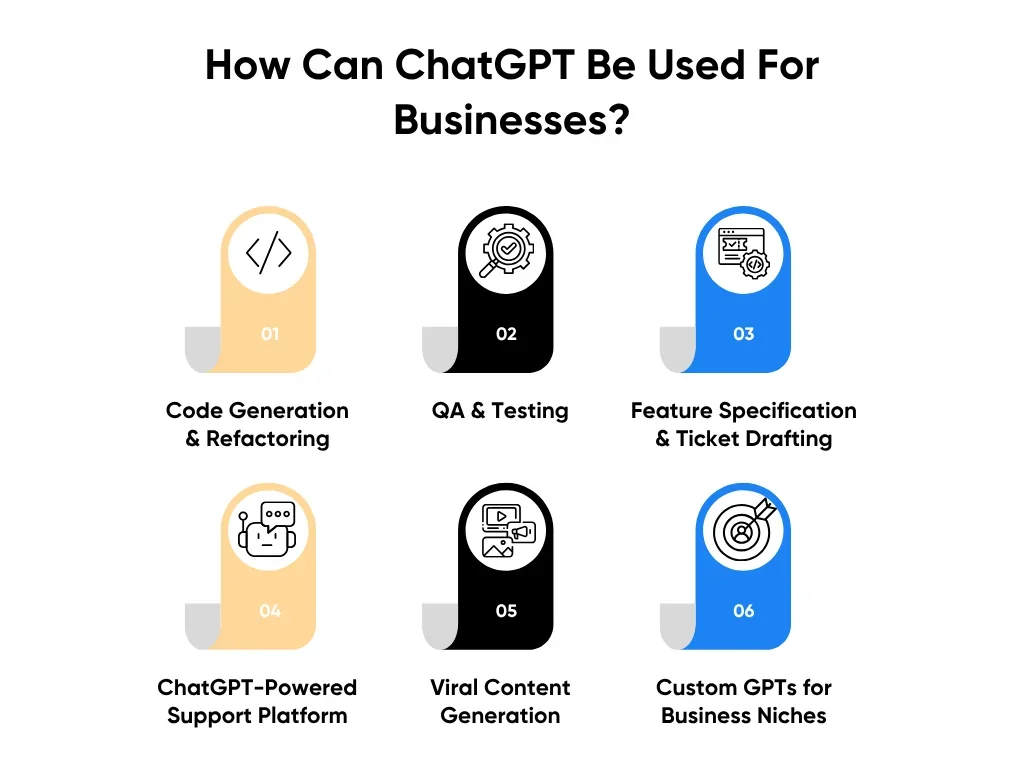
1. Code Generation & Refactoring
ChatGPT is particularly useful for scaffolding functions and refactoring legacy modules, which can significantly speed up development. In a study comparing AI code assistants, GPT-4 generated correct code 65% of the time, outperforming Copilot at 46% and CodeWhisperer at 31%.
2. QA & Testing
OpenAI Codex, the latest in OpenAI’s family of large language models, was designed as a version of GPT-3 specialized for understanding and generating code.
It can free up developer time substantially by completing rote tasks such as:
- Writing tests
- Fixing bugs
- Proposing pull requests
- Explaining codebases
All of this can be done within secure sandboxed environments inside ChatGPT. Internal tests have found that Codex is 75% accurate on real-world software development tasks.
3. Feature Specification & Ticket Drafting
A stealth-mode startup used Custom GPT, which lets you build your own custom ChatGPT AIs, to take customer feedback and generate detailed Jira tickets with acceptance criteria.
4. ChatGPT-Powered Customer Service Platform
Businesses are integrating ChatGPT into their customer service to handle frequently asked questions and offer multilingual support, allowing for 24/7 customer engagement with minimal human oversight. Behind a friendly conversational UI, you can connect ChatGPT to backend systems like CRMs via Zapier, LangChain, or Microsoft Power Automate.
5. Viral Content Generation
Fashion tech startup Phia, headed up by Bill Gates’ daughter Phoebe Gates, used ChatGPT to reverse-engineer what makes viral videos viral. Each video’s transcript was fed to ChatGPT for analysis, which they then used to create scripts that fit their brand.
6. Custom GPTs for Business Niches
A real estate startup created a Custom GPT to generate underwriting case studies. It produces scenario-based financial models and investment recommendations that can be used in education and hiring. The flexibility of the model enables educators to create more engaging exercises, which can significantly boost the absorption rate of students and trainees.
Data Privacy, Security, and Compliance
AI’s potential as a tool also means that misusing it carries harsher consequences, especially given the vast amounts of potentially sensitive or personally identifiable data that it can process. This is why AI tools are subject to stringent data compliance policies such as GDPR in the EU and CCPA in California, which define individual rights to access, correct, opt-out of usage, and delete their data.
Just as you would protect business critical data and trade secrets, you should also control who can access your ChatGPT-based tools and the data that passes through it. Here’s how:
Data Deletion & Opt-Out
Any conversations that pass through OpenAI’s APIs, whether they’re through customer service bots or internal productivity tools, are retained for up to 30 days.
However, organizations can request zero data retention to remove all data upon closing the conversation, but you will lose ChatGPT’s ability to remember chat history and key details. Consider whether this tradeoff is worth making for your use case. Similarly, both OpenAI models and Zapier let customers opt out of data use for model training.
Aloa also helps you keep on top of data deletion, opt-out, and access requests. With our unified project management platform, you can check for yourself where data goes at any given point in time, allowing you to be confident in the knowledge that your systems are staying compliant.
Encryption & Data Retention
Think of encryption as sending your data in an armored car, so attackers can't access it during transit. Doing so helps you stay compliant with regulations that ensure that any sensitive personal data you handle through your ChatGPT-based apps is not intercepted and misused.
While encryption isn’t explicitly mandatory under laws like the GDPR and CCPA, it is strongly encouraged to ensure compliance. Companies can encrypt both data in transit (as it's being sent) and data at rest (when stored on servers), limit access to sensitive data through role-based permissions, and work only with AI providers who offer end-to-end encryption and clear data handling policies.
Enterprise Certifications & Controls
For businesses operating at scale, especially in regulated industries like healthcare or finance, compliance goes beyond just data privacy. You need assurance that your AI tools meet recognized standards for security, accountability, and operational transparency.
OpenAI’s enterprise offerings are aligned with key certifications such as SOC 2 Type II and CSA STAR, which verify strong security practices, audit trails, and internal controls. OpenAI also provides features like SAML SSO (single sign-on), MFA (multi-factor authentication), user permissions, and audit logs, so you can control who accesses what, and when.
Aloa also provides visibility and control at every stage of development. In our bi-weekly reports and daily standups, we’ll provide you with comprehensive updates on how compliance is being integrated into your tools.
Known Limitations & Risk Mitigation Strategies
Hallucinations
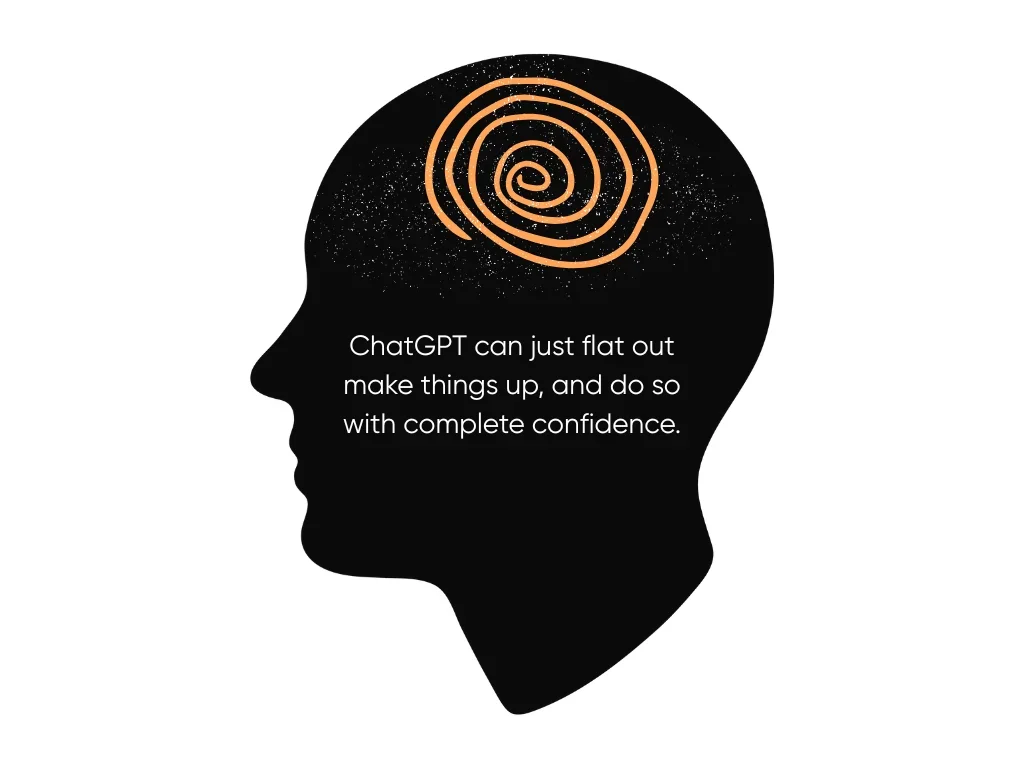
You may have heard that ChatGPT can just flat out make things up, and do so with complete confidence. This is because for all of the sophisticated reasoning layers the developers put in them, large language models essentially function in the same core way: they take your input, and then based on the dataset they were trained on, generate the most reasonable-sounding response to it.
Think of it like autocomplete on steroids. They can compose humanlike responses because they “studied” human-generated content to learn how words go together and which words are most likely to follow which.
Fortunately, there are several effective strategies for minimizing hallucinations, such as:
- Using Retrieval-Augmented Generation (RAG): RAG lets ChatGPT look up information in real time, whether it’s the internet, like ChatGPT’s search functionality, or your company’s knowledge base and product catalog. This allows it to back up its answers with verified info.
- Embedding guardrails into prompts: Structure prompts with clear instructions like “only use information from our knowledge base” or “if unsure, say I don’t know”.
- Put a “human-in-the-loop”: If you’re going to use your ChatGPT-based app for critical applications (e.g., legal, medical, or financial advice), always ensure a human expert reviews outputs.
- Ongoing fine-tuning: Tailor the model with domain-specific data or prompt examples to make it more accurate within your niche.
Data Leakage
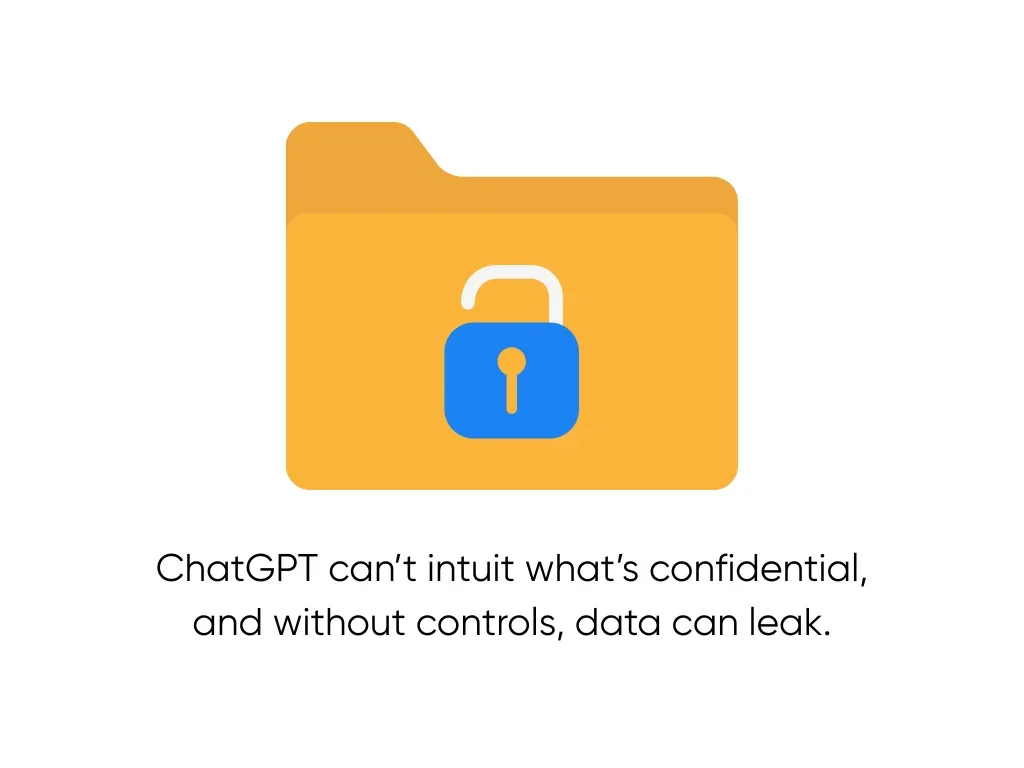
ChatGPT can do many things, but it can't intuit what counts as confidential information. Without proper controls, internal data can leak into logs, responses, and other places where it can be exposed to customers and bad actors.
Here’s how you can prevent that:
- Avoid feeding it sensitive data in the first place: AI tools don’t “forget” what you type. If employees paste in proprietary code, client data, or credentials, that input may be stored and even used to improve future model behavior. It may be wise to have a blanket rule prohibiting any and all sensitive data in prompts.
- Sanitize and redact info from prompts: Use placeholders to mask sensitive information like names, emails, account numbers, or API keys. You can also ask your technical team to integrate regex-based filters or tag high-risk fields for automatic removal or masking.
- Use secure LLM instances: If you must pass sensitive data to AI, consider using a private or self-hosted instance of your chosen model for high-risk tasks.
- Log prompt activity for auditing: Keeping a record of AI usage allows your team to audit what’s being sent and received, so you can catch leaks early and make adjustments.
- Choose tools with Enterprise-grade controls: OpenAI provides options such as zero data retention, opt-outs from training, and custom data storage options.
Bias & Fairness
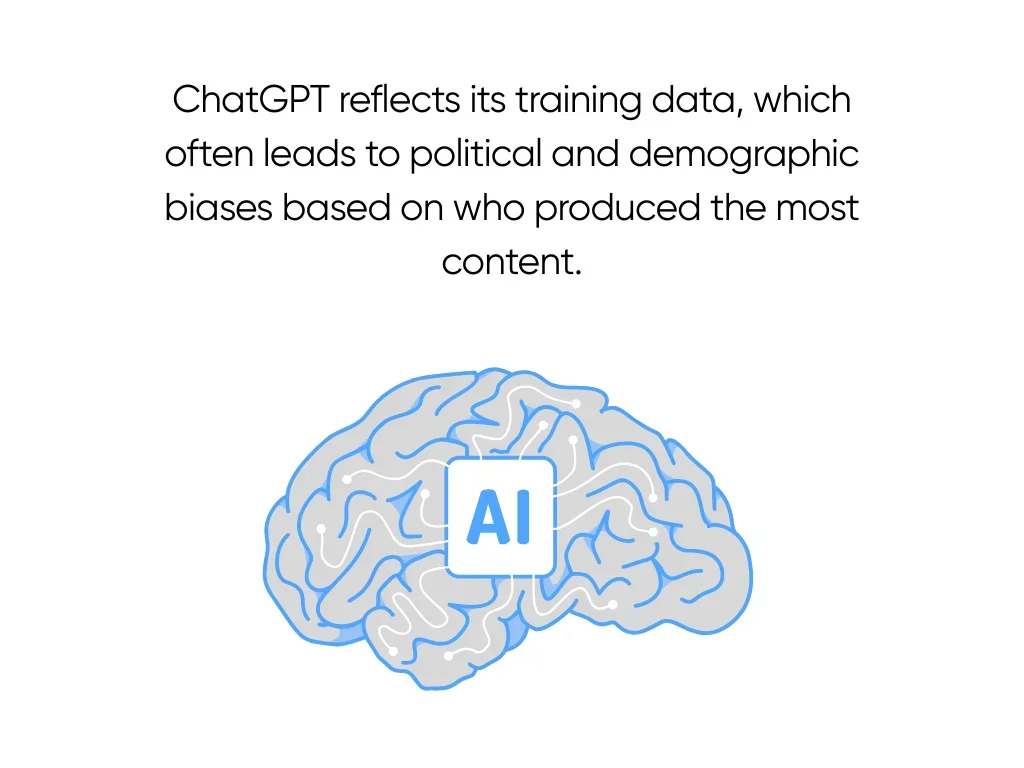
Just like people, AI models like ChatGPT reflect the environment they were raised in, which in ChatGPT’s case was its training data. GPT systems tend to be politically or demographically biased because of this, since the various topics it learned during training are often dominated by whoever put out the most content on it up to that point.
Here’s what businesses can do to reduce this risk:
- Add system prompts for tone and neutrality: ChatGPT can be instructed to answer in a neutral, respectful, or brand-specific voice using the “Custom Instructions” feature.
- Limit responses to verified sources: Custom Instructions can also be used to restrict the sources ChatGPT pulls from when using RAG. Your team can filter and approve the knowledge base to guard against bias in sensitive topics.
- Bias testing and red teaming: Simulate edge cases before deploying AI in customer-facing roles to check for unfair or skewed behavior.
- Feedback loops: Make sure you include a simple feedback button so users can flag problematic responses. This lets you continuously refine prompts, filters, or training data.
Accuracy & Reasoning Drift
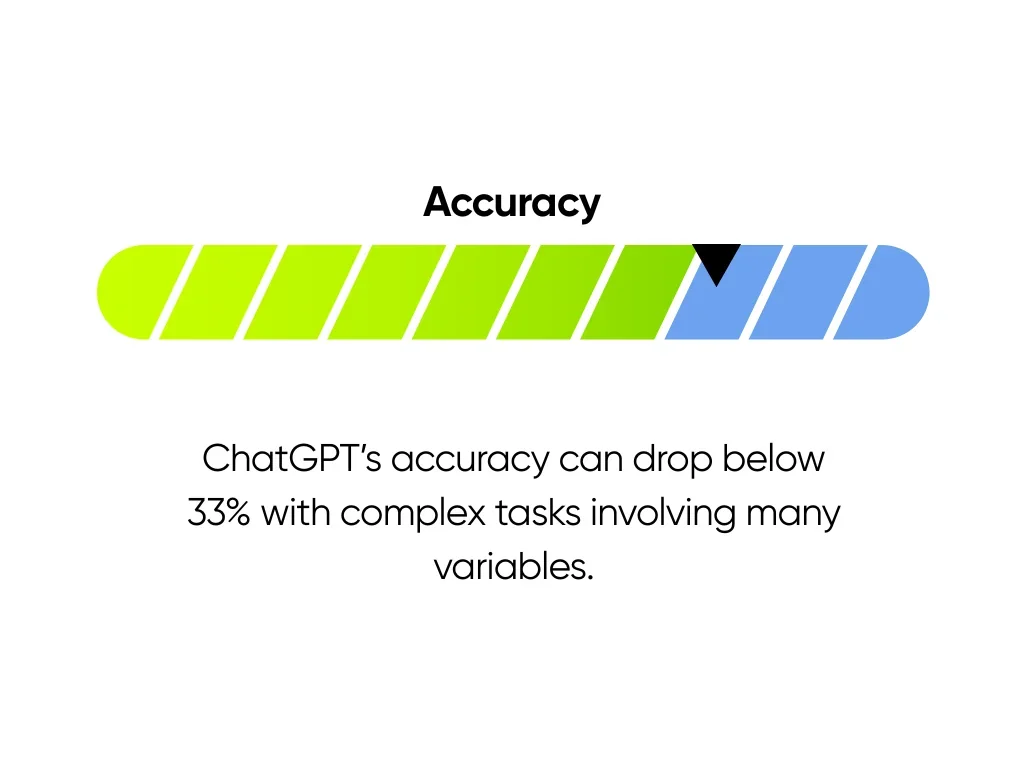
For all its processing power, ChatGPT simply can't navigate abstract logic the way humans can. Similar to us humans, however, it can also drop the ball on sustained reasoning, sometimes falling below 33% accuracy depending on the complexity of all the variables you're asking it to keep track of.
Here’s how you can prevent that:
- Define domain-specific benchmarks: Before deploying ChatGPT in critical workflows, define accuracy tests based on real-world inputs from your domain. This gives you a baseline to measure its performance over time and ensures it meets your business’s reliability standards.
- Use structured prompting techniques: Chain-of-thought prompting, step-by-step guidance, and structured formats (like bullet points or numbered lists) help the model stay on track and reason more consistently.
- Keep tasks atomic and short: Break complex workflows into smaller, sequential prompts rather than asking for everything in one go. This reduces the likelihood of reasoning drift or contradictory outputs.
- Monitor and flag inconsistencies: Track model performance in production, especially for high-risk decisions. Automatically flag low-confidence or inconsistent outputs for human review.
- Have fallback measures in place: If ChatGPT’s response doesn’t meet confidence thresholds, route the task to a human or rerun the query with added clarification.
Getting the Most from ChatGPT: Customization & Optimization
Customization turns ChatGPT from a generic responder into a teammate that knows your business from the inside out. Here’s how you can use custom functionality to let ChatGPT supercharge your productivity.
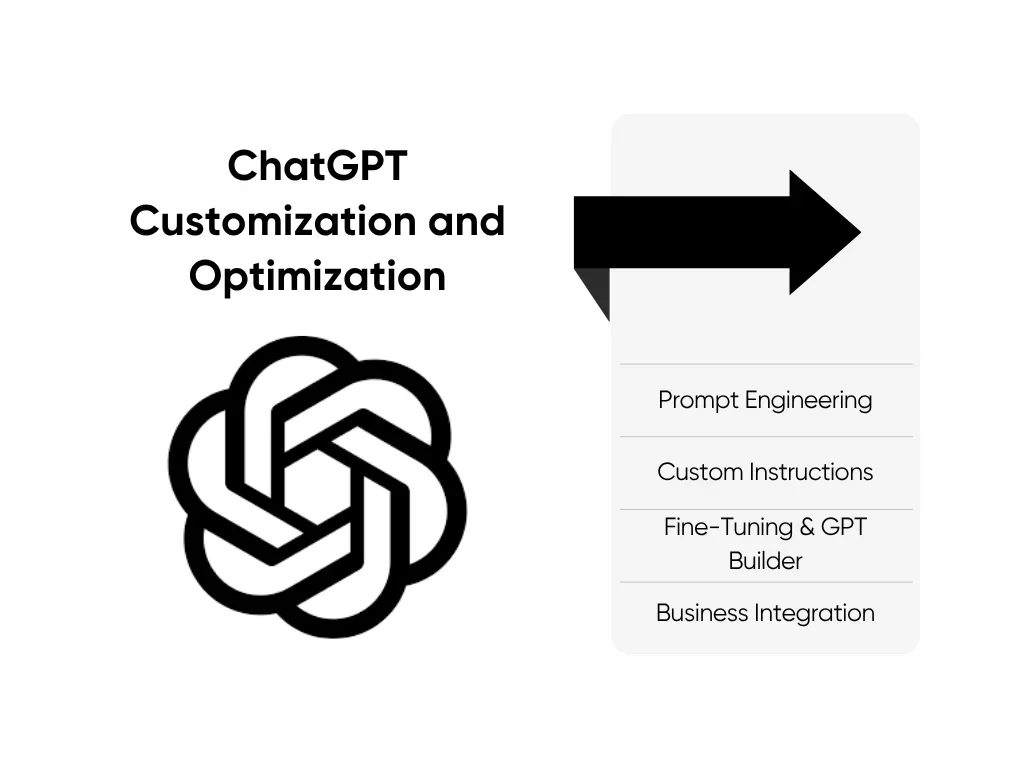
Prompt Engineering
Remember that each word generated by ChatGPT was based on its probability to show up around the words you sent to it. Therefore, you can maximize the usefulness of ChatGPT’s responses using precise and context-rich instructions with clear language and structure. Zapier also recommends testing and refining prompts iteratively to dial in accuracy and relevance.
Custom Instructions
ChatGPT’s “Custom Instructions” feature lets you embed user-specific context and preferences, such as tone, structure, or domain expertise. ChatGPT will automatically apply these rules to every response.
Fine-Tuning & GPT Builder
ChatGPT is powerful, but its generalist design can often leave gaps in more specialized use cases. This is one of the reasons that more task-specific generative AI tools like v0 by Vercel and OpenAI’s own Codex were developed.
For deeper control, you can use the fine-tuning methods supported by OpenAI, which can adapt a model to your specific language, tone, and task requirements using your own proprietary data. Alternatively, you can leverage OpenAI’s GPT Builder to make your own GPT that follows custom instructions, integrates proprietary tools or APIs, and behaves according to defined rules, all without writing a single line of code.
Business Integration
Zapier makes turning ChatGPT into action-oriented tools as simple as one click. Zapier connects to thousands of popular business apps, like Salesforce, Slack, and Google Sheets, automating tasks without coding, saving time and reducing manual work. Along with custom APIs, you can seamlessly integrate ChatGPT into your workflows, using it to generate reports, update CRMs, or analyze data automatically.
Frequently Asked Questions
What’s a transformer?
Transformers are a type of neural network architecture meant for deep learning, which is the more advanced form of machine learning. Whereas machine learning follows rigid, pre-programmed rules, ChatGPT's transformer architecture learns patterns from analyzing billions of text examples.
The "transformer" component means that it analyzes all the different parts of each conversation and comes up with its own understanding of the context and relationships between words, learning language and concepts much in the same way as we humans would.
This architecture enables ChatGPT to excel at three critical business functions:
- Understanding what you're asking (even when requests are complex or ambiguous).
- Processing information from multiple sources simultaneously.
- Generating responses that maintain context and relevance throughout lengthy interactions.
For business applications, this means ChatGPT can analyze a quarterly report while simultaneously referencing previous meeting notes and current market conditions to provide comprehensive strategic insights.
How difficult is it to integrate ChatGPT into our existing tools?
With Zapier, you can connect ChatGPT to platforms like Salesforce or HubSpot in just a few clicks, no coding required. For custom integrations, developers can use OpenAI’s APIs and webhooks to build tailored workflows quickly.
What are our pricing options with ChatGPT?
OpenAI offers ChatGPT five plans:
- Free: Includes GPT-3.5 with limited access to 4o, o4-mini, and other advanced features.
- Plus ($20/month): ChatGPT Plus offers extended access to GPT-4 models, as well as advanced voice mode and image tools.
- Pro ($200/month): ChatGPT Pro provides everything in Plus, as well as unlimited access to all models, including GPT-4o and o3-pro, plus advanced tools like video generation and research previous.
- Team ($25-30/month per user): Provides a secure, collaborative workspace for teams with enhanced compliance, admin controls, and integrations with services like Google Drive.
- Enterprise (custom pricing): Scalable plans and enterprise-grade AI with longer context windows, custom data policies, full compliance, and 24/7 support. This is the plan you want if you want to build a customer-facing app at scale, especially where data privacy and uptime guarantees matter.
What are tokens?
ChatGPT achieves its sophisticated level of understanding by analyzing probabilities. Specifically, the likelihood of each word appearing next to another, based on patterns learned from vast amounts of training data. When you ask ChatGPT to analyze that quarterly report alongside meeting notes, it's calculating millions of word-relationship probabilities to generate coherent, contextually relevant responses.
The more complex your request, the more computational work required. This is where tokens come in. ChatGPT breaks down both your prompts and its responses into these measurable units to manage this computational complexity.
You can think of tokens as pieces of words, where 1,000 tokens is about 750 words. Every interaction with ChatGPT, both what you send in and what it generates back, is measured in tokens.
Why do output tokens cost more?
Output tokens cost more than input tokens because of the increased computational overhead of generating a response versus analyzing a prompt. A simple email requesting a meeting summary might use 200 tokens total, while having ChatGPT analyze a comprehensive market research report could consume 5,000+ tokens.
Remember that while tokens are a good rule of thumb for measuring your costs, they don't tell the whole story. Actual implementation costs often double when you factor in servers, API integration, optimization efforts, and other hidden expenses that come with enterprise deployment.
Why does one token not equal exactly one word?
Tokens represent how ChatGPT "reads" text, which doesn't always align with how humans count words. Common words like "the" or "and" are typically one token, while longer or less common words might be split into multiple tokens. For example, "ChatGPT" is one token, but "uncharacteristically" might be broken into two or three tokens. Punctuation and spaces also count as tokens. This system allows ChatGPT to process language more efficiently, but it means your actual costs may vary from the raw amount of text you send.
Is ChatGPT compliant with B2B data requirements?
Yes. OpenAI offers enterprise-grade compliance, including SOC 2, GDPR, CCPA support, data encryption, and customizable retention policies. You can also enter Data Processing Agreements (DPAs) and request data deletion as needed.
How accurate is ChatGPT for business-critical tasks?
ChatGPT's accuracy varies by task complexity and model version. For straightforward tasks like email drafting or data summarization, accuracy rates are typically 90%+. However, ChatGPT can occasionally "hallucinate" or generate plausible-sounding but incorrect information, especially for specialized technical or regulatory content. Best practice is to implement human review for mission-critical outputs and use ChatGPT as a productivity enhancer rather than a replacement for human expertise.
Can we train ChatGPT on our company's specific data?
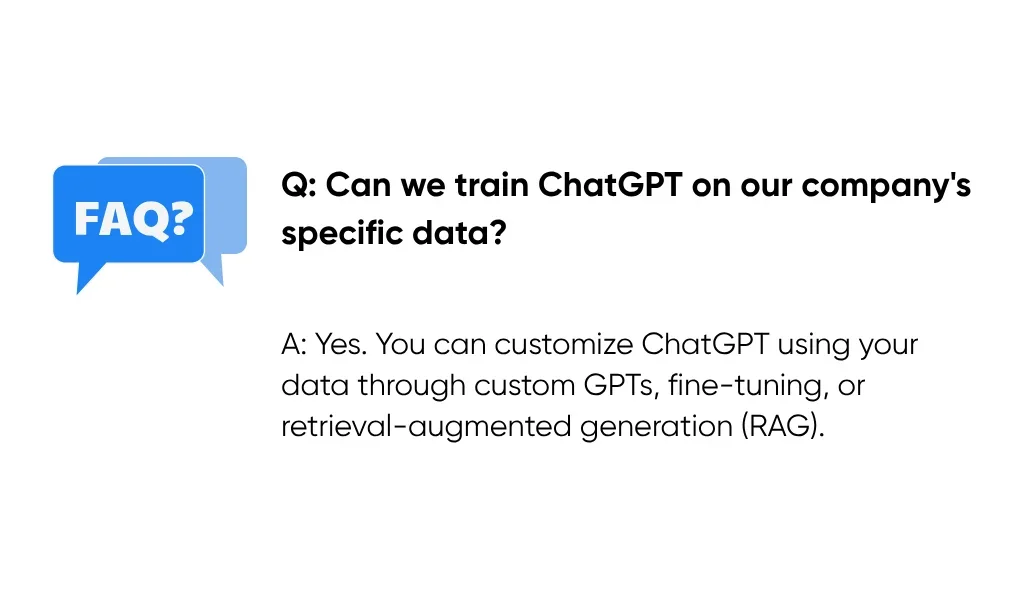
Yes, through several approaches. You can create custom GPTs using your proprietary documents, use fine-tuning to adapt models to your specific use cases, or implement retrieval-augmented generation (RAG) to connect ChatGPT with your internal knowledge bases. Enterprise plans offer more sophisticated customization options, including the ability to train models on your data while maintaining data privacy and security controls.
What kind of support can we expect during implementation?
Support varies by plan tier. Plus users get community support, while Team plans include email support with faster response times. Enterprise customers receive dedicated account management, 24/7 priority support, and implementation assistance. Many businesses also work with certified partners like Zapier for integration support or hire specialized consultants for complex deployments.
How do we ensure ChatGPT integrations don't break our existing workflows?
Start with pilot programs in non-critical areas before full deployment. Use sandbox environments for testing, implement gradual rollouts with monitoring, and maintain fallback procedures. Most integration platforms like Zapier offer testing environments and rollback capabilities. Enterprise implementations should also include change management processes and staff training to ensure smooth adoption.
What happens if ChatGPT experiences downtime or service interruptions?
OpenAI maintains 99.9% uptime for Enterprise customers with SLA guarantees. For business-critical applications, implement redundancy by having backup AI providers or manual processes ready. Monitor OpenAI's status page for real-time updates, and consider using API retry logic to handle temporary service interruptions automatically.
Key Takeaways
ChatGPT’s impact on businesses has been nothing short of transformational. The answer to the question of “What is ChatGPT used for?” has rapidly evolved from a chat-based Google search to an enhanced decision-making powerhouse.
With the right integration approach, you can harness ChatGPT's capabilities to accelerate productivity in a variety of ways, while keeping data secure and staying compliant.
Ready to integrate ChatGPT into your business operations? Whether it’s automating workflows or deploying complex enterprise AI solutions, the right development partner makes all the difference. Get a quote for your next ChatGPT app today!

