Replit Python has emerged as a vital tool in maximizing coding services for both beginners and experienced developers, significantly enhancing efficiency in the programming community. With the prevalence of online coding platforms, Replit Python has seamlessly become a part of the day-to-day experience for many coding enthusiasts.
Aloa, a software outsourcing expert, acknowledges Replit Python's versatile features and capabilities, highlighting its potential to enhance development and significantly contribute to your project's success. Leveraging our in-depth industry experience, we're here to provide you with great insights and tips to maximize the potential of this innovative platform.
In this blog post, we'll explore tips and essential features for both the admin and user sides to ensure a comprehensive understanding of the process. We will investigate the key components when employing Replit Python for software development.
Afterward, you will have a detailed guide for the steps to leverage the functionalities of Replit Python in building your software, armed with invaluable insights, vital considerations, and strategies to overcome potential challenges. With this knowledge, you can confidently develop innovative and feature-rich software solutions, taking full advantage of your software development projects.
Let’s jump in!
What is Replit Python?
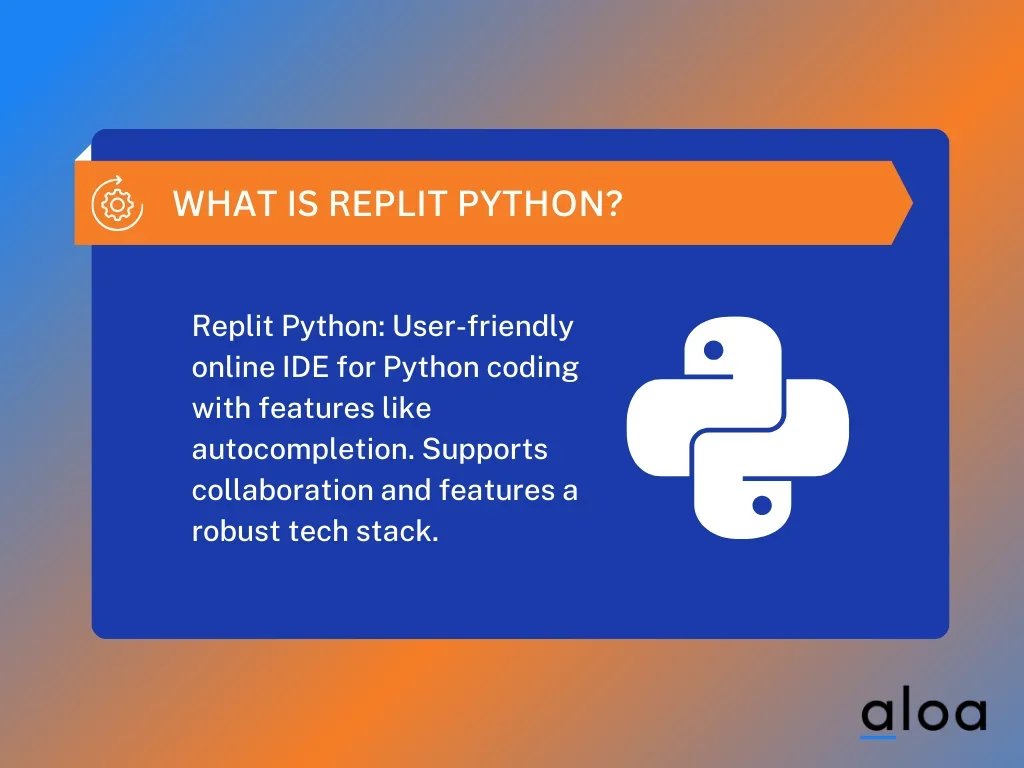
Replit Python is the programming environment offered by Replit, an online platform featuring an integrated development environment (IDE). This user-friendly environment allows individuals to write and execute Python code directly from their web browsers. Replit simplifies the coding experience, making it accessible for beginners while supporting collaborative project sharing.
With Replit Python, users benefit from essential features such as code autocompletion and a built-in console. Its popularity is fueled by its robust tech stack, incorporating standard technologies such as Python, JavaScript, and Git, ensuring a smooth and powerful coding environment.
How to Use Replit Python for Software Development?
Building software using Replit Python involves a solid understanding of Python programming fundamentals and familiarity with Replit's integrated development environment (IDE). Discover our comprehensive guide on building software using Replit Python to gain insights into efficient coding practices, collaborative development, and smooth deployment.
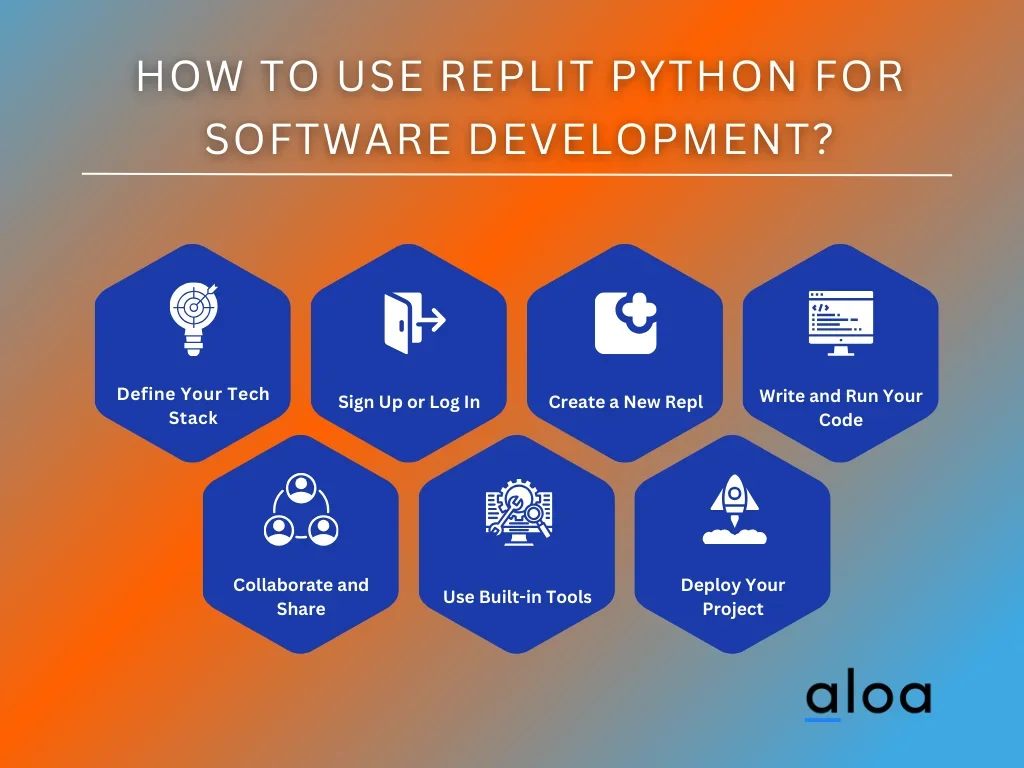
Step 1: Define Your Tech Stack
Before diving into the coding process, defining and building your product's tech stack is crucial. Consider the technologies, frameworks, and tools that align with your project requirements. In the context of Replit, this involves selecting the appropriate Python versions, frameworks, and any additional components that will constitute your development environment.
By strategically building your product's tech stack, you lay the foundation for a robust and scalable application. Replit, with its versatility and support for various Python versions and frameworks, provides an excellent platform for seamlessly constructing your desired tech stack. Here are some essential elements to consider in defining your tech stack:
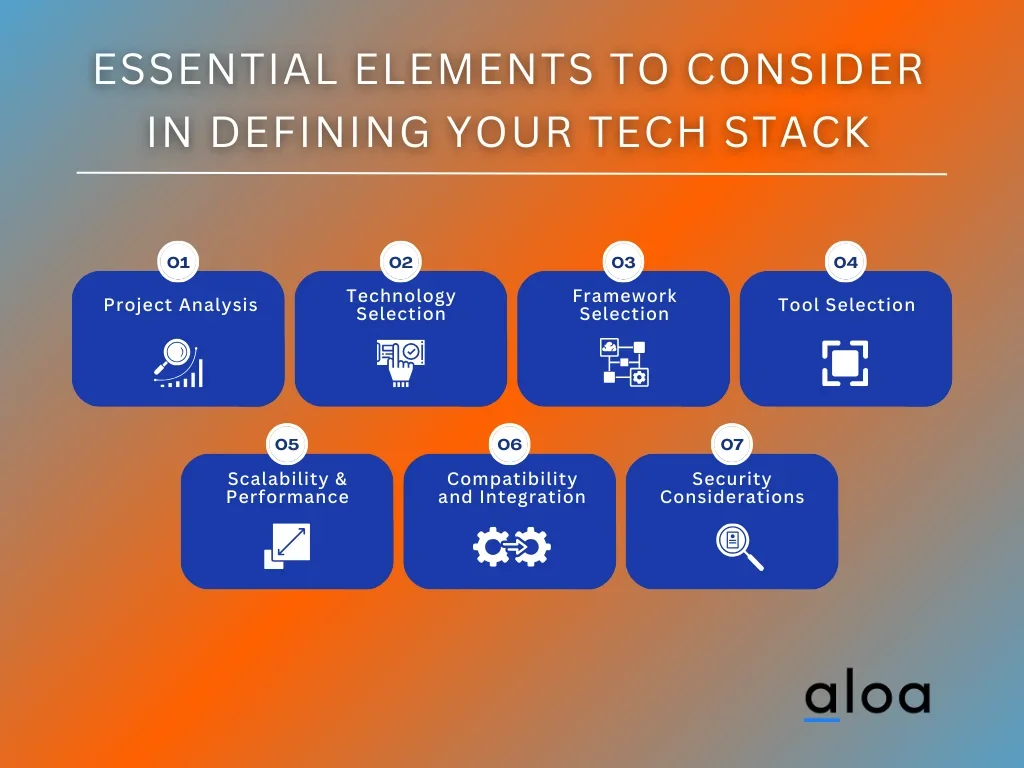
- Project Requirements Analysis: Identify the specific requirements of your project, including functionality, performance, scalability, and any other relevant aspects.
- Technology Selection: Choose the core technologies that align with your project goals. This includes programming languages, databases, and other fundamental tools.
- Framework Selection: Choose a suitable framework that provides a structured foundation for building your apps. In the context of Replit, consider Python frameworks like Flask or Django, depending on your project's complexity and requirements.
- Tool Selection: Identify tools that facilitate development, testing, and deployment. This may include integrated development environments (IDEs), version control systems, and debugging tools.
- Scalability and Performance Considerations: Evaluate the scalability and performance characteristics of your chosen technologies. Ensure they can handle the anticipated load and growth of your application.
- Compatibility and Integration: Ensure compatibility and seamless integration between different tech stack components. This includes libraries, modules, and third-party services.
- Security Considerations: Address security concerns by selecting technologies and frameworks with robust security features. As a tech user, follow best practices for secure coding.
Step 2: Sign Up or Log In
Next, go to the Replit website and create a new account by providing your email address, creating a password, or using third-party authentication options like GitHub or Google. If you already have an account, log in using your credentials. Creating an account allows you to save and access your projects across different devices.
In addition, users can start from scratch or select from existing code templates. Furthermore, Replit fosters a collaborative environment, enabling sharing of work and feedback from fellow developers.
Step 3: Create a New Repl
After logging in, click the "Create" button on the Replit dashboard. Choose the "Python" language option to set up a new Python environment. Repl is a lightweight, online coding environment where you can write, run, and debug your Python code. Depending on your project requirements, you can also choose specific Python versions or frameworks.
With Repl, you can access a dynamic coding environment that allows you to write and experiment with your Python code seamlessly. The platform's lightweight nature ensures a smooth and responsive user experience. Furthermore, Repl facilitates code debugging, providing an all-in-one solution for developers.
Step 4: Write and Run Your Code
Once you're done with creating a new Repl, use the integrated code editor to write your Python code. The editor supports syntax highlighting, auto-indentation, and other features to enhance your coding experience. You can create multiple files within the Repl for an organized project structure. Utilize comments to add explanations and make your code more understandable.
Additionally, click the "Run" button in the Repl interface to execute your Python code. The console will display the output in real-time, and any errors or exceptions will be shown immediately. Furthermore, considering these elements will empower you to write clean, organized, and well-documented Python code using Replit's integrated code editor:
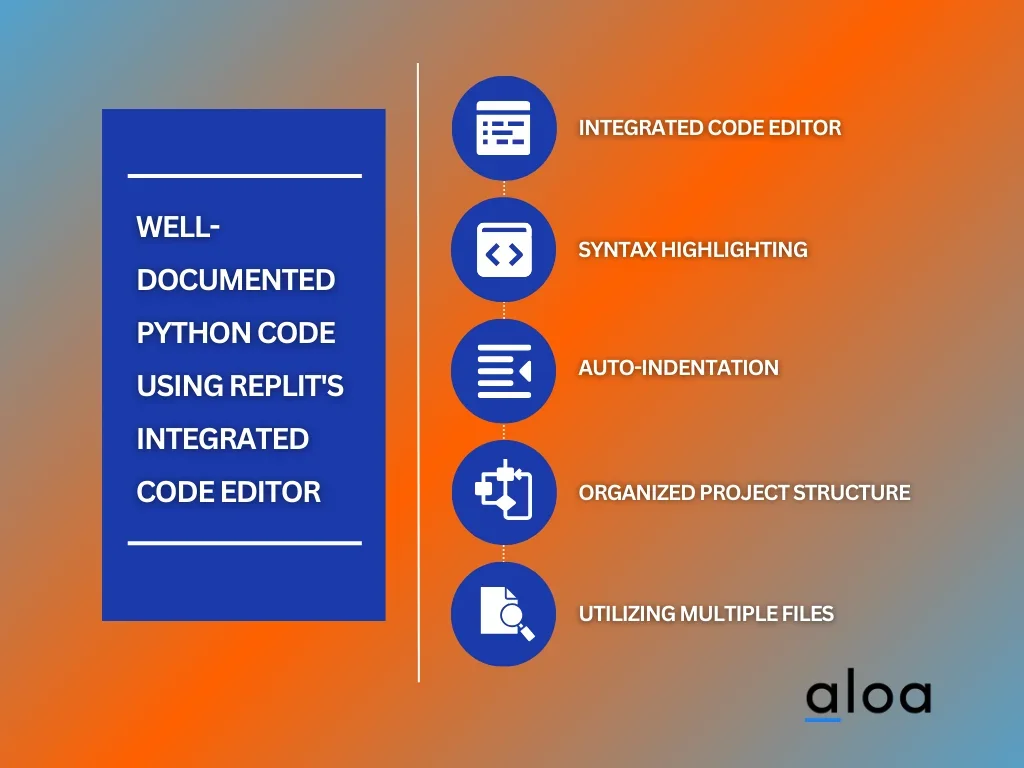
- Integrated Code Editor: It provides a user-friendly environment for writing Python code. It supports syntax highlighting, making identifying different elements in your code (e.g., keywords, variables, functions) easier.
- Syntax Highlighting: It visually distinguishes elements in your code with different colors, aiding readability and reducing the chance of syntax errors.
- Auto-Indentation: The editor features auto-indentation, automatically formatting your code correctly. This ensures clean and organized code, following Python's indentation-based syntax.
- Organized Project Structure: You can create multiple files within the Repl, allowing for a modular and organized project structure. Consider segregating your code into files based on functionality (e.g., separating main logic from utility functions).
- Utilizing Multiple Files: Break down your project into multiple Python files for better code organization. For example, you might have a main file (e.g., main.py) and additional files for specific functionalities (e.g., utils.py).
Step 5: Collaborate and Share
Then, click the "Invite" button to invite others to join your Repl. Collaborators can edit the code simultaneously, making working on projects easier. You can also share your Repl link with anyone, allowing them to view or edit the code based on the permissions you set.
Furthermore, Replit provides a smooth integration with scissors, allowing you to easily cut and paste code snippets from one file to another. Its multiplayer feature enables real-time collaboration, boosting coding session efficiency and productivity. By leveraging these collaborative tools, developers can enhance code and achieve better project outcomes.
Step 6: Use Built-in Tools
After that, explore the built-in tools provided by Replit. The platform includes version control features, allowing you to track changes in your code. You can also manage Python packages and dependencies directly from the interface. The integrated debugger helps identify and fix issues in your code by setting breakpoints and inspecting variables.
Leveraging these built-in tools in Replit provides a convenient and integrated coding environment. It supports best practices in version control, package management, and debugging. Collectively, these elements contribute to a more streamlined and productive coding experience within the Replit platform:
- Version Control Features: Replit's inclusion of version control features is crucial for effective code management. These tools enable you to track changes in your code, providing a historical overview of modifications.
- Package and Dependency Management: Replit streamlines Python package and dependency management, simplifying installation and updates directly from its interface.
- Integrated Debugger: The integrated debugger in Replit is a powerful tool for identifying and resolving issues in your code. By setting breakpoints at specific lines, you can pause the code's execution and inspect variables.
Step 7: Deploy Your Project
Finally, if you're building a web application, Replit allows you to deploy it directly from the platform. Use the "Share" menu to publish your Python apps online. Replit provides a unique URL for your project, making it accessible to others. This feature is especially useful for showcasing projects or sharing live demos without external hosting.
Afterward, this feature is essential for developers showcasing projects or giving live demonstrations, as it simplifies the process by eliminating the complexities of external hosting. Replit's seamless deployment capabilities make sharing Python applications user-friendly and efficient, enhancing the platform's appeal for developers at all levels.
Essential Features of Replit Python
When building software using Replit Python, it’s crucial to identify the specific requirements and functionalities your project demands. These features serve as the building blocks for your application and contribute to its overall functionality and performance. Here are some considerations when determining the optimal features for your Replit Python project:
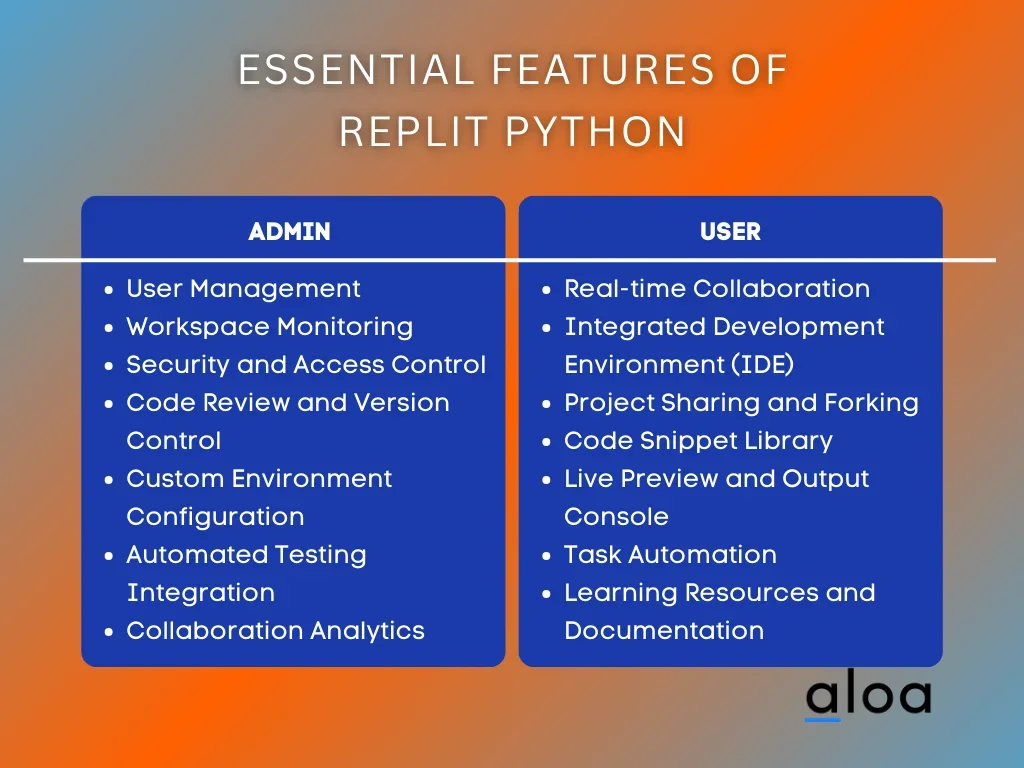
Admin-Side Features
Administrators can leverage the robust features of Replit Python to manage coding projects efficiently, promote collaboration, and maintain a well-organized and productive programming environment within their organization. Replit Python provides various features designed to simplify tasks and boost productivity specifically for administrators:
- User Management: Admins can manage user accounts, including creating, modifying, or disabling accounts as needed, and access user activity logs and history for monitoring and troubleshooting.
- Workspace Monitoring: Admins can monitor the usage and activities within workspaces to ensure policy compliance and real-time insights into resource consumption and performance.
- Security and Access Control: Implementing security measures and access controls to protect against unauthorized access or malicious activities. Admins can set permissions and restrictions for users based on their roles.
- Code Review and Version Control: Tools for reviewing and managing user code changes. Version control features to track code modifications and revert to previous states if necessary.
- Custom Environment Configuration: Administrators can tailor custom Python environments by defining the libraries and dependencies accessible to users. This includes managing the allocation of system resources to each user, ensuring a smooth and uninterrupted coding experience.
- Automated Testing Integration: Integration with automated testing frameworks to ensure code quality and prevent deployment of faulty code. Admins can set up testing environments and monitor test results.
- Collaboration Analytics: Analytics tools for understanding collaboration patterns among users. Identify popular projects, peak usage times, and collaboration trends.
User-Side Features
When creating software for users with Replit Python, it's important to include features that make it easy to use, provide a smooth experience, and meet the users' needs. These features help simplify the software for everyone:
- Real-time Collaboration: Enabling real-time collaboration on Python projects, users can code simultaneously. The collaborative environment also includes features like chat or commenting for seamless communication during joint coding sessions.
- Integrated Development Environment (IDE): A user-friendly IDE with features like syntax highlighting, code completion, and error checking for a smooth coding experience.
- Project Sharing and Forking: Users can effortlessly share their Python projects with others and fork existing projects for either collaborative efforts or personal use.
- Code Snippet Library: A repository of frequently utilized code snippets that allows users to access and seamlessly integrate into their projects. Users can share and explore snippets the community contributed, fostering collaborative code-sharing practices.
- Live Preview and Output Console: Users can see live previews of their Python code output within the Replit environment. Even more, they can access an output console for debugging purposes and view real-time runtime messages.
- Task Automation: Integration with task automation tools to simplify repetitive coding tasks. Users can set up scripts for routine actions or processes.
- Learning Resources and Documentation: Users benefit from direct access to Python documentation and learning resources within the Replit environment. The platform offers tutorials, guides, and educational content to support users in enhancing their Python skills and knowledge.
Key Takeaway
Replit Python is a crucial tool for efficient Python development, offering efficiency and an improved coding experience. Businesses and startups benefit by investing in Replit for robust applications aligned with project requirements and coding standards. This strategic investment can significantly contribute to the success and efficiency of coding projects in diverse industries.
With that said, Replit Python not only caters to the demands of established businesses and startups but also proves invaluable for individual developers and learners. Its accessibility and user-friendly features make it ideal for those looking to hone their Python skills or rapidly prototype ideas.
Don’t hesitate to contact us at [email protected] if you have any inquiries or need further assistance in harnessing the full potential of Replit Python's capabilities. With our resources and invaluable insights, let’s begin pushing your software development to the next level.

