Whether you’re looking to start a career in iOS development or a business that considers starting mobile app development to further your business’s goals, this is a must-read for you. Statista reports that in the United States alone, Apple’s iOS holds 51.2% of the subscriber share, establishing a lucrative career for iOS developers and companies leveraging iOS applications.
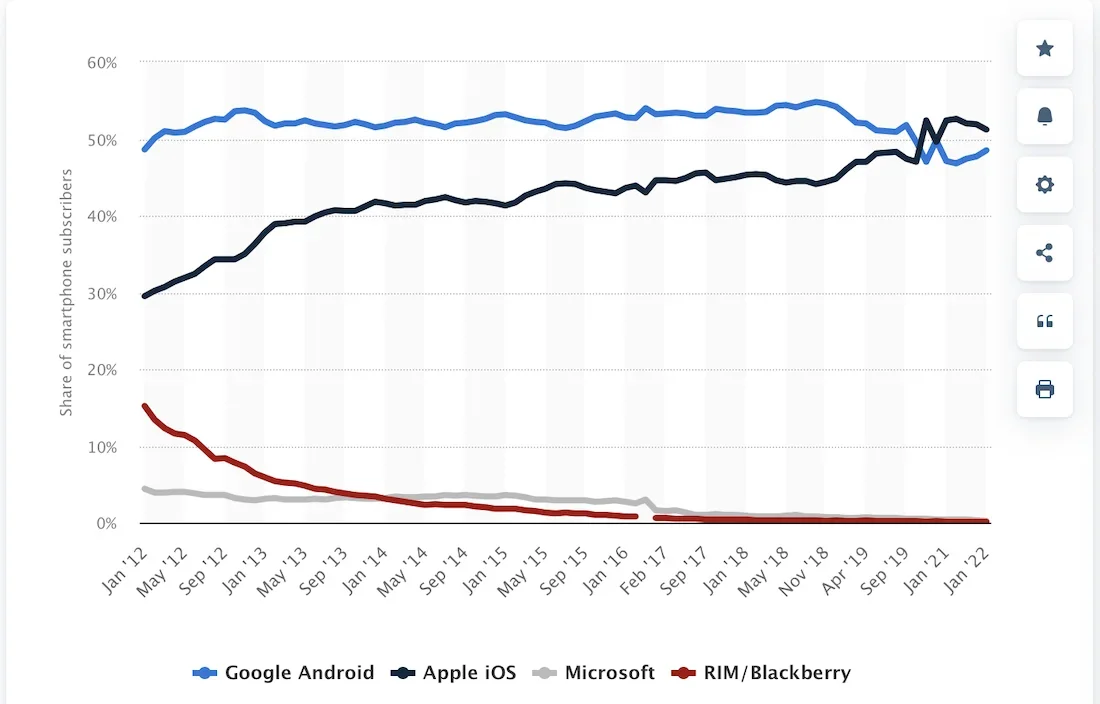
So in this post, we’ll go over everything you need to know about iOS development for 2024. We’ll start by defining what it is and followed by what iOS development entails. By the end of this post, you’ll have a better understanding of how iOS development works and how valuable it is to leverage this mobile technology.
Let’s get right to it.
What Is iOS Development?
In a few words, iOS development is the process of building apps designed for Apple’s operating system. iOS development involves creative device applications used for iPhones, iPads, and Mac computers.
A major element of iOS development is the mastery of either of the 2 programming languages: Swift and Objective-C. Between the 2, Swift is easier to learn and read like Python, Java, JavaScript, C#, and C++. It’s also a high-level programming language that has security and performance as it’s the highest concern making it 2.6 times faster than Objective-C.
Objective-C on the other hand is a general-purpose iOS programming language that’s a superset of the C language. Apple applications developed under this programming language have object-oriented capabilities. Simply put, these apps organize software design on objects or data instead of logic and functions. Most developers opt to maintain their legacy applications in this language rather than integrating them into the Swift framework.
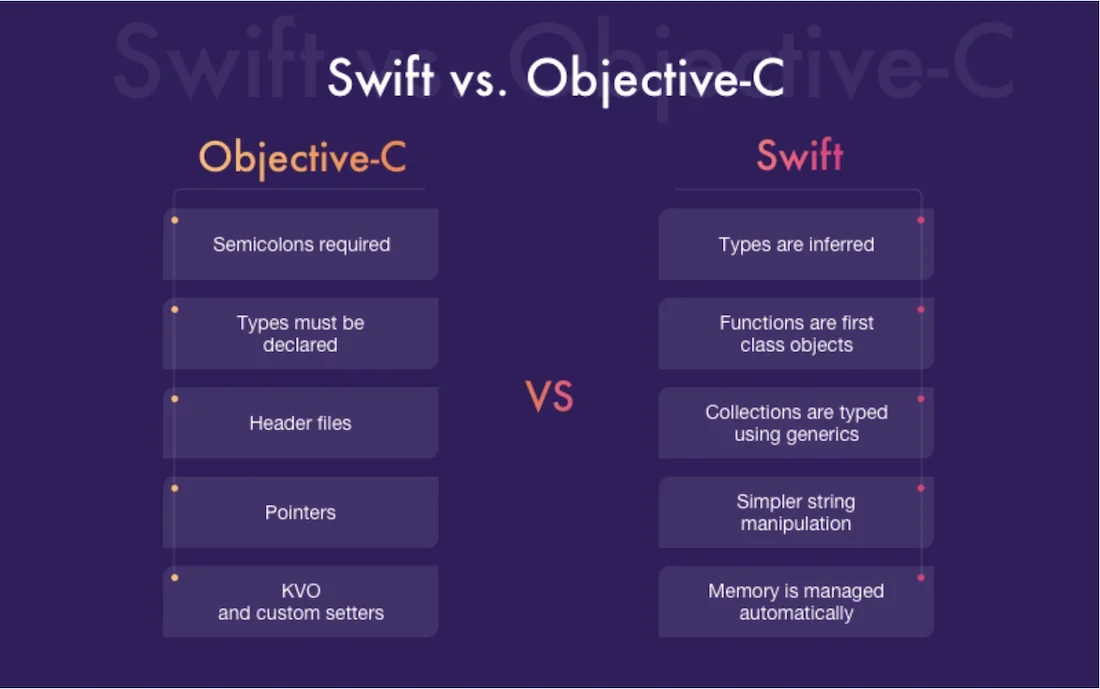
What makes iOS development striking is that it’s not open-source like Android apps. Moreover, unlike desktop applications that use massive power and storage, iOS apps need to be made lighter as installable software because it lives on mobile phones and iPads, devices that aren’t as powerful or that don’t have as much storage as desktop computers have.
To make that easier to understand, imagine a translation app. When designed for computers, these types of apps run locally (in the computer itself) because they can manage a large database.
On the other hand, a translation app made for iOS devices needs to be light. When you make a query from an iOS app, the query is sent to a remote platform that does the actual translation and sent back to your device for you to read. Simply said, iOS apps are mostly touchpoints where users interact but not the actual device where the computing happens.
More than just the mastery of Swift, Objective-C, and creating lightweight apps, there are more technical requirements for iOS development. Let’s delve deeper into each one in the next section.
7 iOS App Development Requirements
Before you start to write code for developing iOS applications, you’ll need to have or prepare these requirements.
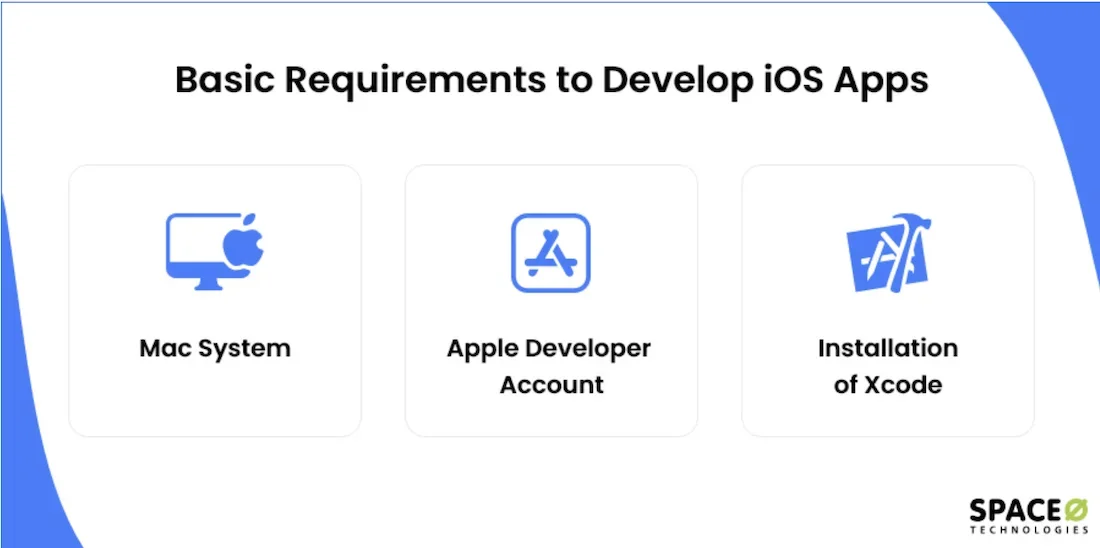
1. Have A Mac Computer
One of the most important requirements in building an iOS application is to have a Mac computer. You’ll need a Mac so that you can run Xcode 14 (more on this later. iOS app development is so much easier when created in the same ecosystem.
It’s best to have at least an Intel i5 (or an equivalent CPU version) and at least 2. GHz. While you can run apps on 8 GB RAM, a bigger capacity allows you to run more apps simultaneously without the dreaded lag and random Mac shut downs. You’ll also need at least 256 GB of disk space though a 512 GB storage is what I recommend.
However, if a Mac is too much for your budget, does that mean you can’t be an iOS app developer? Not exactly. You can also develop an iOS app with a Windows or Linux operating system if you use a VMWare or Virtual Box, a USB 2.0, have an Apple Developer account, and use Xcode 10.1. But as you can see, you’ll be using the older Xcode version which means you’ll need to make an update sooner than if you develop your iOS app in the latest Xcode version.
2. Master Xcode
Next, iOS application development requires expertise in Xcode. This is an integrated development environment, IDE as some call it, for macOS. You can download this for free on the Mac App store. For the latest version (XCode 14), you’ll need to have an operating system that’s at least running on macOS Monterey 12.4.
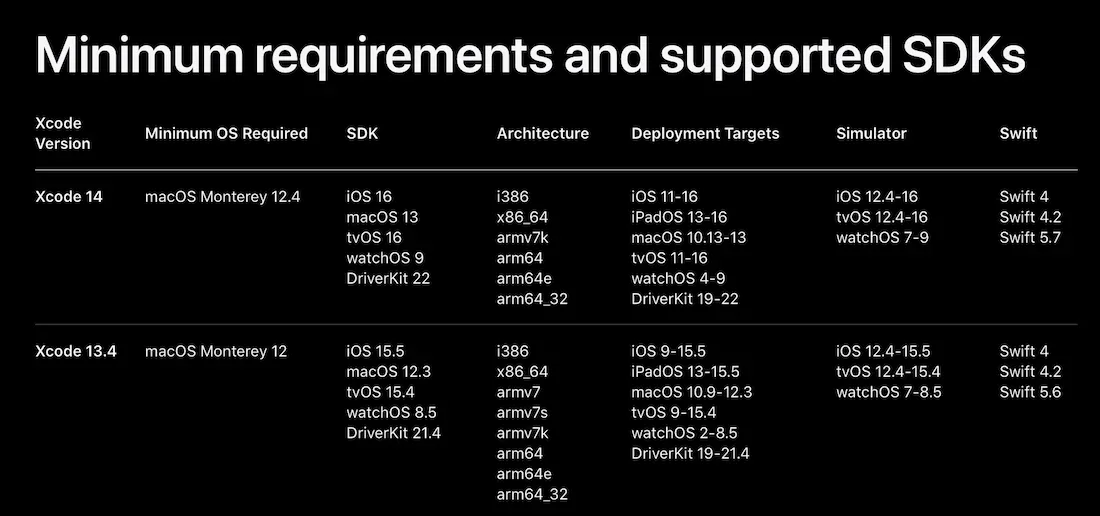
3. Create An Apple Developer Account
When developing an iOS app you’ll need to have your personal Apple Developer account. Only active members can publish an app in Apple’s App store. This will entail a bit of cost. There’s the Apple Developer program that costs $99/year. There’s also an enterprise version priced at $299/year. Depending on where you’re located the actual fee may vary because of the local currency.
4. Knowledge Of APIs and Libraries
iOS development also entails knowing about APIs and libraries. With standardization, functionality, and consistency in mind, Apple released native APIs and libraries that are easy to use, stable, and feature-rich.
You should also know about SDKs (software development kits) because it helps in the seamless integration of your app into the existing infrastructure. For example, you can integrate a video conferencing solution using iOS video SDK, analytics with Firebase SDK, etc. Some other essential SDKs are the Cocoa Touch frameworks which include GameKit, UIKit, MapKit, PushKit, and Foundation Kit. Mastering these frameworks will allow you to:
- Fiddle with the iPhone and iPad camera
- Expand viewing and listening with AirPlay 2
- Add voice interaction
- Add iMessage Business Chat to your iOS app
- Explore music
And if you want to simplify this process even further, especially as a beginner or someone looking for rapid development, you might want to explore an iOS app builder, which can help you prototype and deploy simple iOS apps faster before moving into full-fledged SDK and code-based customization.
This also allows you to integrate machine learning with Cre ML and AR (augmented reality) tech. These are things you need to master to make the most out of iOS development.
5. Knowledge Of Cloud Expansion
As mentioned earlier, mobile devices can only handle so much. While iPhones are powerful devices, it’s best to offload resource-intensive tasks to the cloud. iiOS development involves learning how to connect your app to cloud-based services, such as cloud archiving, using APIs. This allows you to leverage the cloud not just for storage purposes but also for database management, app caching, and augmentation with net-generation services.
For this, mastery of server-side Swift frameworks like Kitura is helpful. With it, you can integrate machine learning, mobile analytics, and push notifications among others. You can even invoke REST APIs using Kitura.
6. Master Code Testing
After completing the iOS application development, code testing ensures it runs smoothly and as expected. Hence, a crucial part of iOS development is the testing stage. Note that even iOS programmers with years of experience make mistakes so every iOS app needs to undergo testing before the actual deployment.
The first thing that needs testing is the Xcode. Your iOS app should undergo standard unit testing along with automated UI testing. This will involve writing tests that navigate through your UI and interacting with the iOS software just like a user to locate any issue that might occur at any touchpoint.
While UI testing simulates a real user’s dealings with your app (given that you cover all the aspects), beta testing, or actual human testing of your app will be very vital. Apple comes with a TestFlight app where 25 members from an iOS coder with an Apple Developer Program membership can test the apps for up to 30 devices each. This allows development teams, friends, family, and the existing user base to test the actual app interaction with humans.
At this point, you can test the data storage using Core Data, network calls to 3rd party APIs, and push notifications.
However, if sourcing our physical devices poses a logistical challenge, cloud testing is a good option to take. Even though done on the cloud, it allows for testing on different operating system versions, carrier firmware, and manufacturer modifications that can potentially lead to unexpected problems. With this type of testing, you can do manual tests or automated tests to ensure the quality and smooth interaction of users with your iOS application.
7. Patience During Deployment
After passing the testing stage, the iOS app is now ready for deployment to the App store. This can only be done with a membership in the Apple Developer Program. With this membership, you gain access to advanced capabilities and app analytics for further app performance improvements.
Keep in mind that submitting your iOS app to the app store will mean letting it undergo a review process. Many times, this process can take some time and require frequent and multiple interactions. The iOS app can be rejected, and needs revision and resubmission multiple times, hence patience is needed.
After passing this review stage you can then build your App store page using App Store Connect. Another thing to keep in mind is that if you require users to pay to use your app, Apple takes a 30% cut on the sales.
The next question would be: What does it take to become an iOS developer? Let’s answer that in the next section.
How To Become An iOS Developer
To summarize the process, there are 3 main steps before you can call yourself an iOS developer. But to encapsulate all the skills you need to learn, you can look at this iOS skills matrix as a guide.
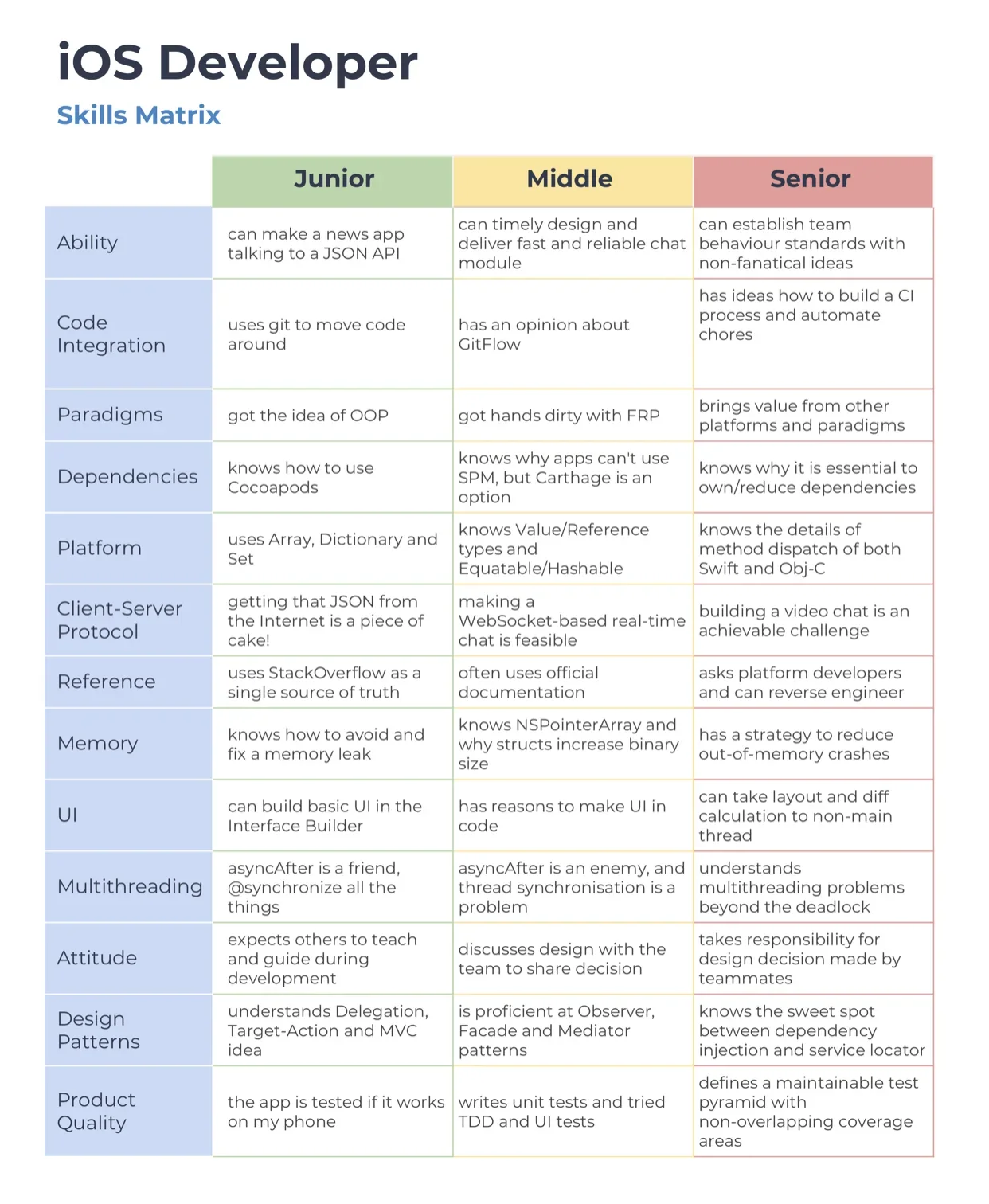
Step 1: Learn Swift Or Objective-C
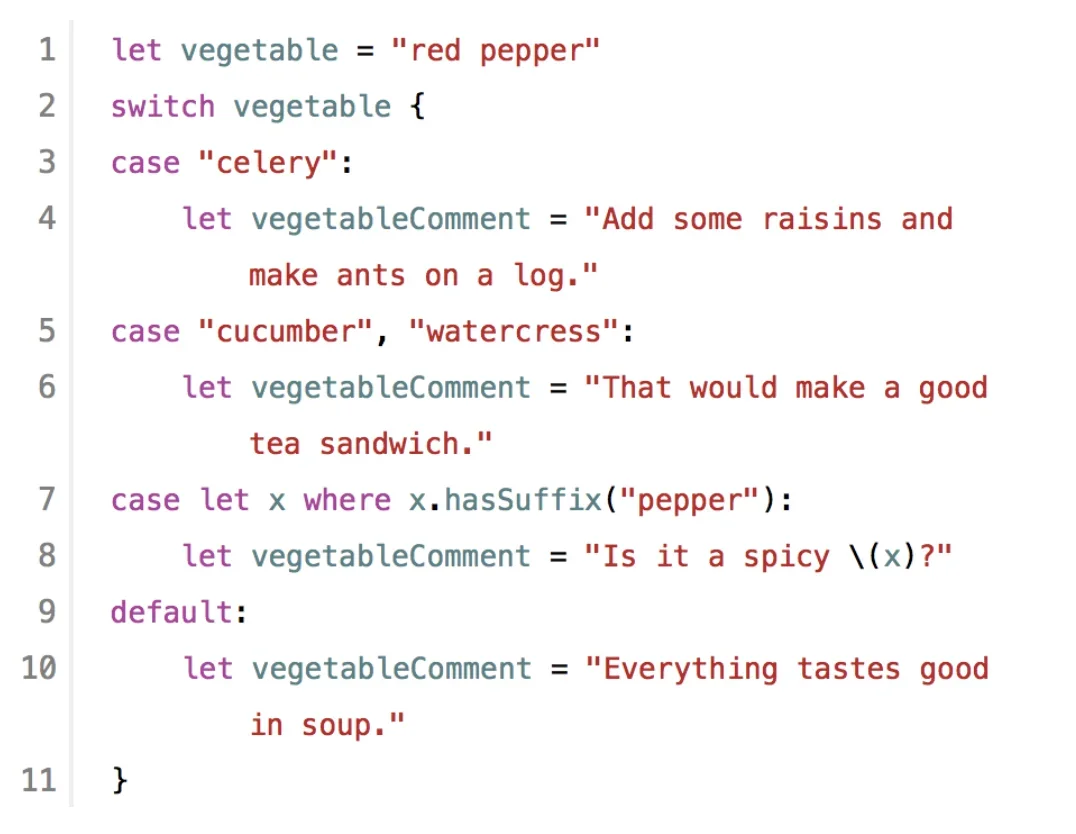
Becoming an iOS app developer starts with learning, understanding, and being able to write code in either Swift or Objective-C. Start with the basics and work your way into building a solid foundation. Since Swift is relatively easier than other programming languages, it’s a good idea to start with this. Then you can move on to advanced concepts until you finally learn about the iOS platform.
Learning Swift and the iOS platform can be confusing when done at the same time. You’d be more productive if you start with Swift until having ample mastery over it before you move over and learn the iOS platform. To get your learning process organized, you can follow this recommended path.
- Basic concepts: numbers, variables, strings, operators, and constants
- Collections: arrays and dictionaries
- Control flow statement: switches, if-else, for/while loops
- Types and interfaces: methods, protocols, functions, extensions, structure, and enumerations
- OOP concepts (object-oriented programming): classes, inheritances, and polymorphism
It’s also great if you can learn Java so that when you want to shift to another ecosystem, the skills you learn in Java programming can be utilized. Further studies can then be done for backend, frontend, and full-stack development. As an example, you can study building an iOS app running on Angular which is part of the MEAN stack.
Step 2: Learn The iOS Platform
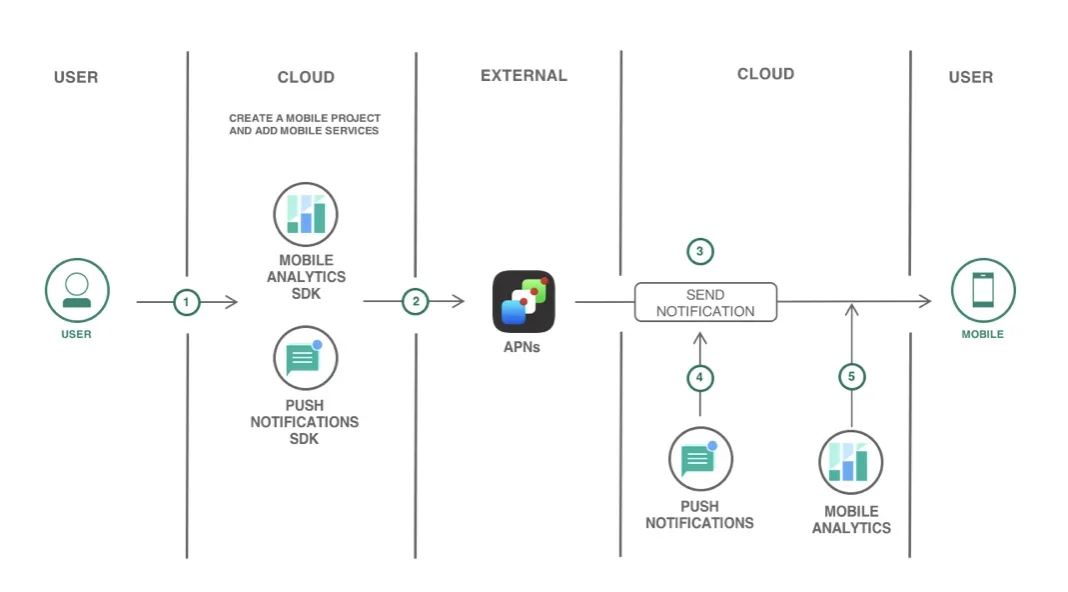
After mastering Swift or Objective-C, you can then move forward and learn about the iOS platform. This includes learning about the frameworks, design patterns, and other related technology.
Again, start with the basics. Once you get proficient with the fundamentals, you can then start learning about emerging and innovative technologies like artificial intelligence, augmented reality, and even game building.
But what do the fundamentals include? Check out this list:
- Understand the overview perspective of Apple Developer. It consists of resources essential to writing the apps not just for iOS but also for macOS, tvOS, and watchOS.
- Master Interface Builder and Xcode in-depth. Interface Builder allows you to create an iOS interface using a graphical user interface or simple GUI.
- Familiarize yourself with the auto layout. This will help you to easily build a user interface for different-sized devices.
- Learn table views. This is another important element of the user interface dealing with managing long scrolling lists.
- Learn about containers and storyboards. The former helps you create screen navigation while the latter lets you design and organize navigation flows.
This tech jargon can sound foreign and feel overwhelming to learn for not. But just take one step at a time. Start by learning the overview of the different tools and tech languages involved. In no time, familiarity with these skills will become second nature to you.
Step 3: Continue Learning About The Essential iOS Developer Skills

There is always room for improvement. After mastering the fundamentals of coding and mastering frameworks and environments, you now expand your knowledge to other related tech areas to polish your iOS app development output and be capable of creating custom apps. This will allow you to scale your skills and get you closer to becoming an expert.
Review the skills matrix and identify what you aren’t familiar with yet. Additionally, these 2 areas will allow a massive proficiency impact in iOS development.
- Networking: most iOS apps, if not all, require data to travel back and forth across the web. Hence, you need to fully understand how the internet works. Fortunately, this is made easier by the SDKs that offer APIs to do these network requests. Additionally, you can learn about URLs, the DNS system, and general networking concepts.
- Databases: iOS apps rely on databases for retrieving and storing data. This means that understanding how databases work is essential.
Fortunately, Apple provides a 12-hour app development tutorial. You can leverage this provision to jumpstart your career in iOS application development and scale to harder concepts until you become an expert in this industry.
The iOS App Dev Tutorials include learning the basics of Xcode, UIKit, and SwiftUI to build function-rich apps. It’s an 8-chapter tutorial that starts with learning SwiftUI. The second chapter will focus on learning about common language patterns followed by a lesson on navigation hierarchy and the fundamentals of state management in chapter 3.
Chapter 4 is all about Passing Data with Bindings followed by an in-depth study on state management and how to make your app respond to changes dynamically in chapter 5. In chapter 6 you’ll learn about keeping data safe by saving scrums to the file system and in chapter 7 you’ll learn about how drawing is involved in the iOS app development. Finally, in chapter 8 of the SwiftUI section, you’ll learn about recording audio and transcribing speech to text.
After that comes a 6-chapter lesson on UIKit. It covers:
- UIKit essentials
- Collection views and navigation
- Making editable views
- Adding, deleting, and filtering reminders
- Custom views and animation
- System frameworks
It’s a lot to take in at first glance but if you look at the learning process on a by-chapter basis, you’ll realize it’s easily digestible as long as you put your heart into it.
Conclusion
iOS development involves learning and practicing tons of tech skills and concepts. It can seem overwhelming to begin with but it’s a worthy path to take knowing that iOS app development will just continue to flourish as time goes by.
Whether you’re an aspiring iOS developer or a business that needs to leverage this technology, learning about the elements in this article will bring you closer to your goal. For aspiring developers, this will help you gauge how much effort and time you need to spend to master this type of development. For business owners, it’ll help you plan out your iOS projects including having ample knowledge that’s needed when hiring iOS developers to work with.
Whatever the case, as long as you cover all the parts of this comprehensive guide, you’ll be equipped with the essential knowledge that will catapult you into reaching your goals. To know more about iOS development, contact us at resource@aloa.co.

