How To Use GitHub Copilot To Enhance Your Coding Capabilities in 2023
In today's fast-paced world of software development, it's crucial to have tools that can assist developers in writing high-quality code quickly and efficiently. GitHub Copilot is one such tool that has been gaining traction among developers for its ability to suggest code snippets and help improve productivity.
At Aloa, we have worked with numerous founders worldwide, helping them build scalable and relevant software products for their target market. In this blog, we will explore what GitHub Copilot is, how to use it, and how it can benefit developers and startups alike. After reading this post, you'll have a better understanding of this powerful tool and how to integrate it into your development workflow.
Let's get started!
What is GitHub Copilot?
GitHub Copilot is an AI-powered code completion tool developed by GitHub in collaboration with OpenAI. It uses machine learning models trained on a vast amount of public code repositories to understand and predict what code a developer is trying to write.
By providing context-aware code suggestions, GitHub Copilot can help developers write code faster, reduce errors, and even learn new programming languages or frameworks.
Some key features of GitHub Copilot include:
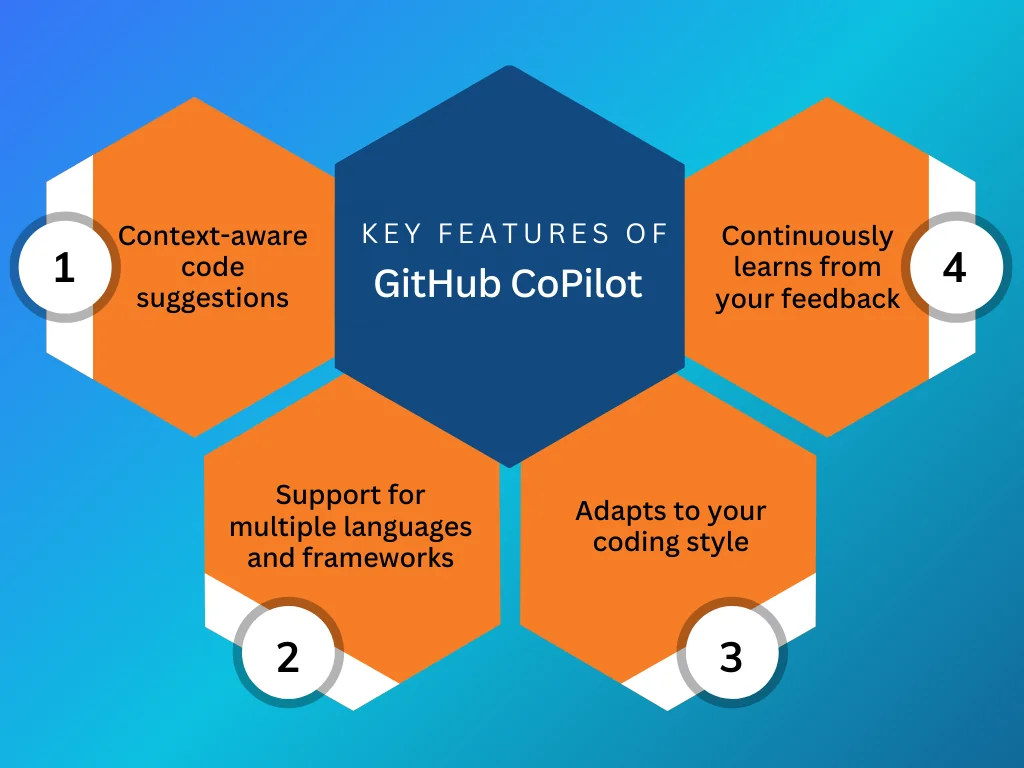
Context-aware code suggestion
GitHub Copilot is an incredibly advanced AI-powered code completion tool. It is designed to suggest lines of code using machine learning and can be used with various programming languages. GitHub Copilot learns from your code and provides suggestions based on context and patterns, allowing you to write code more efficiently.
Support for multiple languages and frameworks
Part of what makes Github Copilot a great AI-enabled code generator is its capability to use multiple coding languages and frameworks. Coding languages supported include JavaScript, Python, Ruby, and more.
It also supports both web-based languages such as HTML and CSS, as well as native applications such as Android and iOS. Additionally, Github Copilot works with numerous frameworks such as React, Angular, and Vue.
Adapts to your coding style
Github Copilot is designed to learn from your coding style. It can detect patterns in the way you code, and using machine learning, it will provide more appropriate suggestions for your particular coding style. This allows developers to write code faster and reduce errors that may arise due to misused syntax or typos.
Continuously learns from your feedback
GitHub Copilot is continually learning from your feedback. With each piece of code you write, it will adjust its suggestions in order to better match your coding style and preferences. This helps GitHub Copilot become an even more useful tool over time.
How To Use GitHub Copilot
Github Copilot works by using machine learning models to predict and suggest code snippets based on the context of the code being written. Then, it analyzes the code in real-time and generates suggestions for the next lines of code, providing useful information such as function parameters, syntax errors, and more.
Before you can use Github Copilot, you need to install it as a VS Code (Visual Studio Code) extension and authenticate your GitHub account. Once installed, they can start using it by simply typing in their desired code snippet and allowing GitHub Copilot to suggest the rest.
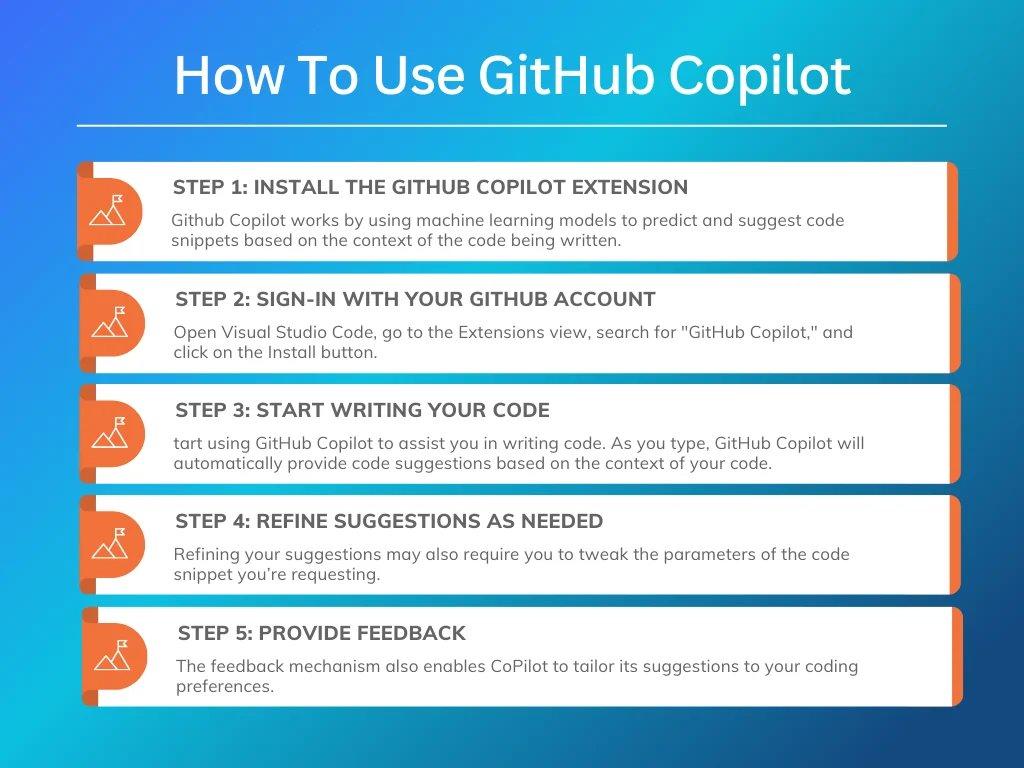
Step 1: Install the GitHub Copilot extension:
GitHub Copilot is currently available as a Visual Studio Code extension. To install it, open Visual Studio Code, go to the Extensions view, search for "GitHub Copilot," and click on the Install button.
Step 2: Sign-in with your GitHub account:
Once the extension is installed, you'll need to sign in with your GitHub account. Click on the GitHub Copilot icon in the top-right corner of Visual Studio Code and follow the prompts to authenticate.
After you’ve accomplished installation, you can follow these steps to get started with Github Copilot:
Step 3: Start writing your code:
With the extension installed and your account connected, you can start using GitHub Copilot to assist you in writing code. As you type, GitHub Copilot will automatically provide code suggestions based on the context of your code. You can accept a suggestion by pressing Tab or Enter, or you can continue typing to see more suggestions.
When you start writing your code, ensure that there are no syntax errors, otherwise, GitHub Copilot may not be able to provide helpful suggestions. Once you’ve written some code, it is important to take a step back and review it. Even though GitHub Copilot is powered by AI and designed to provide helpful suggestions, verifying that the code you’ve written makes sense and follows best practices is still important.
Step 4: Refine suggestions as needed:
If the initial suggestions provided by GitHub Copilot aren't quite what you're looking for, you can press Ctrl+Enter (or Cmd+Enter on macOS) to request alternative suggestions. You can also provide more context or comments to help the AI generate more relevant suggestions.
Refining your suggestions may also require you to tweak the parameters of the code snippet you’re requesting. For example, if you’re using a function that has a number of optional parameters, you can specify which ones should be included in the suggestion. The more specific you are with your parameters, the more useful GitHub Copilot’s suggestions will become.
The best approach to take in order to get viable results is to have already an idea of what you want. Whether you are developing code for a machine learning model or a web application, having an end goal in mind will help you refine your suggestions, providing more accurate and useful results.
Step 5: Provide feedback:
GitHub Copilot learns from your feedback, so it's essential to provide it when possible. If a suggestion is helpful, you can give it a thumbs up by clicking on the smiley face icon next to the suggestion. If a suggestion is unhelpful, you can give it a thumbs down. This feedback helps improve the AI model and tailor it to your specific needs.
The feedback mechanism also enables CoPilot to tailor its suggestions to your coding preferences. For instance, if you prefer writing code in a certain style or with particular libraries, CoPilot will use this feedback to suggest code snippets that follow these conventions.
With GitHub Copilot’s AI-powered assistance and feedback loops, developers can save time and improve their coding capabilities to keep up with the ever-evolving technology landscape. By leveraging GitHub Copilot’s AI-driven assistance, you can focus more on problem-solving and less on mundane tasks—setting yourself up for success as you take your first steps into the future.
Benefits of GitHub Copilot for Businesses and Startups
GitHub Copilot can also improve the overall quality of the code being produced. It suggests best practices and catches errors before they occur, helping to ensure that the final product is as high-quality as possible.
Because of its capabilities in multiple programming languages and frameworks, it can save businesses time and money when developing new software. Additionally, its AI-powered code completion feature helps developers stay up to date with the latest tools, techniques, and trends in programming.
Let's walk through a few benefits GitHub Copilot enables for businesses and startups.
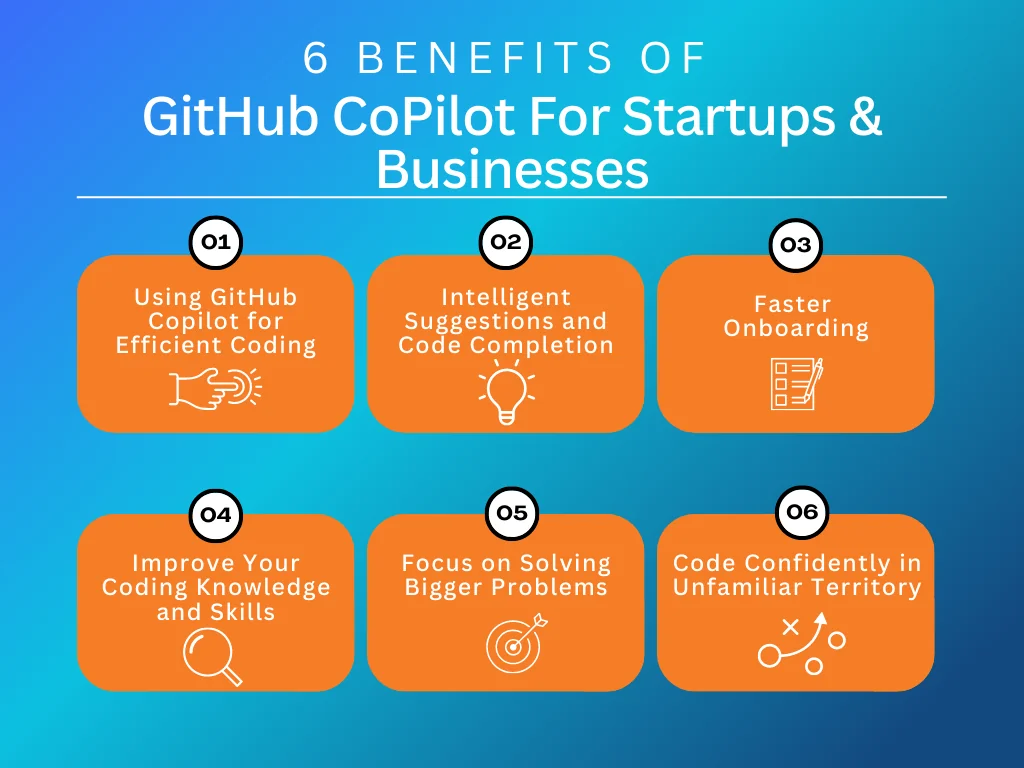
Using GitHub Copilot for Efficient Coding
The ability of Copilot to generate context-aware code suggestions based on a few prompts and guides greatly reduces the time developers spend on manual coding. Individuals and teams can increase their productivity and improve code quality.
GitHub Copilot also enables businesses to scale their development teams quickly and efficiently by providing a wide range of libraries, frameworks, and cutting-edge code completion capabilities.
CoPilot's most exciting feature is its ability to synthesize Python code from natural language descriptions of what you want your code to do. This can save you time and reduce errors by automating the process of writing code.
While GitHub Copilot is still a new technology and may not always produce perfect results, it has great potential for improving coding efficiency in the future. You can become a more efficient and productive programmer by using GitHub Copilot and traditional coding techniques.
Get Past "Roadblocks" With Intelligent Suggestions and Code Completion
GitHub Copilot is a powerful tool for efficient coding that uses AI to suggest code completions based on the context of your code. To receive even more intelligent suggestions, you can provide additional context by adding comments and defining variables.
This helps GitHub Copilot to understand exactly what you are trying to achieve with your code.
In addition to learning from the context of your code, GitHub Copilot also learns from your coding style and preferences over time. This makes it even more helpful as it becomes better equipped to suggest code that fits your particular programming habits.
You can further customize GitHub Copilot's behavior by adjusting its settings or adding custom snippets of code. By taking advantage of all these features, you can save time and increase productivity while coding. Overall, using GitHub Copilot is an excellent way to streamline your coding process and get past roadblocks that leave you stuck.
Faster Onboarding
Working with new team members can be a challenge. With GitHub Copilot, you can quickly onboard new members by giving them specific tasks that are easier to learn and complete. You can also use it to create code completion templates for commonly used functions, making learning complex code structures much easier. Additionally, Copilot makes collaborating on projects easy and maintains team morale by providing a centralized platform for team members to interact and share ideas.
Since it can integrate popular options like Python, TypeScript, JavaScript, Ruby, Co, C++, and C# teams can also use GitHub to communicate ideas and get on the same page regarding a specific task. With that, project leads and members can reduce the potential for misunderstanding and get on board with the current tasks faster.
Improve Your Coding Knowledge and Skills
While CoPilot is primarily used to support code generation for software development projects, it also offers several features that can help you learn code structure faster. The AI-powered “Suggestions” feature can show you a list of snippets from popular libraries and frameworks which can be used to complete complex tasks quickly.
One way to enhance your experience with GitHub Copilot is by practicing pair programming with a virtual buddy. This can help you catch errors and improve your coding skills. GitHub Copilot generates suggestions for code snippets, functions, and entire classes based on your input.
While these suggestions can speed up the coding process, reviewing them carefully and making adjustments as needed to ensure the code aligns with your intended outcome is important.
Using GitHub Copilot in conjunction with other tools and resources can help you become a more efficient coder overall. With its advanced capabilities, this platform is sure to revolutionize the way we approach coding in 2023 and beyond.
Focusing on Solving Bigger Problems
GitHub Copilot is an innovative tool that can significantly enhance a developer's coding efficiency. The AI-powered tool suggests code based on context, enabling developers to focus on solving bigger problems rather than worrying about syntax and formatting. By using machine learning to understand the context of the code being written, GitHub Copilot suggests relevant code snippets in real-time.
This tool can save time and increase productivity by reducing the amount of time spent on repetitive coding tasks. However, it should be kept in mind that GitHub Copilot is a supplement to a developer's skills and should not replace manual coding entirely. With its ability to eliminate mundane coding tasks, GitHub Copilot empowers developers to think creatively and work more efficiently.
Code Confidently in Unfamiliar Territory
Copilot's suggestions are based on the context of your code, allowing for more accurate and efficient coding. This means that even in unfamiliar territory, you can code confidently with the help of GitHub Copilot. However, as with any tool, it's important to use GitHub Copilot responsibly and review its suggestions carefully.
Once you become more familiar with the tool, you can confidently use its advanced capabilities to create more complex and feature-rich code. Additionally, software development teams and individuals open up the chance to expand their capabilities on taking on projects in various industries that they otherwise would not have had the confidence to explore.
Potentially, having the ability to explore new industries and coding practices then enables a startup or business to expand its market and create a larger possibility for increased ROI and clientele.
Precautions to Take When Using GitHub Copilot
CoPilot is an invaluable tool with a handful of use cases and benefits for software development professionals. However, considering its limitations and taking the necessary precautions is important, especially when coding in unfamiliar territories. Let's outline a few precautions to keep in mind when working with CoPilot on software development projects:
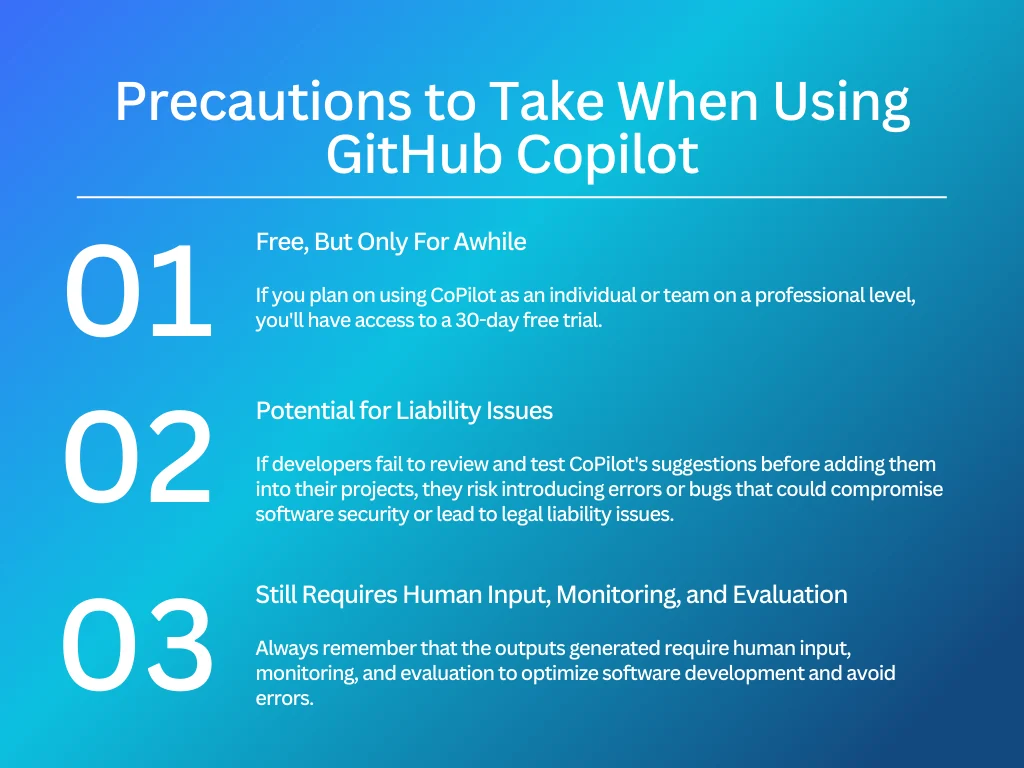
Free, But Only For Awhile.
As with any new tool on the market, the initial versions released to the public are often free or with limited capabilities. Currently, CoPIlot remains free for students, teachers, and maintainers of popular open-source projects. If you plan on using CoPilot as an individual or team on a professional level, you'll have access to a 30-day free trial.
After the pricing plan is as follows: GitHub CoPilot official pricing
In terms of whether or not CoPilot is worth the investment, you have to take into account the increased coding efficiency and the number of hours saved. If you work with a team, you may be able to spread the cost among members or consider other CoPilot plans with more features.
As an individual, investing in a CoPilot paid plan is worth it if you want to increase your coding efficiency and save time on mundane tasks. The additional benefit of using the platform to explore unfamiliar territory is an added bonus.
Potential for Liability Issues
Keep in mind that AI generated output is based on the context of the code you’re writing. If developers fail to review and test CoPilot's suggestions prior to adding them into their projects, they risk introducing errors or bugs that could compromise software security or lead to legal liability issues.
It is important to use CoPilot with caution and always take the necessary steps to properly review and test its AI-generated output. Additionally, it's important to stay informed about the latest updates and keep track of the CoPilot roadmap in order to get the most out of your investment.
Still Requires Human Input, Monitoring, and Evaluation
The rise of AI-powered generative tools like GitHub Copilot have become a dime a dozen. Because industry innovators are opting to make their technology open sourced, it’s inevitable that everyone will jump on the opportunity to leverage its capabilities.
And, yes, these tools are becoming so intelligent that it scraps away hours of monotony and tedious work from your day, but always remember that the outputs generated require human input, monitoring, and evaluation in order to optimize software development and avoid errors.
With CoPilot becoming an essential tool for developers in 2023, it's important to ensure you know how to best leverage its capabilities to maximize your coding efficiency. With the right precautions, proactive attitude, and trust in GitHub Copilot, developers will be able to confidently increase their productivity and efficiently use its AI-powered suggestions.
Key Takeaway
GitHub Copilot is a powerful AI-powered code completion tool that can help developers write code more efficiently, improve code quality, and learn new languages and frameworks. By integrating GitHub Copilot into your development workflow, you can unlock its benefits for your business or startup.
Getting started with tools like CoPilot for your next software development project can be a challenge, but with the right team to guide you through leveraging cutting-edge tools like GitHub, you can streamline the creation of your innovation in no time!
Reach out to our Aloa team for insights, suggestions, and collaborations that can help your startup succeed, don't hesitate to explore our website and get in touch with us.

