Effective bug management is crucial in achieving top-notch product quality, enhancing user satisfaction, and optimizing overall development efficiency. Quality assurance testing stands at the forefront of this effort, utilizing a bug management tool to track and resolve issues meticulously. This process streamlines bug issue management and significantly enhances the overall quality assurance testing framework, ensuring that each bug is meticulously tracked and resolved.
Aloa, an expert in software outsourcing, helps businesses and startups tackle the complexities of software bugs and defects. Leveraging its profound knowledge and experience with diverse bug-tracking software, Aloa offers invaluable insights into selecting the optimal tool that aligns with project needs. Their approach to handling bugs and implementing custom workflows and issue management strategies establishes a foundation for software development project success.
This blog offers a detailed exploration of the best bug management tools tailored to meet business needs. We'll also explore the essential features to consider when choosing the right bug management tool. Afterward, you will deeply understand the importance of selecting the right bug-tracking software. You will be equipped with knowledge of issue tracking, defect management, and the numerous benefits these tools offer to software development projects.
Let's get started!
Best Overall Bug Management Tool For Software Development Projects
A bug management tool is an essential software application that helps teams efficiently detect, track, and resolve issues or bugs in software development projects. These tools are crucial in maintaining the quality and stability of software products by organizing bug reports, prioritizing issues, and facilitating collaboration among team members.
Let's explore the three best overall error-tracking tools to improve your software development processes.
1. Jira - Best for Agile and Waterfall Methodologies
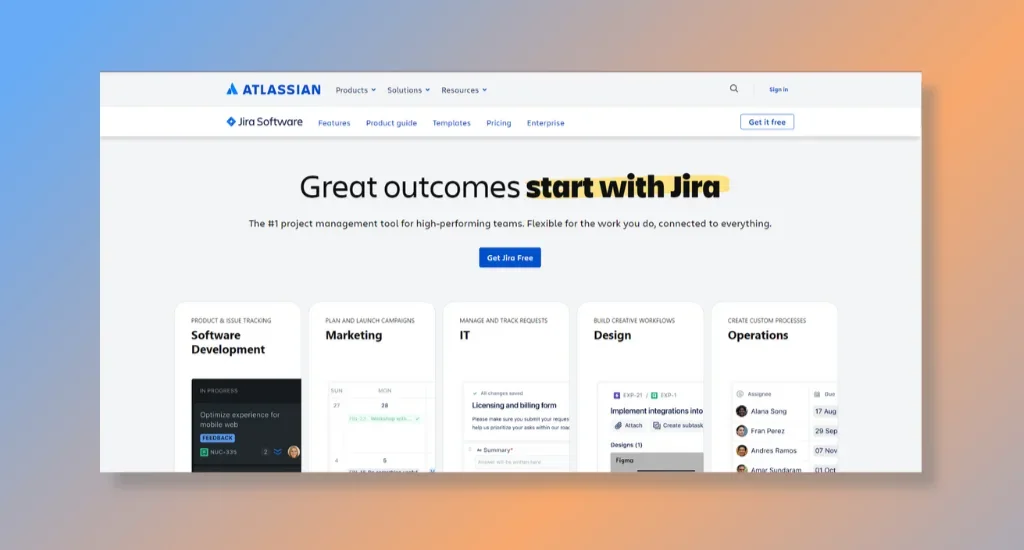
Jira excels as a premier bug management tool, offering unparalleled expertise in adapting to agile and waterfall methodologies. It specializes in providing flexible, customizable solutions that cater to the diverse needs of software development teams, enabling them to excel in project and issue tracking.
Jira has a robust integration ecosystem and can offer a tailored experience. With over 2,500 apps in the Atlassian Marketplace, Jira's seamless integrations with tools like Microsoft Teams, Google Drive, and Figma ensure that it provides unique features and tools that few others can match.
Notable Features of Jira
- Customizable Workflows: Adapt Jira to your team's workflow with templates, automation, and integrations.
- Comprehensive Tracking: Easily manage and track requests, plan campaigns, and build creative workflows with detailed reporting and insights.
- AI-powered Enhancements: Utilize Atlassian Intelligence to work smarter, enhancing collaboration and productivity.
- Extensive Integration Options: Connect with over 2,500 tools for a unified working experience, enhancing teamwork and project success.
Jira Pricing Plans
Jira offers a variety of pricing plans to suit different team sizes and requirements.
- Free Plan: Offers basic features for up to 10 users, with 2 GB of storage and community support.
- Standard Plan: At $8.15 per user per month, it includes advanced features like audit logs and 250 GB of storage.
- Premium Plan: Priced at $16 per user per month, adding Atlassian Intelligence (AI), unlimited storage, and 24/7 support.
Software development teams of all sizes, from startups to large enterprises, benefit most from Jira. Whether managing complex, large-scale projects or everyday tasks, Jira's comprehensive and flexible toolset makes it an ideal choice for businesses seeking a robust bug-tracking system.
2. Monday.com - Best for Centralized Bug Tracking and Collaboration
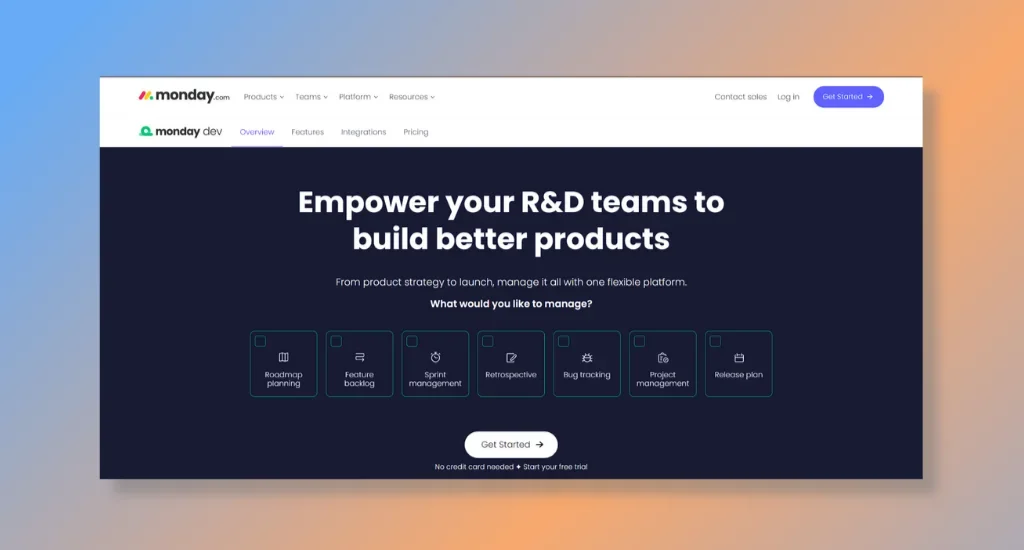
Monday.com stands out as a bug management tool due to its centralized issue-tracking system. It gathers bug reports from multiple channels and organizes them in one accessible location. Specializing in turning support tickets into actionable tasks, Monday.com ensures no bug slips through the cracks, highlighting its robust automation capabilities.
Monday.com is a highly collaborative platform, offering features that facilitate seamless teamwork across different departments. Its customizable filters, tags, and priorities allow teams to visualize and manage bugs efficiently. It integrates with many tools, enhancing its adaptability and making it a versatile choice for bug management.
Notable Features of Monday.com
- Custom Filters & Tags: Tailor your tracking system with tags, filters, and priorities to visualize bug statuses.
- Collaboration Features: Centralize communication on one board, share files, and receive notifications to enhance team collaboration.
- Visual Dashboards: Generate interactive, detailed reports to identify trends and average bug resolution times.
- Automation: Set automatic reminders and convert support tickets into board items, streamlining the bug-tracking process.
Monday.com Pricing Plans
Monday.com offers flexible plans based on team and project requirements.
- Basic Plan: At $10 per seat/month, offering dedicated templates for development and simple task management.
- Standard Plan: Priced at $14 per seat/month, it includes sprint management, GitHub integration, and automation for smoother workflows.
- Pro Plan: At $23 per seat/month, for advanced collaboration with time tracking and agile reporting.
Monday.com benefits many businesses, from small startups to large enterprises needing a comprehensive bug management solution. Its user-friendly platform is particularly beneficial for teams looking for a centralized system to track, prioritize, and collaborate on resolving bugs effectively.
3. New Relic - Best for Security-Focused Development
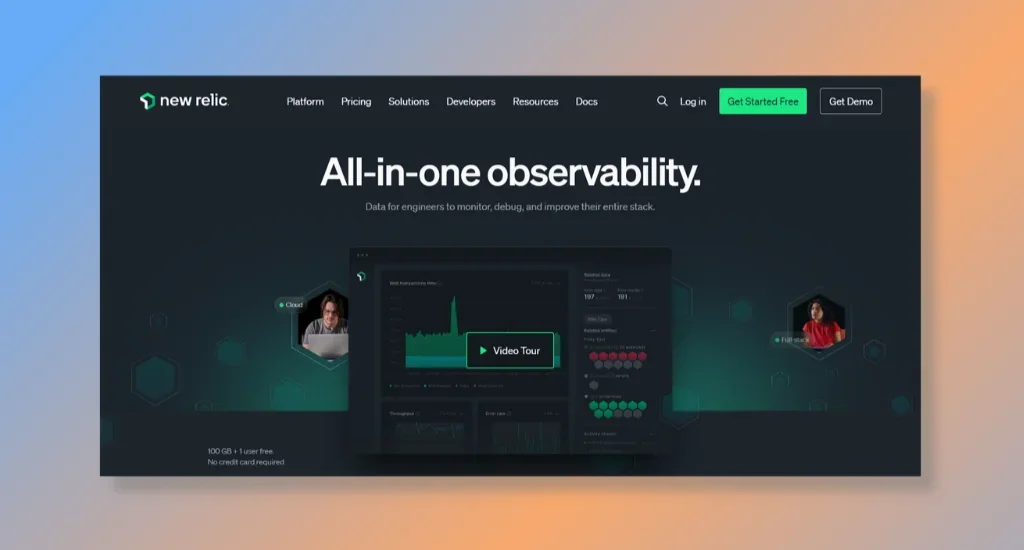
New Relic is a bug management tool that integrates security into every stage of the software development lifecycle. They provide actionable security insights with no additional configuration, making them the best for development teams prioritizing security. Their specialization in vulnerability management and security workflows positions them as a leader in providing a secure software delivery.
New Relic minimizes risk with zero-config security insights and its capability to bridge development and security, reducing the vulnerability surface area. These features, along with their ability to assess CVE presence instantly and import security signals from existing tools, are offerings few others can match.
Notable Features of New Relic
- Unified Security Data: Banishes blind spots by offering comprehensive security data integration.
- Zero Config Security Insights: Provides actionable security information without additional setups.
- Instant CVE Presence Assessment: Evaluates security risks swiftly across the software stack.
- Bridge Development and Security: Enhances software security by aligning development and security practices.
New Relic Pricing Plans
New Relic provides pricing options tailored to the needs of your team and project.
- Free Tier: Includes 100 GB/month of free data and one free user, suitable for small teams.
- Transparent User-Based Pricing: Beyond the free tier, pricing is $0.30 per GB as you grow, making it scalable for larger organizations.
Businesses focusing on security within their software development process benefit most from New Relic. Their tools provide integrated security insights and streamlined development workflows, making New Relic ideal for developers, SREs, and InfoSec teams looking for comprehensive vulnerability management solutions.
Top Rated Bug Management Tool Options for Web and Mobile App Development
Effective bug management is crucial for maintaining quality and ensuring timely web and mobile app development delivery. The right issue-tracking tools streamline the identification, tracking, and resolution of issues, significantly enhancing team productivity and software reliability.
Let's explore the top three rated error tracking options that can transform your development workflow and help create flawless applications.
4. BugHerd - Best for Web Development Agencies and Design Teams
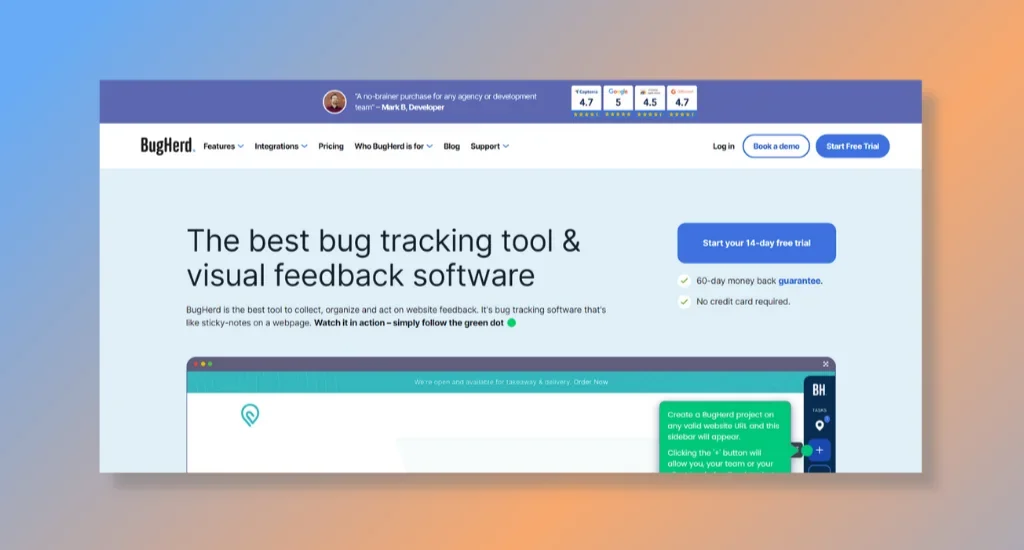
BugHerd is a bug management tool for web development and design projects. They excel in offering a user-friendly interface that mimics sticking notes directly onto web pages, making it exceptionally easy for teams to collect, organize, and act on website feedback. Specializing in visual feedback, BugHerd transforms how developers, project managers, and designers collaborate to identify and resolve website bugs.
BugHerd has a "sticky notes on a webpage" feature that instantly pinpoints and tracks web issues. This is combined with a sidebar that captures essential metadata like browser details, operating system, exact URL, and screen resolution. Integrating with major project management tools enhances its value, offering a seamless transition of tasks between platforms.
Notable Features of BugHerd
- Instant Feedback on Webpages: Allows users to report bugs instantly with visual annotations on the website.
- Comprehensive Metadata Capture: Automatically captures technical details, making bug resolution faster and more efficient.
- Centralized Feedback Management: Feedback is organized on a task board with screenshots, browser, and OS details, streamlining project management.
- Integration Capabilities: Offers robust integration with tools like Slack, Jira, Trello, and Asana, facilitating a unified workflow.
BugHerd Pricing Plans
BugHerd offers flexible pricing plans tailored to businesses' needs and budgets.
- Standard: $33/mo, catering to small teams with basic needs.
- Studio: $58/mo, designed for medium-sized teams requiring more features.
- Premium: $108/mo, best for large teams seeking comprehensive bug-tracking solutions.
For larger or enterprise-level projects, contact BugHerd directly for tailored pricing plans.
BugHerd is an ideal solution for web development agencies, design teams, and marketing agencies needing a straightforward, efficient way to manage web feedback and bugs. Its ease of use and comprehensive tracking capabilities make it a choice among professionals looking to streamline their web development process and improve client satisfaction.
5. zipBoard - Best for Digital Content Review and Collaboration
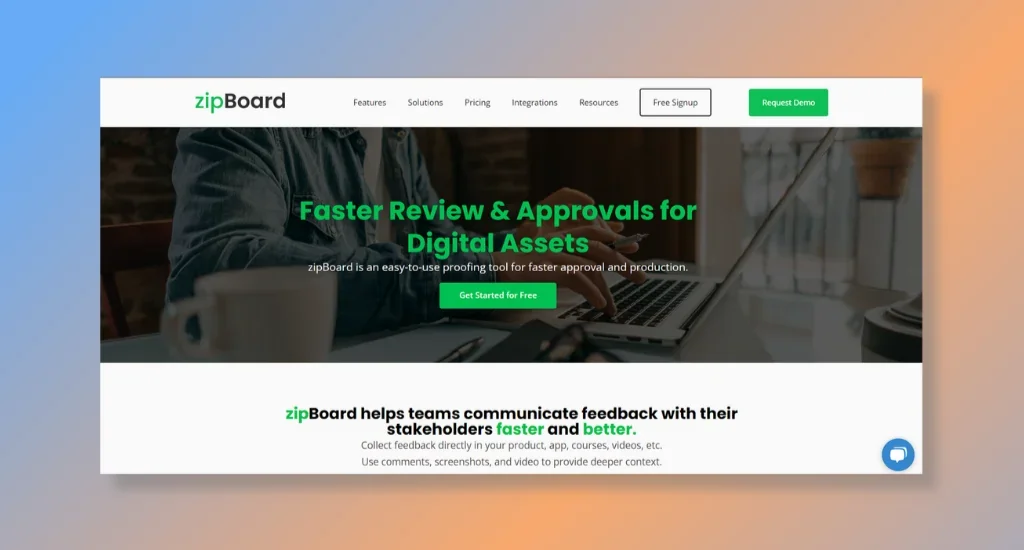
zipBoard specializes in streamlining the review and approval process for digital assets, making it the best bug management tool for teams focused on web and mobile app development. They excel in collecting feedback directly within products, apps, courses, videos, etc., using comments, screenshots, and videos to provide comprehensive context.
zipBoard integrates feedback collection and bug tracking seamlessly within the reviewed digital asset. This feature is exclusive to zipBoard and allows in-context feedback, which is critical for accurate and efficient issue resolution. Furthermore, the tool's flexibility to handle various digital content types, such as websites, PDFs, and videos, makes it a versatile choice for diverse development projects.
Notable Features of zipBoard
- In-Context Feedback Collection: Collect feedback directly on the digital asset for precise and actionable insights.
- Versatile Content Review: Supports various digital content types for review, including websites, courses, and videos.
- Flexible Collaboration: Offers unlimited projects, collaborators, and reviewers, making it ideal for teams of any size.
- Visual Review and Bug Tracking: Simplifies identifying and tracking issues with visual cues and detailed environment information.
zipBoard Pricing Plans
zipBoard tailors its pricing plans to meet each client's needs, ensuring flexibility and scalability.
- Team Plan: Starts at $99/mo for small teams, offering up to 20 digital asset pieces and 1GB storage.
- Agency Plan: Starts at $199/mo and is designed for agencies with up to 5 managers and 100 digital asset uploads.
- Enterprise Plan: Tailored for large teams needing custom workflows and integrations. Contact sales for pricing.
Agencies, software developers, eLearning development teams, and enterprises benefit most from zipBoard. The tool's comprehensive review and collaboration capabilities make it a perfect match for businesses looking to streamline their digital content approval processes and manage bugs more efficiently.
6. GitHub - Best for Collaborative Coding Projects
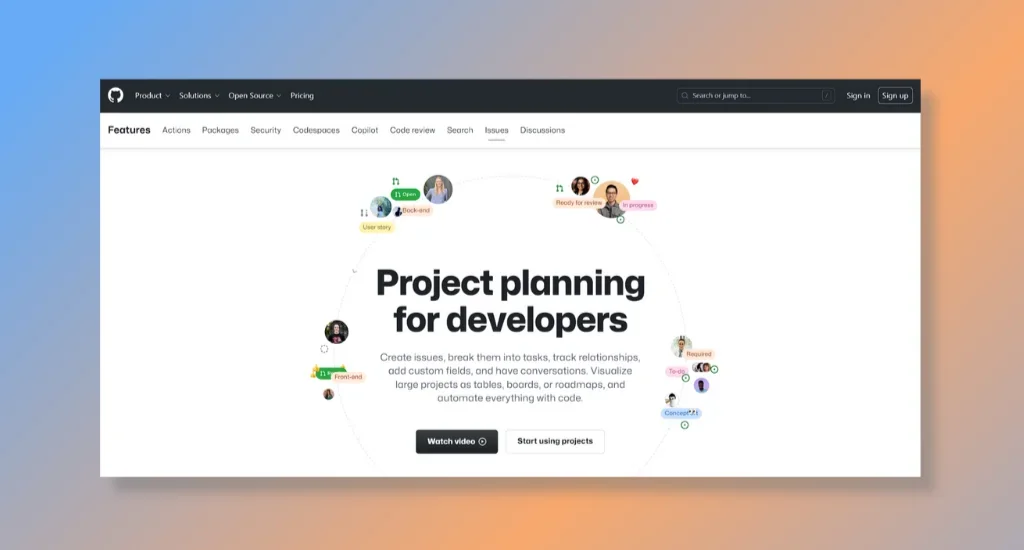
GitHub facilitates collaboration among coding teams. It specializes in breaking down tasks and tracking progress with intuitive task lists and indicators. Their expertise in error-tracking tool functions is evident in their seamless integration with the rest of the GitHub ecosystem, enabling teams to tackle complex issues efficiently.
GitHub stands out with its unique feature of converting tasks into their issues, allowing for an organized project management approach. This capability, coupled with the use of GitHub Flavored Markdown for expressive ideas, mentions, and emoji reactions, makes GitHub Issues a distinct choice for developers seeking comprehensive project and issue-tracking tools.
Notable Features of GitHub
- Task Breakdown and Tracking: Simplifies the management of complex issues with task lists and new progress indicators.
- Customizable Workspaces: Offers project tables and roadmaps for a personalized project management experience, allowing teams to sort, filter, and visualize tasks efficiently.
- Extensive Integrations: Boasts a wide range of integrations with over 2,500 apps in the GitHub Marketplace, ensuring seamless workflows.
- Keyboard Navigation: This enables developers to work efficiently without a mouse, supporting various keyboard shortcuts and commands for issue management.
GitHub Pricing Plans
GitHub offers competitive pricing plans tailored to the specific needs of businesses.
- Free Plan: Provides basic features for individuals and organizations at no cost.
- Team Plan: Advanced collaboration tools at $4 per user/month, discounted to $3.67 for the first 12 months.
- Enterprise Plan: Offers the highest level of security, compliance, and deployment options at $21 per user/month, discounted to $19.25 for the first 12 months.
GitHub is best suited for development teams of all sizes, from small startups to large enterprises. It's particularly beneficial for teams that prioritize collaboration and integration in their development process, making it an ideal bug management tool for projects requiring high levels of coordination and customization.
Top Rated Cloud-Based Bug Management Tool Choices
Cloud-based bug management software is essential for software development teams aiming to efficiently track and resolve software bugs. These tools facilitate real-time collaboration, streamline workflows, and improve overall project quality by ensuring that every issue is logged, tracked, and addressed promptly.
Let's explore the top three options and see how they can help enhance productivity and accelerate software delivery.
7. Sentry - Best for Comprehensive Error and Performance Monitoring
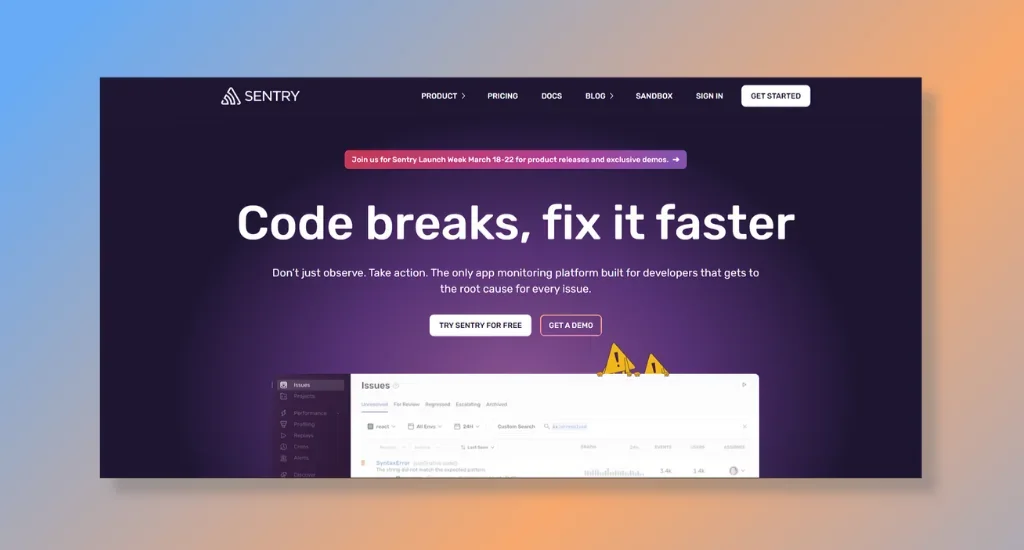
Sentry specializes in error monitoring and performance tracking, making it indispensable for developers to quickly identify, debug, and resolve application issues. They excel in providing actionable insights to prioritize and triage issues based on customer impact, ensuring that teams can focus on problems that matter the most.
Sentry has a Session Replay feature, a capability not commonly found in other issue-tracking tools. This feature allows developers to see what users are experiencing in real time by navigating through the application’s console output network calls and inspecting the DOM tree, providing unparalleled debugging context and speeding up the resolution process.
Notable Features of Sentry
- Error Monitoring: Sentry provides detailed error reports that include the line of code, user actions, and functions leading up to the error, enabling fast and effective debugging.
- Performance Monitoring: Identifies the slowest parts of your application, helping you pinpoint performance bottlenecks across all your projects and stacks.
- Session Replay: Offers visual context to debugging by allowing developers to see their application from the user’s perspective.
- Code Coverage Insights: Enhances PR reviews by providing test coverage insights and helping developers get ahead of production issues.
Sentry Pricing Plans
Sentry offers flexible pricing plans tailored to meet businesses' needs and budget constraints.
- Developer Plan: Free, offering limited error and performance monitoring, supporting all languages, and providing release tracking.
- Team Plan: Priced at $26/month (when billed annually), adding unlimited members, third-party integrations, and metric alerts.
- Business Plan: At $80/month (billed annually), includes advanced analytics, cross-project visibility, and team-level roles.
Businesses that demand a comprehensive solution for monitoring application health benefit most from Sentry. From startups to large enterprises, especially those with complex applications requiring real-time error tracking and detailed performance insights will find Sentry’s tools crucial for maintaining high-quality service and developer velocity.
8. Sumo Logic - Best for Unified Log Management and Analytics
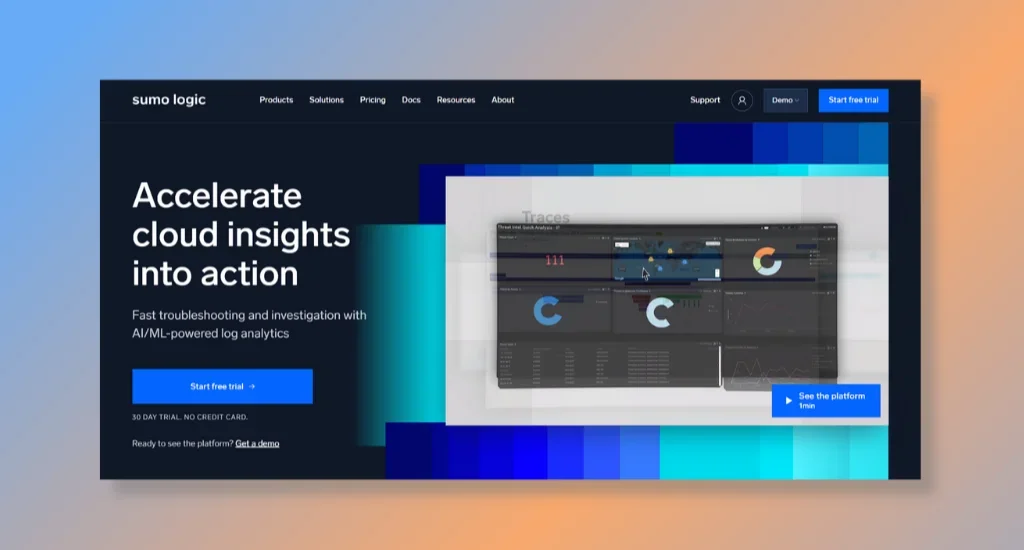
Sumo Logic excels in providing a comprehensive solution for monitoring and troubleshooting across cloud services and on-premises environments. Their expertise in centralized logging ensures that all critical data is collected, making it searchable and analyzable for fast troubleshooting. They specialize in reducing the mean time to recovery (MTTR) by offering advanced analytics and real-time insights.
Sumo Logic has seamless integration and data collection capabilities across various sources, including hybrid, cloud, and on-premises data. This cloud-based error tracking tool offers a unified platform with unlimited scalability, supporting a dynamic range of demands without data loss. Sumo Logic's modern SaaS analytics platform is designed for the specific needs of operations and security teams, ensuring reliable and secure modern application delivery.
Notable Features of Sumo Logic
- Advanced Analytics: Machine learning-driven features for investigating threats and performance issues, with unique tools like Log Reduce and Log Compare.
- Real-Time Insights: Offers rich data visualization through customizable dashboards, enhancing performance and security understanding.
- Scalable and Secure: Provides a multi-tenant SaaS platform for unlimited scalability with minimal management overhead.
- Comprehensive Compliance: Supports various security and compliance certifications, ensuring data is securely stored and managed.
Sumo Logic Pricing Plans
While specific pricing is not provided on their website, Sumo Logic offers comprehensive plans to cater to various business needs. Here are the packages available:
- Free Plan: Allows limited log and metrics capacity with seven days of data retention and community support.
- Essentials: It offers enhanced capacity and support options for growing teams. A free trial is available.
- Enterprise Suite: Contact sales for tailored solutions offering unlimited log and metrics capacity and premium support options.
Businesses of all sizes, particularly those in industries requiring stringent compliance and security measures, benefit from Sumo Logic's cloud-based bug management tool. It suits operations and security teams looking for scalable, secure log management and analytics to deliver reliable modern applications.
9. FogBugz - Best for Agile Teams
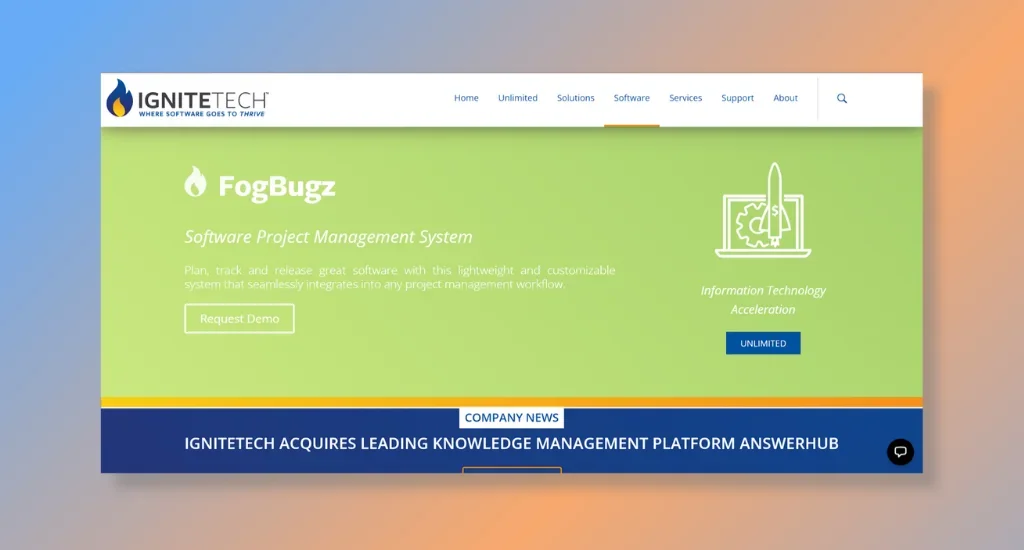
FogBugz specializes in streamlining the software development process, making it the best bug management tool for agile teams. Their expertise in offering out-of-the-box capabilities like time tracking, task management, bug and issue tracking, and email support enables them to enhance productivity and project oversight.
FogBugz stands out with its Evidence-Based Scheduling (EBS), a unique feature among issue-tracking tools. EBS uses a statistical algorithm to produce ship date probability distributions, making FogBugz invaluable for teams needing accurate delivery estimates. This capability, combined with support for multiple project management methodologies, positions FogBugz as a uniquely adaptable and predictive tool.
Notable Features of FogBugz
- Comprehensive Project Management: Create tasks and subtasks, ensuring timely closure and accountability across the software development lifecycle.
- All-in-One Bug Tracking: Maintain an entire project backlog, with notifications as bugs progress through the workflow.
- Evidence-Based Scheduling (EBS): Offers accurate delivery estimates, a critical tool for planning and forecasting.
- Customizable Workflows: Plan at various levels, from project to task, with easy customization to match team workflows.
FogBugz Pricing Plans
No specific pricing details are provided on their website. Contact FogBugz directly to inquire about pricing plans and hiring models, ensuring a tailored approach to meet their needs.
Software development teams looking for a lightweight, customizable system that integrates seamlessly into any project management workflow benefit most from FogBugz. Its adaptability suits various industries, particularly those employing agile, Scrum, Kanban, or Scrumban methodologies.
Essential Features of a Bug Management Tool for Software Development Teams
Choosing the right bug management tool is critical for software development teams. The perfect bug-tracking software captures bugs efficiently and integrates seamlessly with your development tools, offering a comprehensive project management and defect-tracking solution.
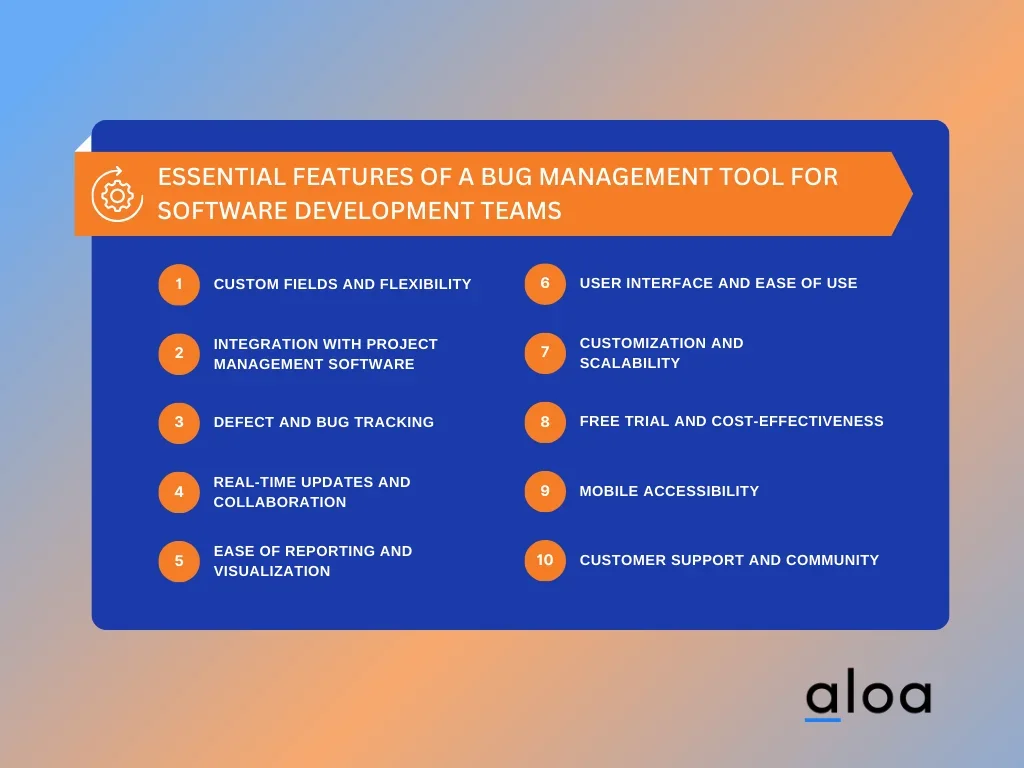
Here are ten essential features that define the best bug management system, ensuring the quality of the product remains high from inception to launch.
- Custom Fields and Flexibility: Custom fields in a bug tracking tool allow teams to capture bugs with all necessary technical information, making it the easiest way to tailor the tool to specific project needs.
- Integration with Project Management Software: Seamless integration with project management software ensures that task management and bug tracking are in sync, providing a comprehensive solution for agile projects and software development lifecycle management.
- Defect and Bug Tracking: A specialized bug management tool focuses on defect tracking and resolution, offering a centralized platform to track issues and monitor the progress towards a bug-free product.
- Real-time Updates and Collaboration: The fastest way to address new bugs is through real-time updates and collaboration features, allowing every team member to stay informed and react at the right time.
- Ease of Reporting and Visualization: With features like Gantt charts and detailed reports, a bug tracker offers ease of visualizing progress and prioritizing efforts for bug resolution.
- User Interface and Ease of Use: An intuitive user interface ensures that capturing and managing bugs is straightforward, making the tool a perfect fit for project managers and development teams.
- Customization and Scalability: The best bug-tracking tools offer customization options and scalability to accommodate growing project demands, from small startups to large-scale agile projects.
- Free Trial and Cost-effectiveness: Offering a free trial helps teams test the bug management tool before committing, ensuring a cost-effective solution meets their specific requirements without needing a credit card upfront.
- Mobile Accessibility: Mobile apps and accessibility ensure that users can capture bugs and manage tasks on the go, making it convenient for teams working across different locations.
- Customer Support and Community: Robust customer support and an active community are essential for quickly resolving technical issues, ensuring the bug management tool is an effective part of the software testing and development process.
Key Takeaway
Selecting the right bug management tool is crucial for the success of software development projects. This choice not only influences the efficiency with which teams identify and resolve issues but also significantly boosts the overall quality of the final product. For software teams, especially those involved in custom application development, a specialized bug-tracking system offers an organized platform for managing bug reports and issue types.
Investing in a bug management system is a strategic decision for startups and businesses. It offers diverse issue types handling and integrates seamlessly with test cases, enhancing your development ability to deliver outstanding results. For teams working on software projects, having access to a request tracker that supports various issue types, from bug reports to feature requests, is invaluable.
To navigate the complex landscape of online tools, sign up for Aloa's email list today. We provide insights and resources on software development tools and best practices, helping your team make informed decisions. With the right bug management tool, your software projects will meet and exceed expectations, ensuring your team and products stay ahead of the curve.

